What is Opportunity Split in Salesforce?
Opportunity Split is a feature within Salesforce that allows organisations to distribute the credit and revenue for a sales opportunity among multiple team members.
Types of Split
Revenue Split:
It helps to allocate credit to sales representatives or team members accountable for specific opportunities, utilising percentages totaling 100% of the opportunity amount.
Overlay Split:
It acknowledges supporting team members not directly responsible for an opportunity, accommodating total percentages of any value, including those exceeding 100%.
Benefits of using Opportunity Split
- It is important to share revenue from opportunities and give team members due credit for helping to close deals.
- Implementing Opportunity Splits in organisations allows everyone involved to get credit for their work and show it on their revenue reports.
- This has helped team members roll their individual sales credits into quota and pipeline reports for the entire team.
How to Enable Opportunity Splits?
- To enable opportunity splits, we have to enable Opportunity Teams (Team Selling setup). Go to Setup -> Opportunity Team setting -> Enable Team Selling.
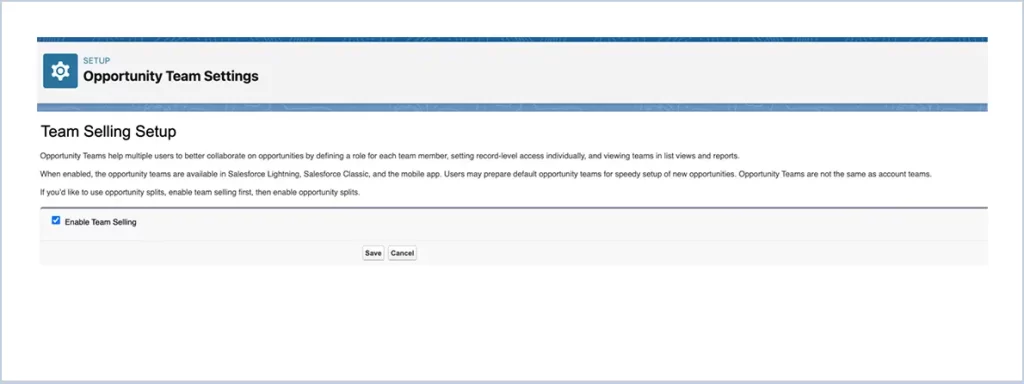
- Add the Opportunity team list to the required opportunity page layouts and click Save.
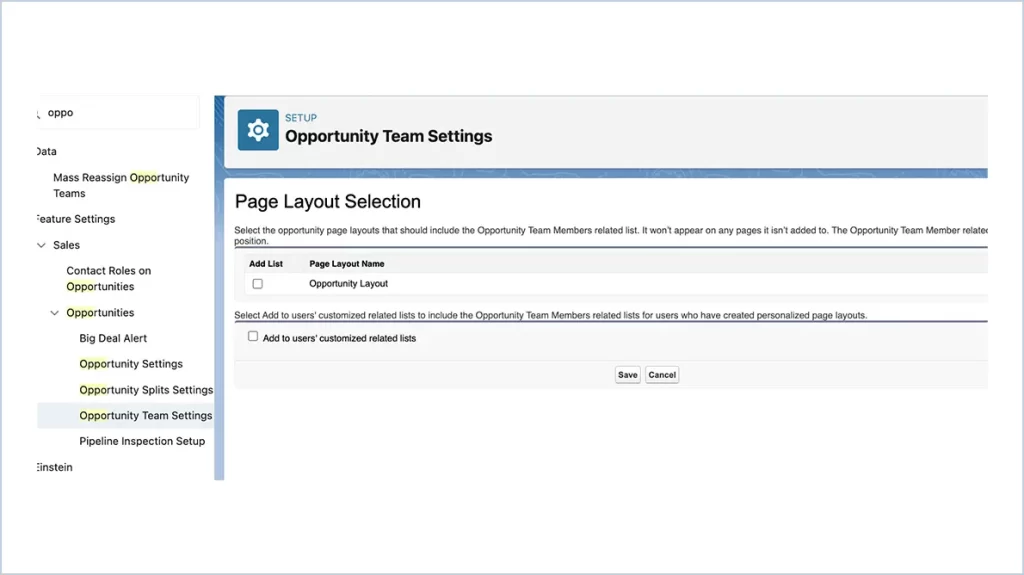
- Click Opportunity Split Setting, and choose Set up Opportunity Split.
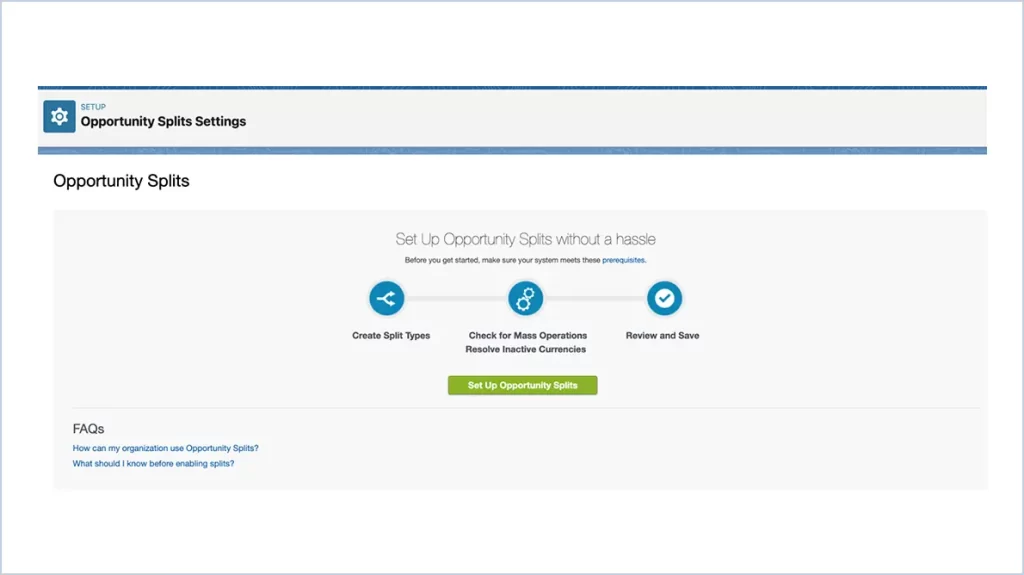
- Select the type of split you want to enable for your organisation and click Save.
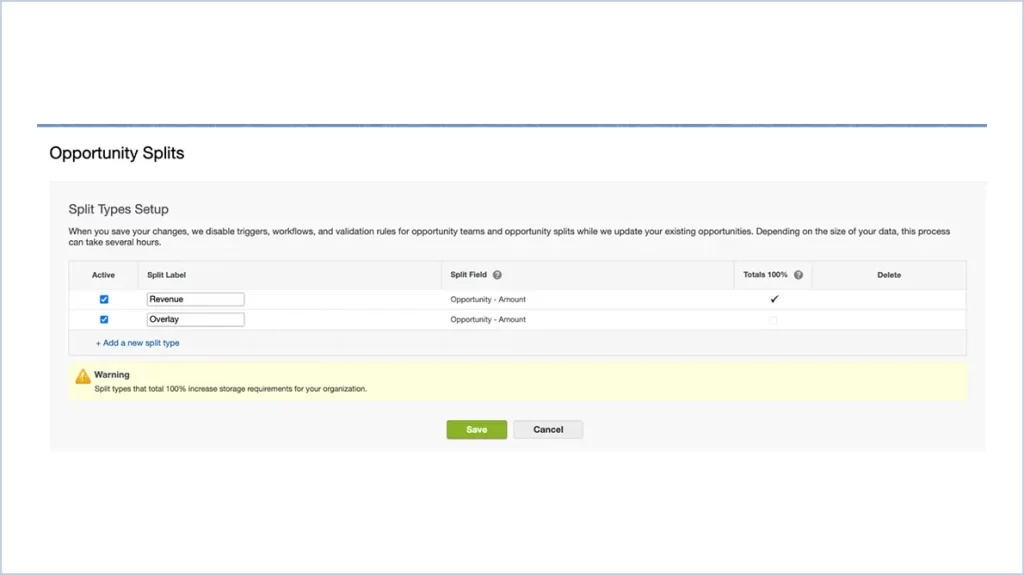
- After that, you will get a warning model up, as shown below.
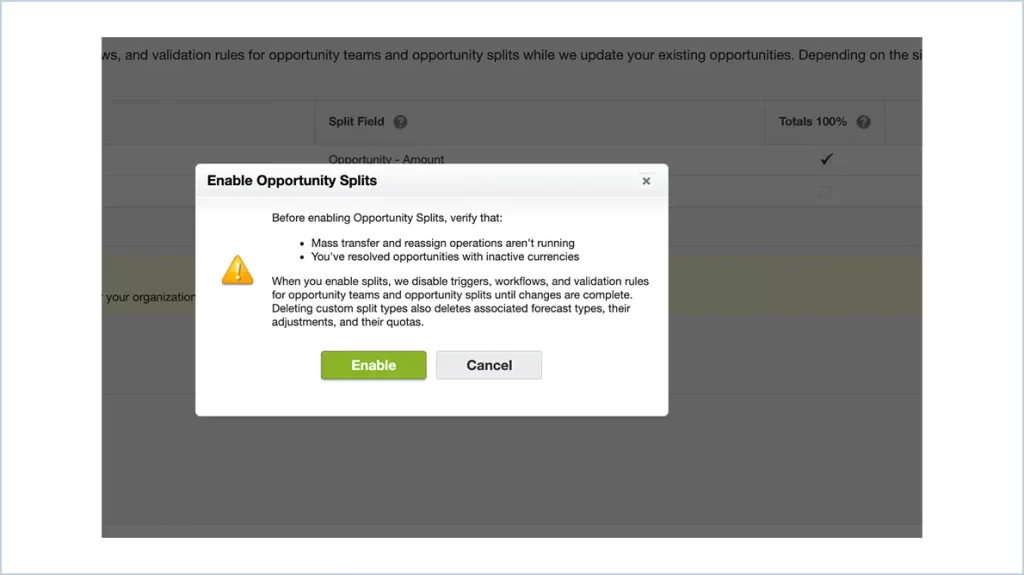
- Click Enable. Add the opportunity split list to the required opportunity page layouts and click Save.
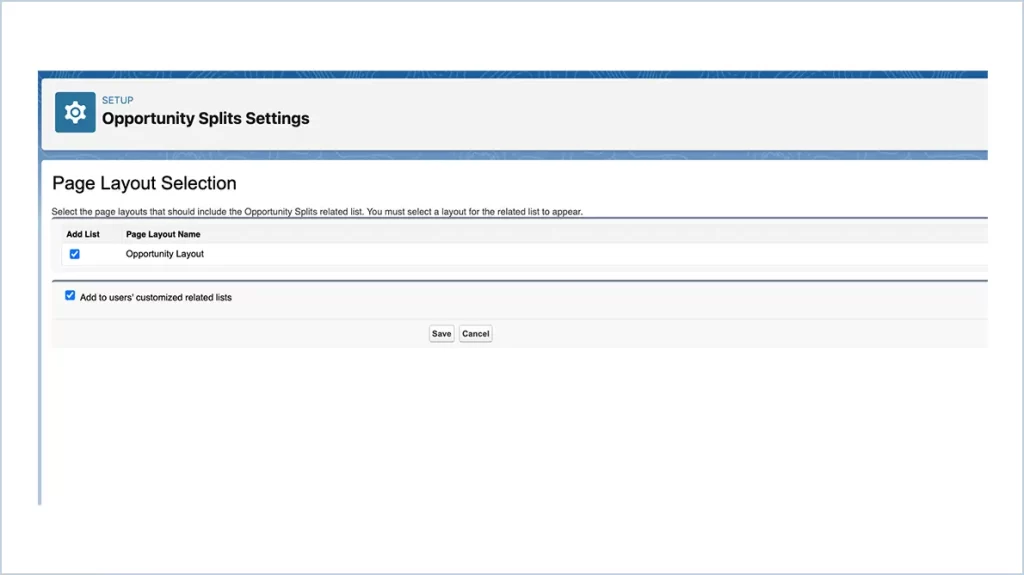
- Once Opportunity split is enabled, an email is received from salesforce support.
- To test Opportunity Split, Navigate to any Opportunity record Page. On the related list, Opportunity Split is visible. By default, the opportunity owner will be assigned a Revenue Split type of 100%.
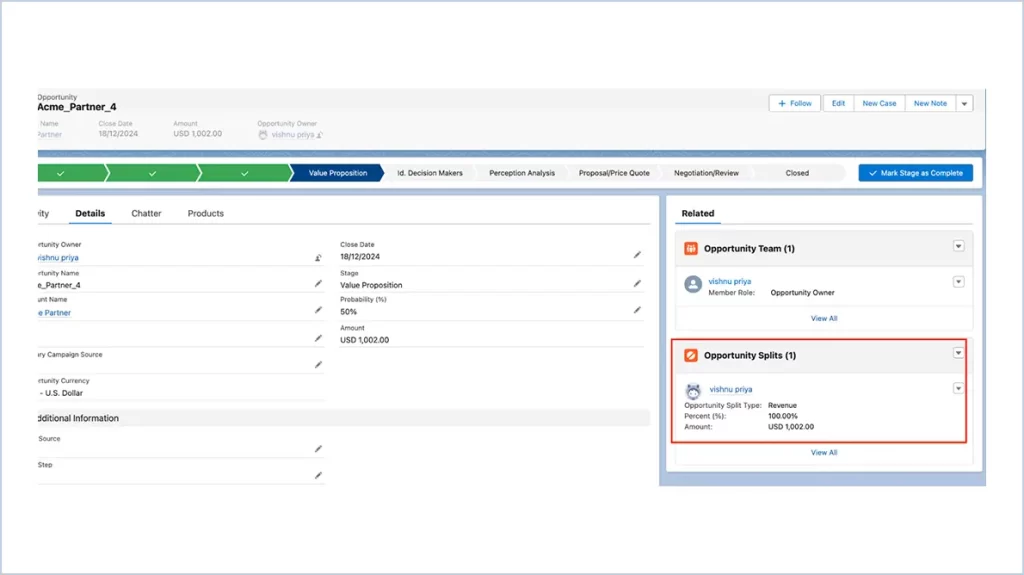
- To add credit to other members, we need to add a member to the Opportunity team. On the Opportunity Team-related List, click Add Opportunity Team member. Add their role and respective user and save the changes.
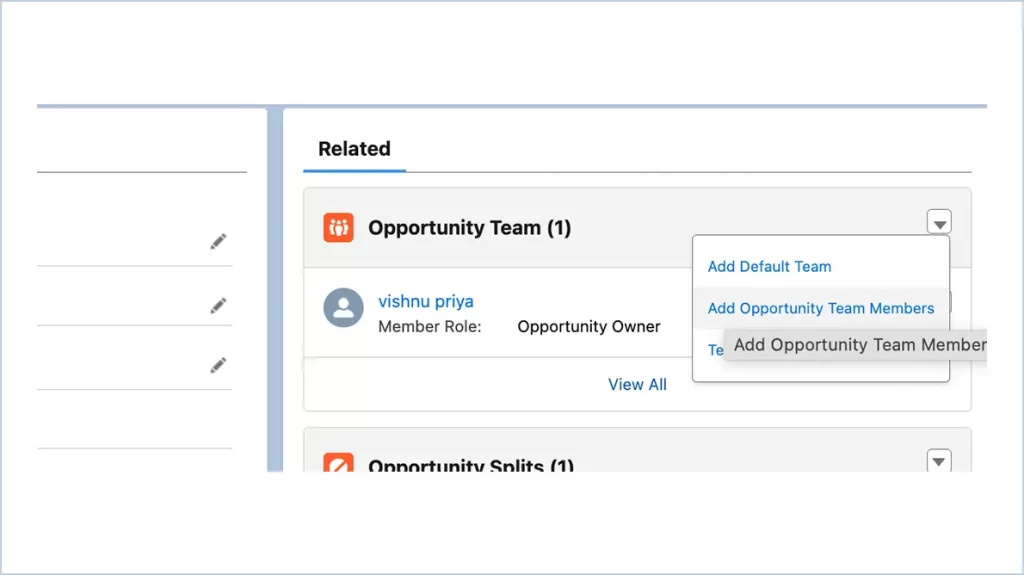
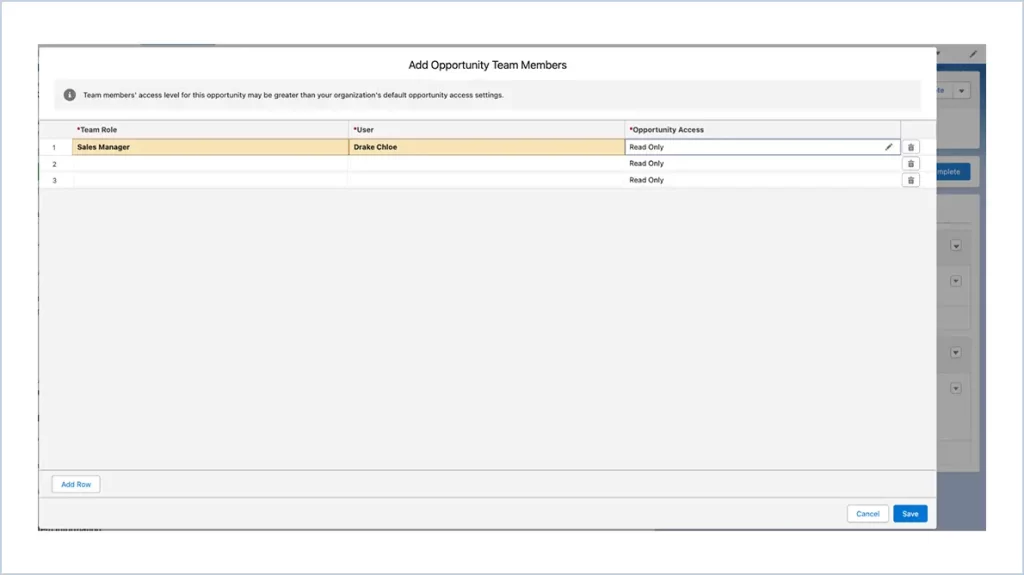
- To add credit, in opportunity, Split related list, click Edit Opportunity Split.
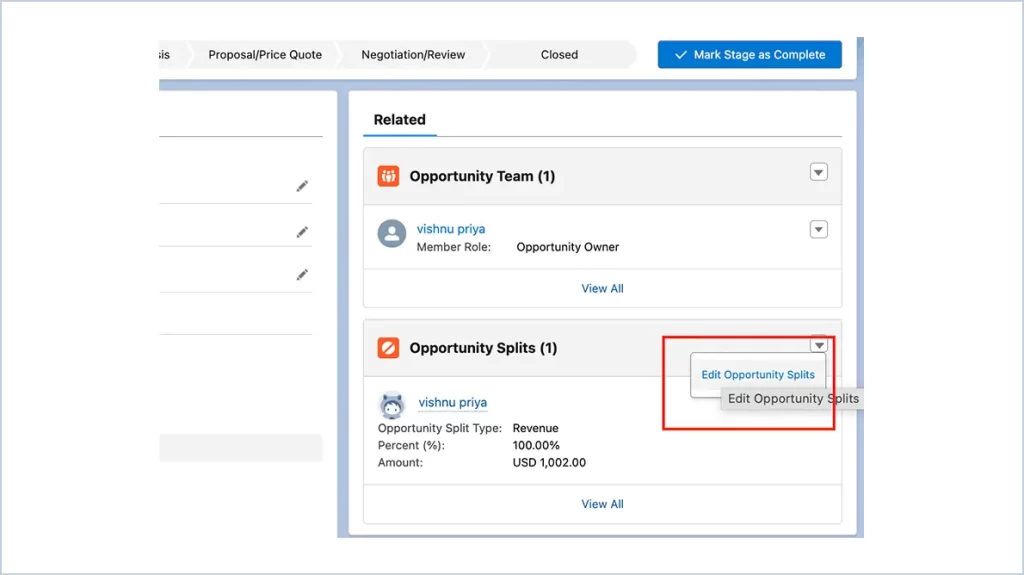
- Choose the Split type, add members, percentage or amount to them and click save.
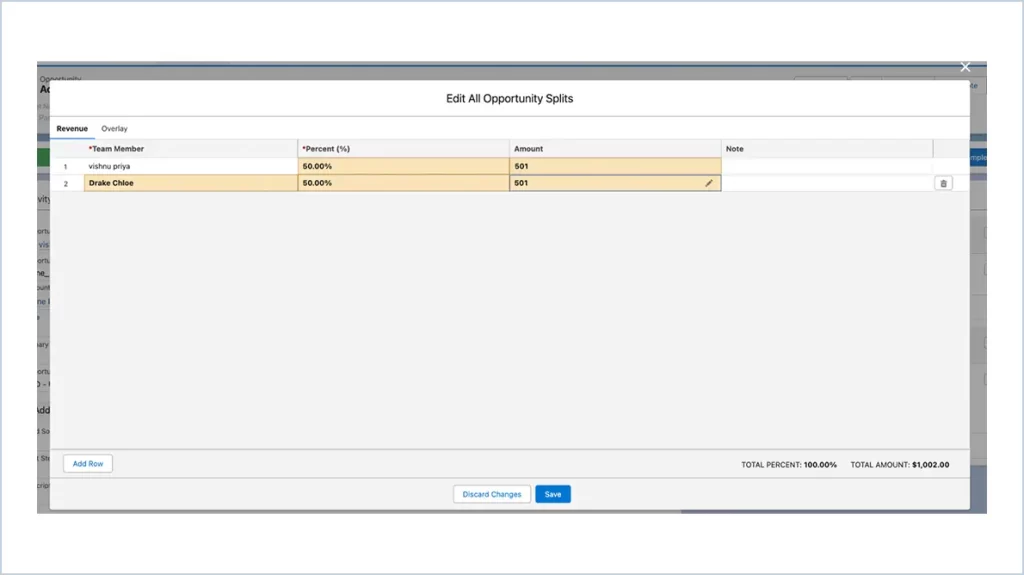
Based on targets and incentives, we can now calculate commissions for sales agents month-over-month based on their quota targets and sales achieved.





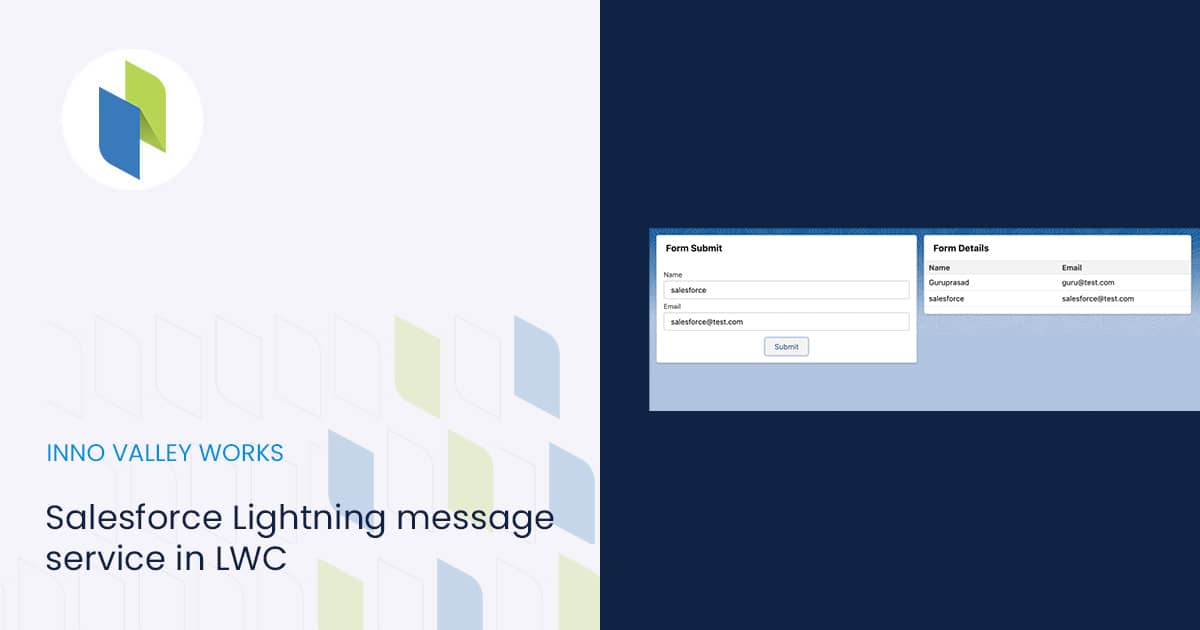



 .
.