What Are Email Subscriptions in CRM Analytics?
- Email subscriptions let you automate the delivery of critical data from dashboards, lenses, and collections. With just a few clicks, you can schedule daily or weekly email updates containing visualizations, metrics, and even table data in CSV format.
- Imagine starting each day with a snapshot of your sales pipeline or receiving a weekly summary of your marketing KPIs. Subscriptions eliminate the need to log in and check manually, keeping you focused on decision-making.
How to Set Up Email Subscriptions
Getting started is simple. Follow these steps :
Locate the Analytics Component
- Navigate to the dashboard widget or lens you want updates for.
- Apply any relevant filters or selectors to ensure the view is tailored to your needs.
Initiate the Subscription to a Dashboard Widget
- To subscribe to a dashboard chart, table, or metric, locate the widget you want to follow.
- Use the dashboard’s filters and selectors if you want to create a more personalized view of your data.
- Then open the widget’s menu, and select Subscribe. Widget menu open with the Subscribe action selected
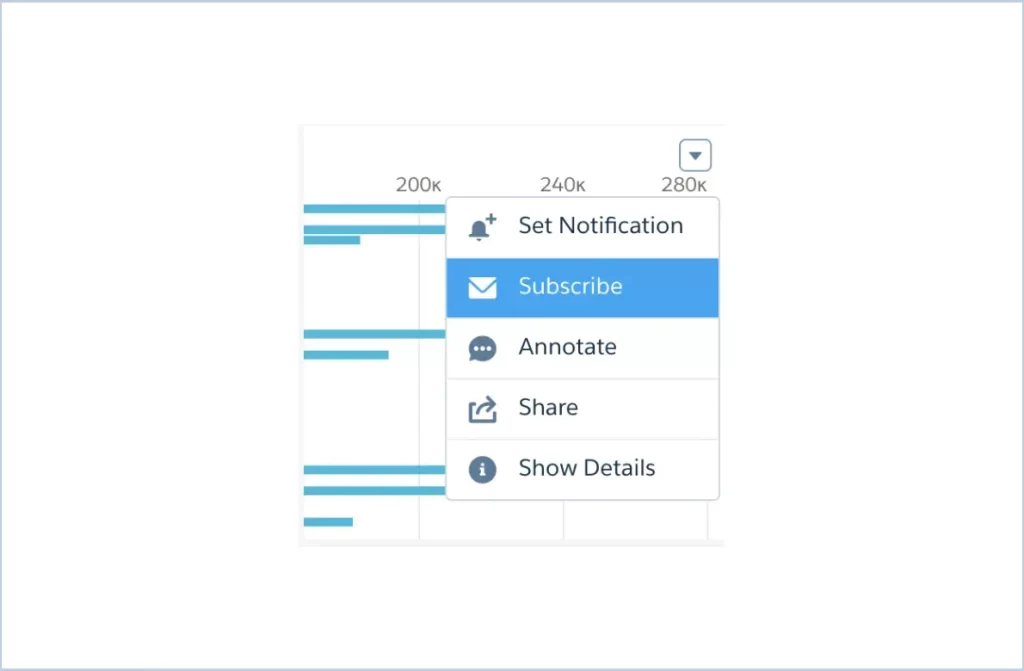
Initiate the Subscription to a Lens
- To subscribe to a lens, begin by saving it in the Explorer. Once saved, click the Show Subscriptions icon, then select Subscribe in the Subscription panel.
- If prompted to convert the lens to SAQL before subscribing, click the Query Mode icon in the top-right row of icons. If the query hasn’t run yet, click Run Query. After running the query, save the lens again and click the Show Subscriptions icon to proceed.
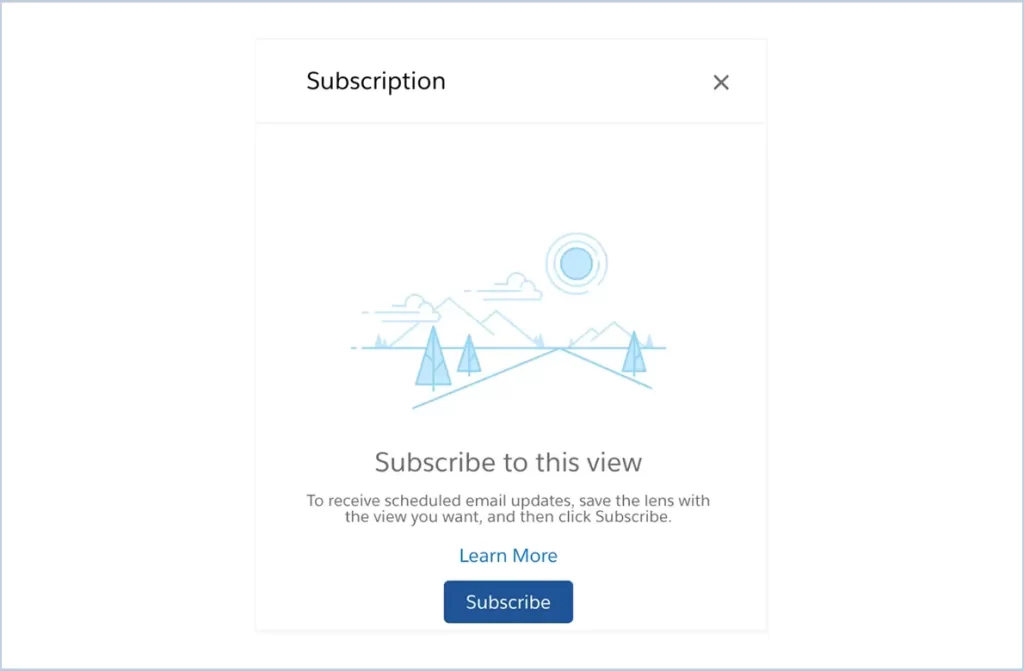
- From this point, the process mirrors that of subscribing to dashboard widgets. If it’s your first subscription, set the schedule, provide a title, and click Subscribe.
- Note: Unlike widget subscriptions, which are based on the query at the time of subscription, lens subscriptions are dynamic. Any changes saved to a subscribed lens are automatically updated in the subscription.
Initiate the Collection
- Open a collection and arrange the items in your desired order. The first 20 lenses in the collection will be included in the subscription. Once you’ve finished organising the collection, click Subscribe.
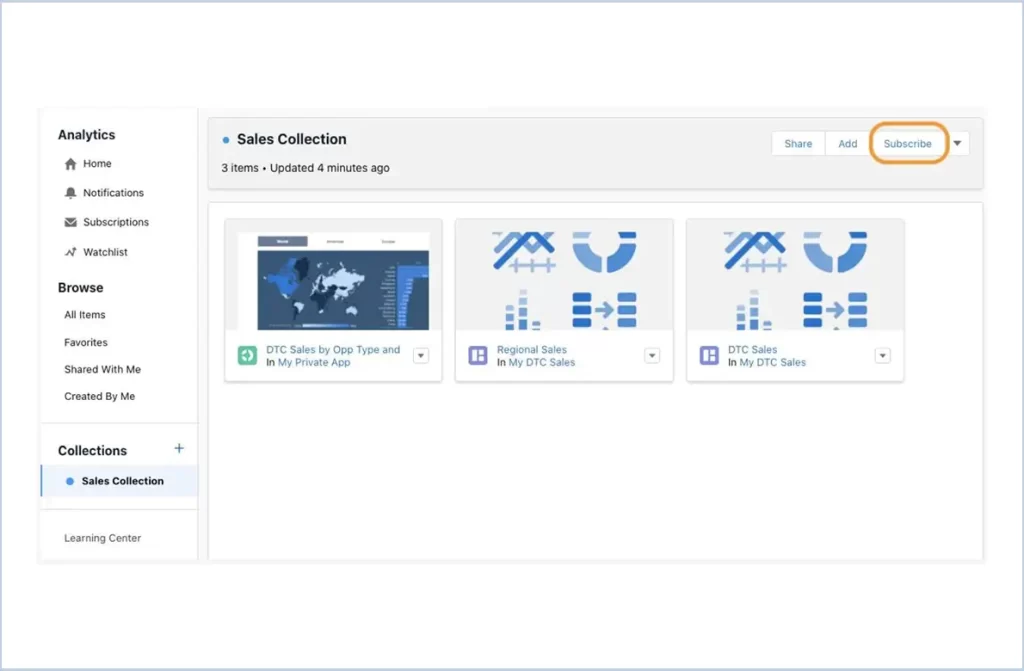
- Set the email schedule by choosing the desired frequency and time. Click Save to activate the subscription, starting at the next occurrence of your selected time. Alternatively, click Save and Run to initiate the subscription immediately and then follow the specified schedule.
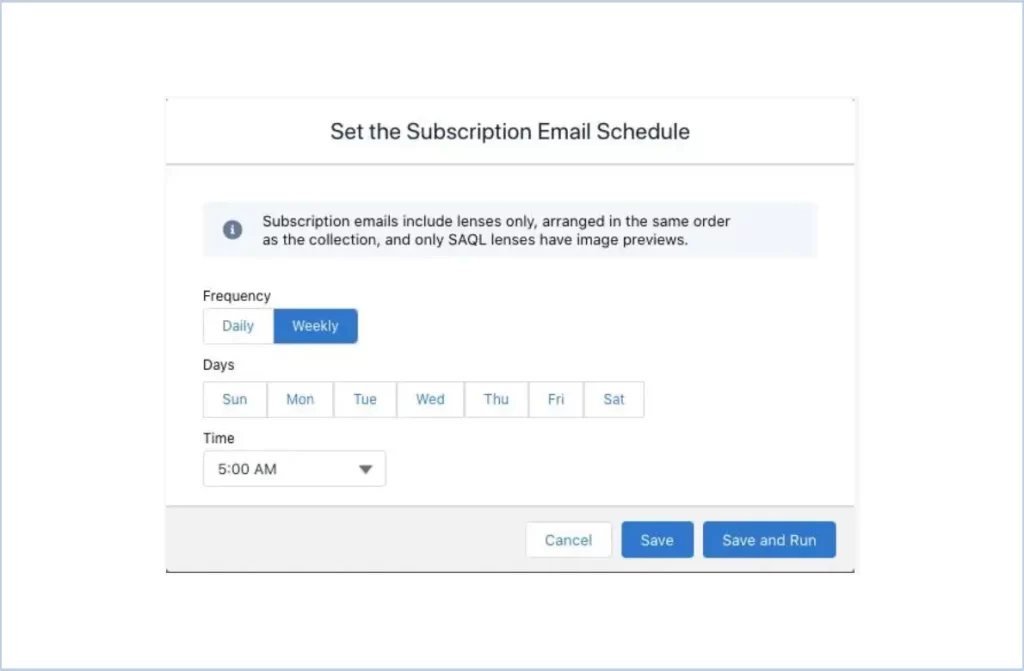
- Subscription emails provide direct links to each lens as well as a link to the collection on the CRM Analytics home page. You can subscribe to up to four collections, with each collection having its own schedule for email delivery.
Manage Your Subscriptions
CRM Analytics makes it easy to oversee your email subscriptions :
- View All Subscriptions: Access the Subscriptions tab from the CRM Analytics home page. From here, you can preview or modify your active subscriptions.
- Delete Unwanted Subscriptions: Navigate to the Subscriptions panel of the dashboard or lens, select the one you no longer need, and click Delete.
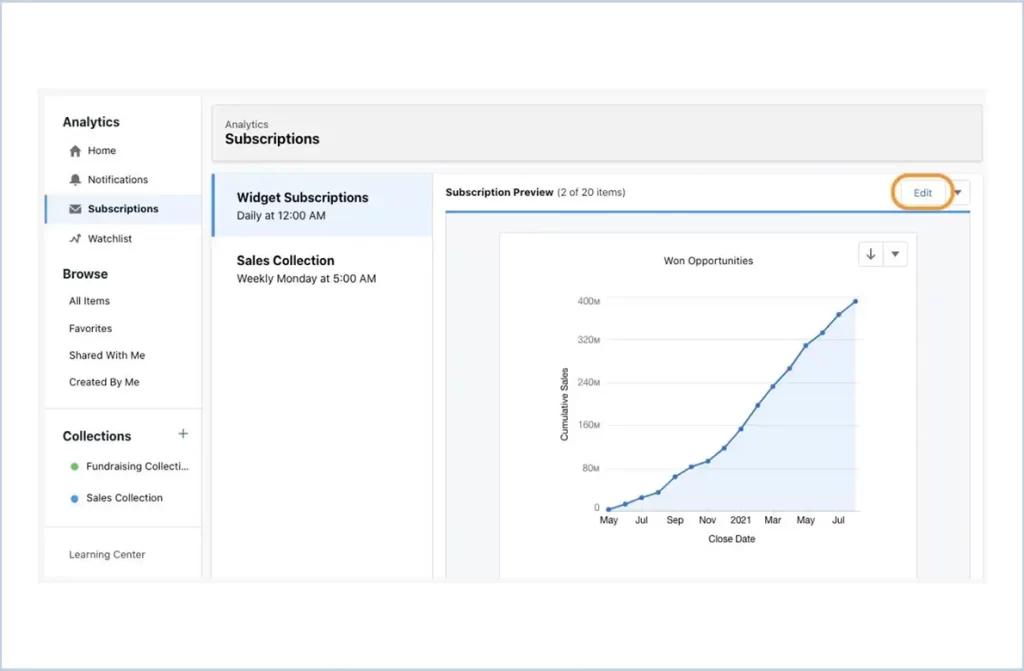
Customize Your Schedule
- For your first widget subscription, start by setting the email schedule by choosing the frequency and timing Daily or Weekly.
- Next, enter a title to identify the widget in your subscription email, and click Subscribe to finalize.
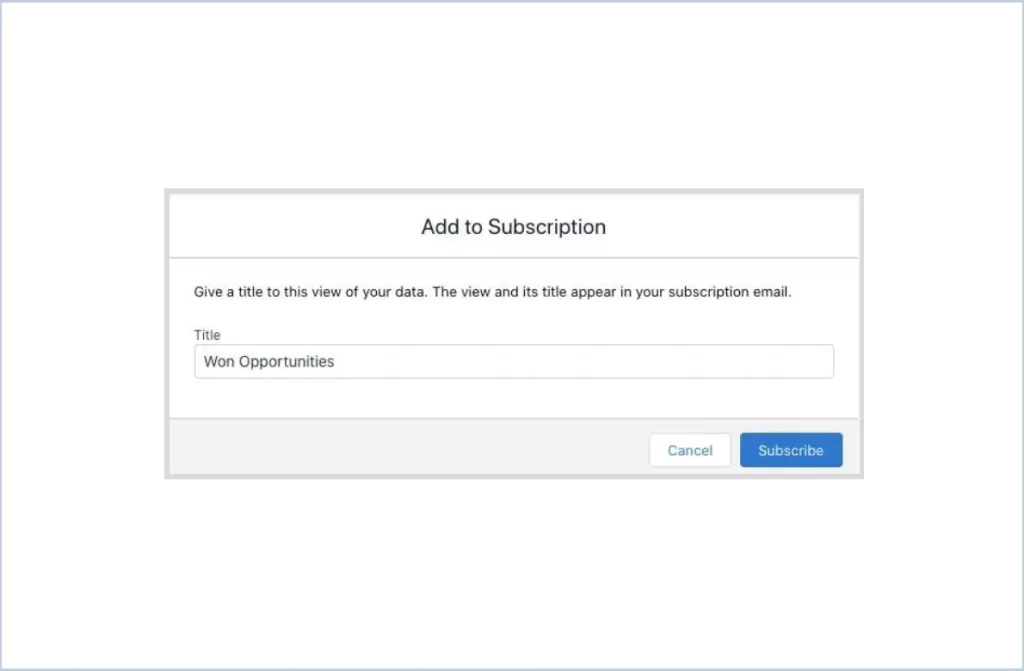
Key Benefits of Email Subscriptions
- Save Time : Automated emails reduce the need for manual checks.
- Boost Productivity : Get insights when you need them, without extra effort.
- Stay Informed : Stay aligned with team goals by keeping data top of mind.
- Customize Data : Receive tailored updates based on applied filters and selectors.
Things to Keep in Mind
- Subscription Limits : You can have :
- Up to 20 widget subscriptions in a single email.
- A maximum of 4 collection subscriptions.
- Attachment Size : CSV table data attachments can be up to 3 MB each, with a 15 MB total limit per email.
- Unsupported Features : Subscriptions are not available for maps or widgets powered by certain queries like SOQL or Apex.




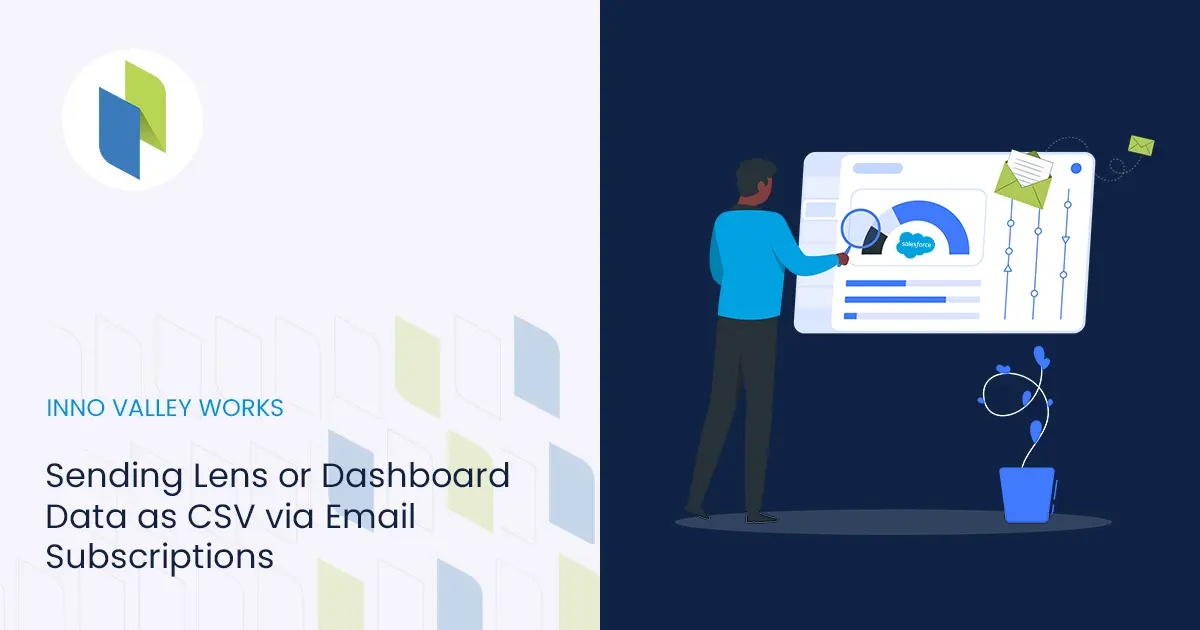




 .
.