Watch the video to check out how ChatBox works and how it can be a beneficial asset for your business.
ChatBox Features
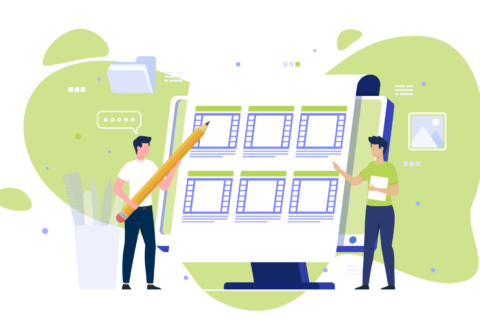
Scenarios
Let us consider this scenario where a service agent is on a call with a customer, and instantly needs help from fellow subordinates. Using the chatbox, the agent can reach out to a colleague and get support without switching to another messenger application
Chat Box Functionalities
Salesforce users can chat internally with other users via private messages.
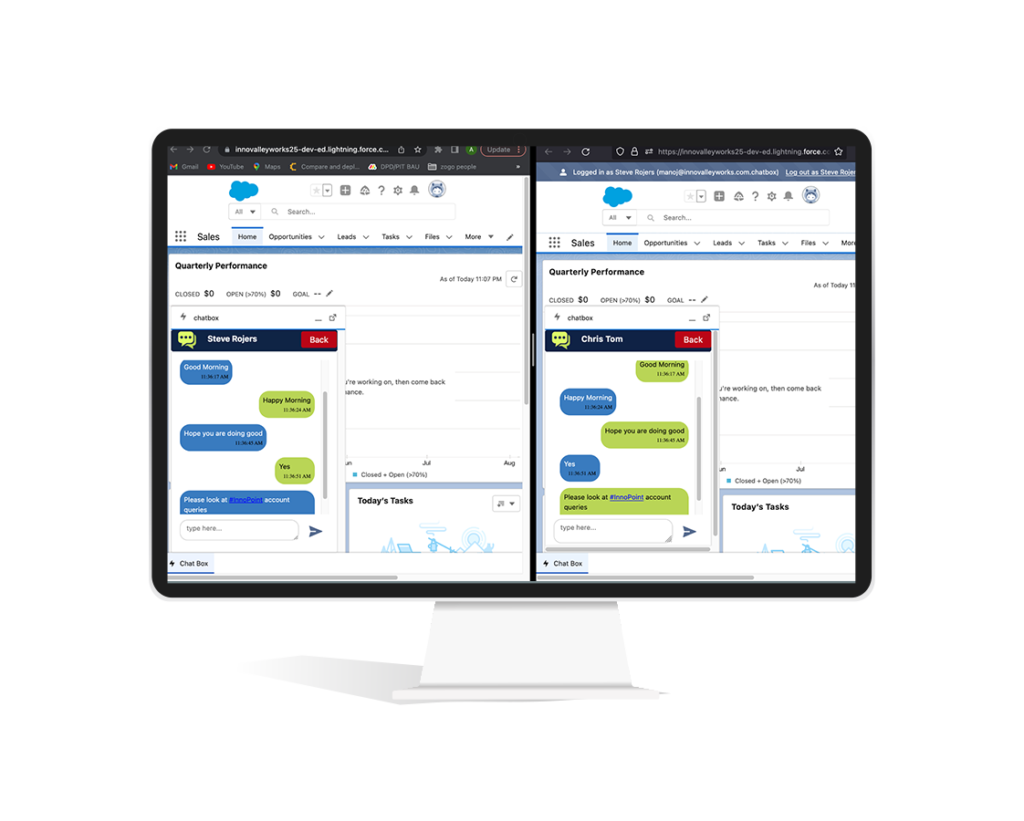
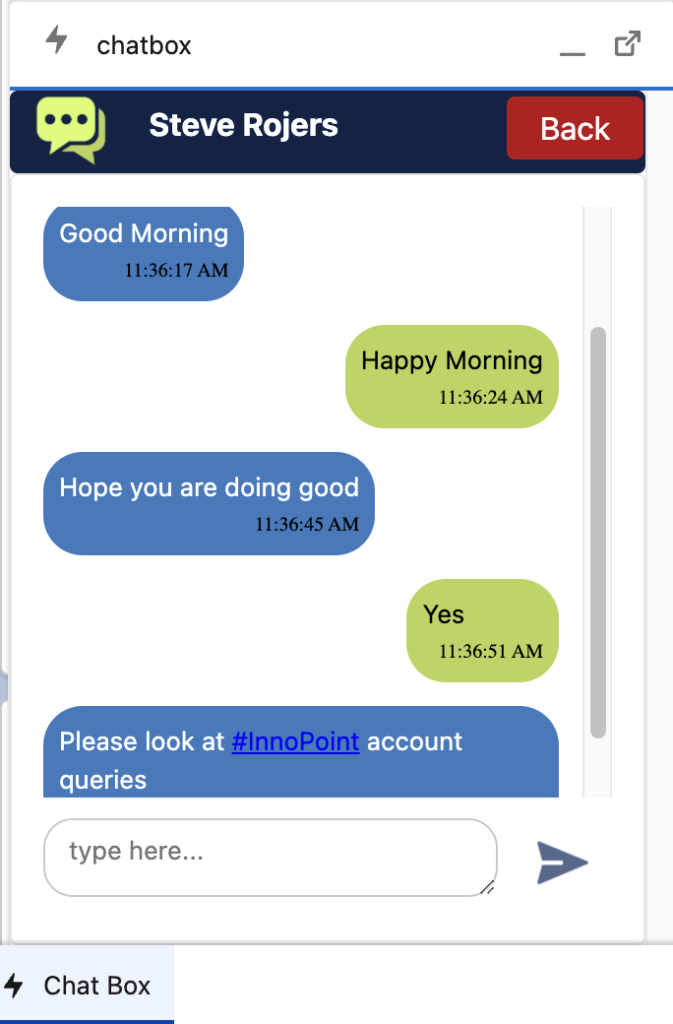
Example, When your service agent is on a call with a customer, and instantly needs help from your subordinates, without switching to another messenger application, the agent can interact with a colleague and get support.
Share records links with #tag features instead of copying past the entire link. Type the name of the record and share with subordinates.
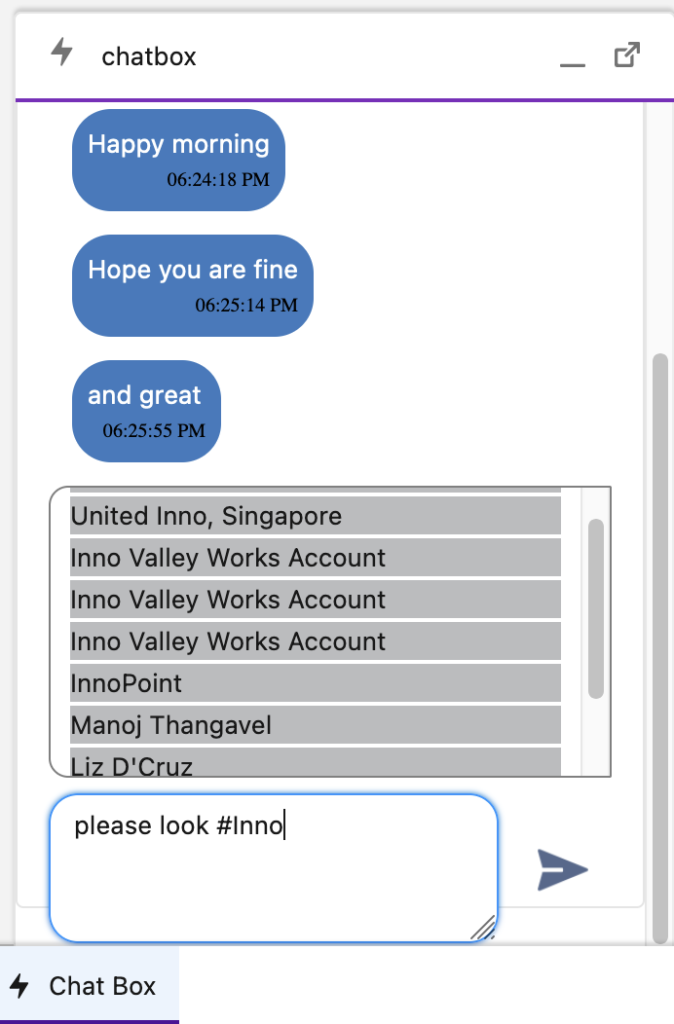
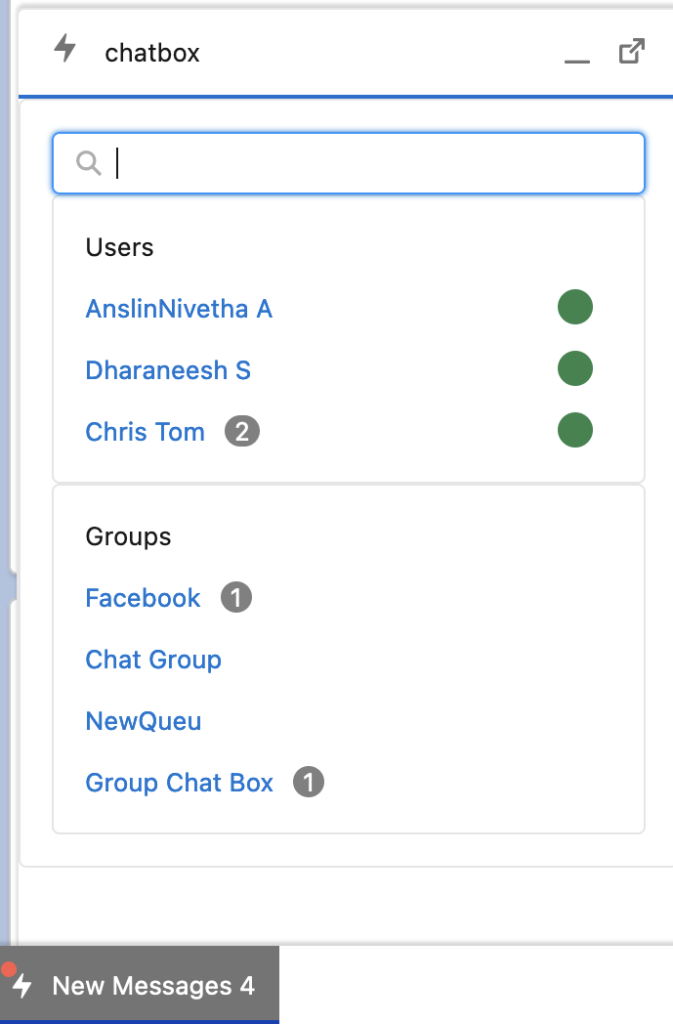
Get notifications and count unread messages from fellow agents.
In addition to this, chatbox has a new feature that enables the user to chat with other group members of their respective group and also notifies the users, when a new message is received and displays the unread message count.
Allows searching for both Groups and Users.
Like in the chatbox, group chat also shares record links with #tag features. Only the group members can view the messages in the group.
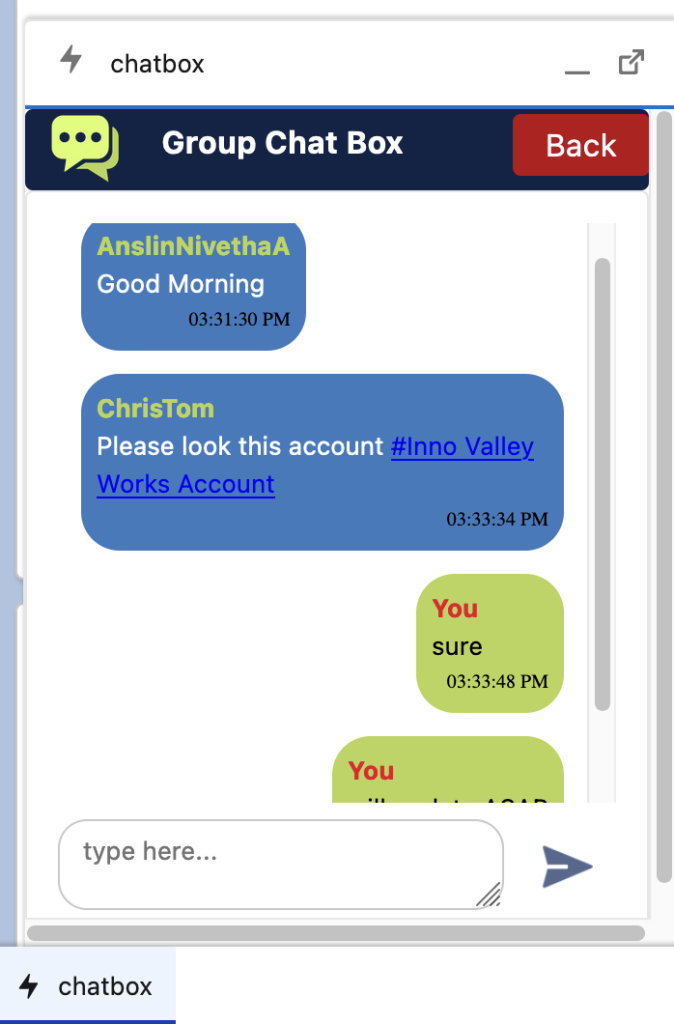
WhatsApp Business In Salesforce
Below component can be placed on any Object(Account, Lead, Contact, Case) to chat
with customers/leads on WhatsApp from Salesforce..
Below component can be placed on any Object(Account, Lead, Contact, Case) to chat with customers/leads on WhatsApp from Salesforce..
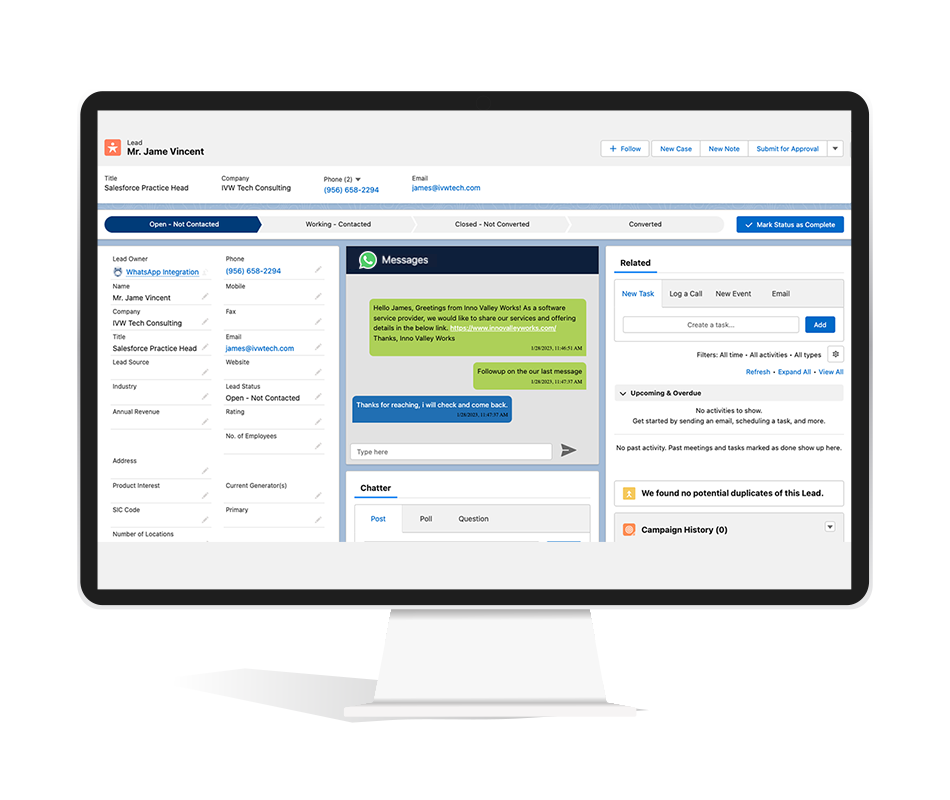
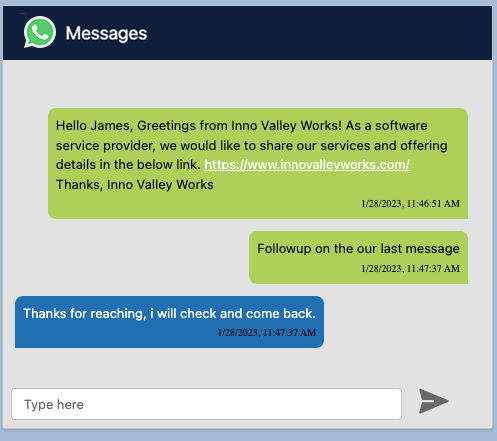
WhatsApp component in Salesforce.














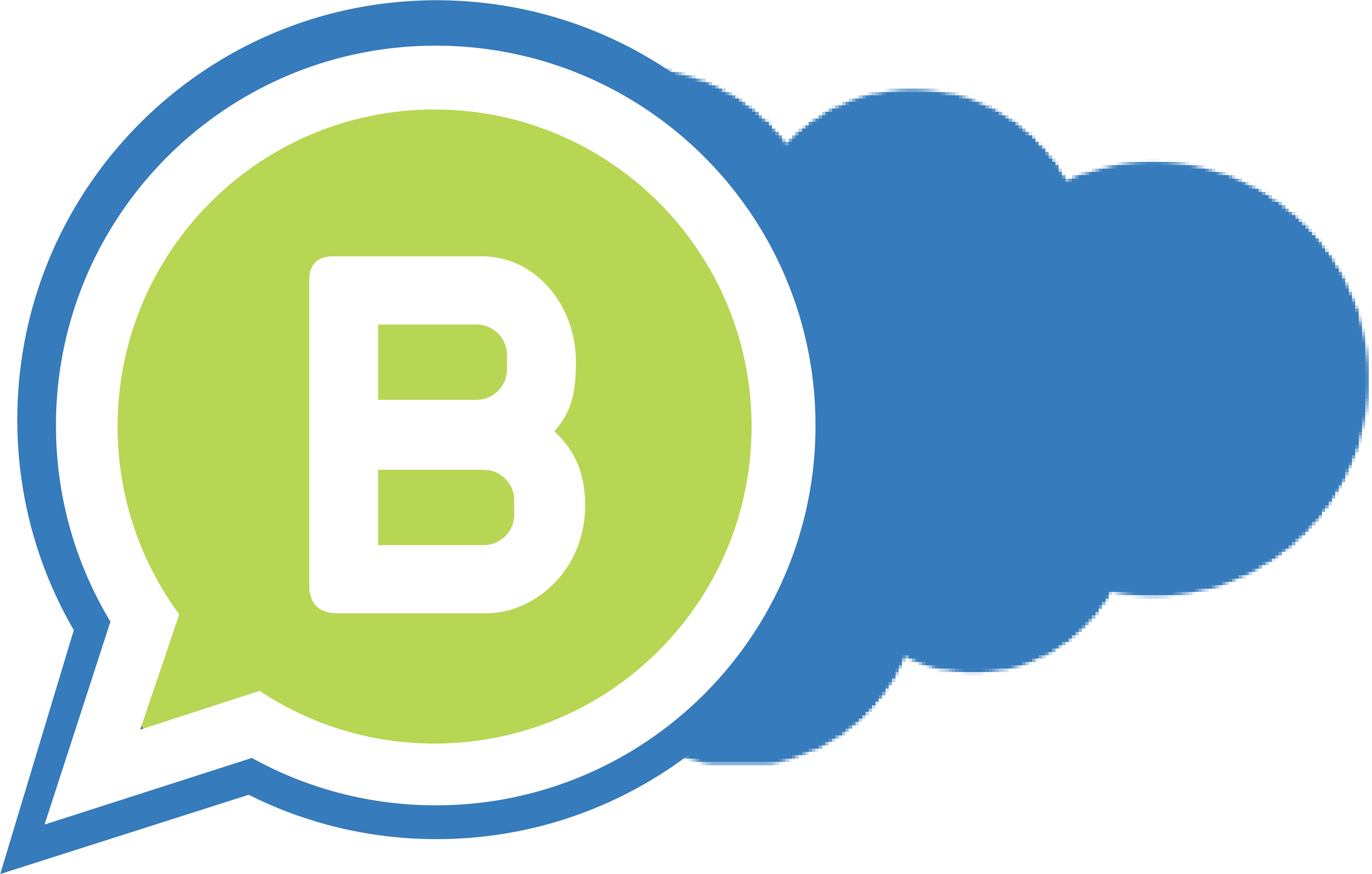
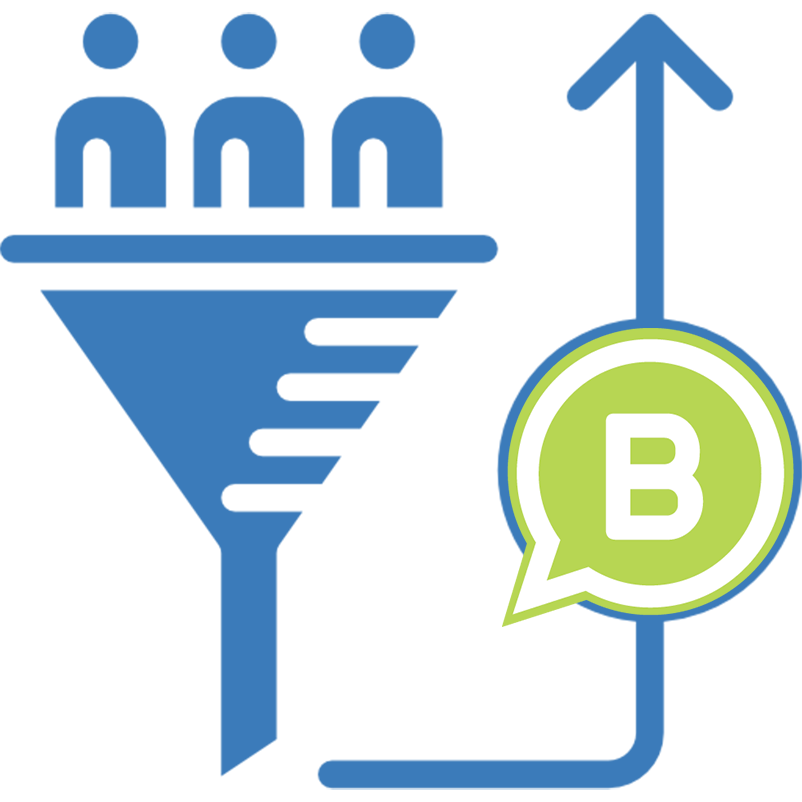
 .
.