Step 1
We Need to Get a Backup of old records in the Org in which we need to Trigger the
Time-dependent Flow.
Step 2
Create a new checkbox field for retroactive operation under the object in which we
need to trigger the Flow.
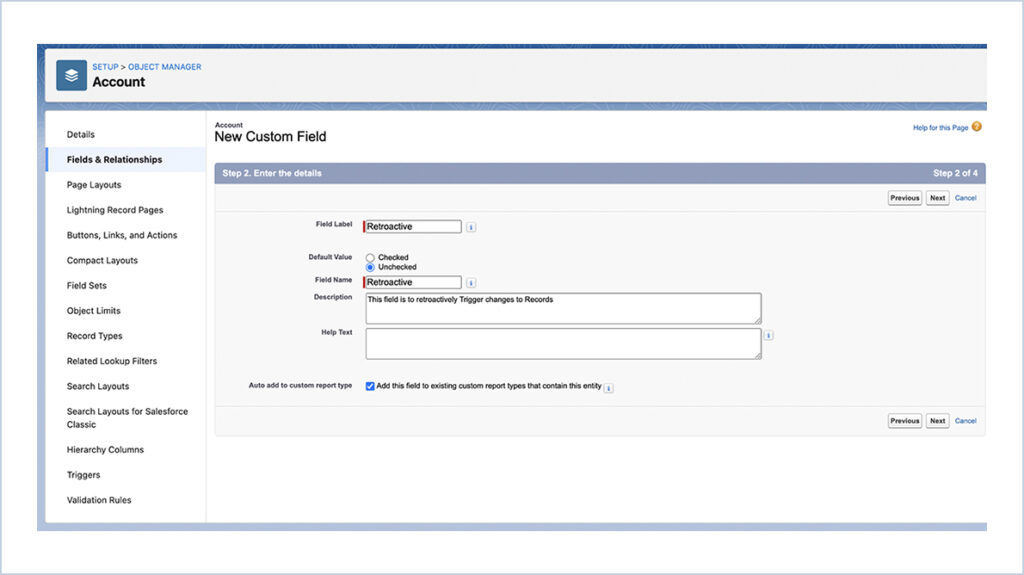
Step 3
Deploy the Flow to the Org.
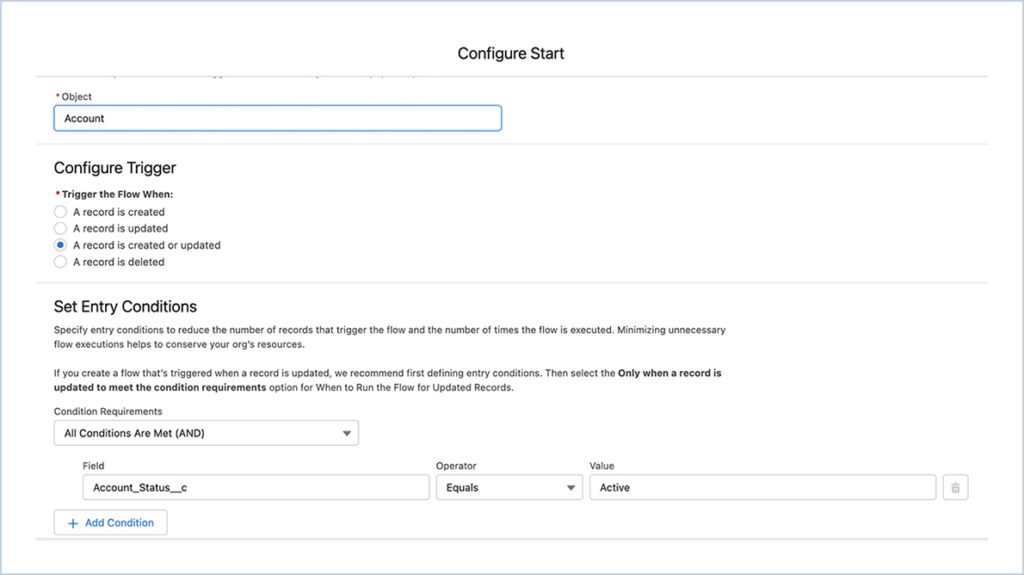
In this scenario the Time-dependent Flow is triggered when the record status field is
changed to Active.
So if we create new records or Update the records with the status Active then the
Time-dependent Flow is triggered for the particular record.
For the Old records with status Active the flow will not get triggered for those records.
Step 4
Now we need to add a condition to flow as Retroactive checkbox equals TRUE.
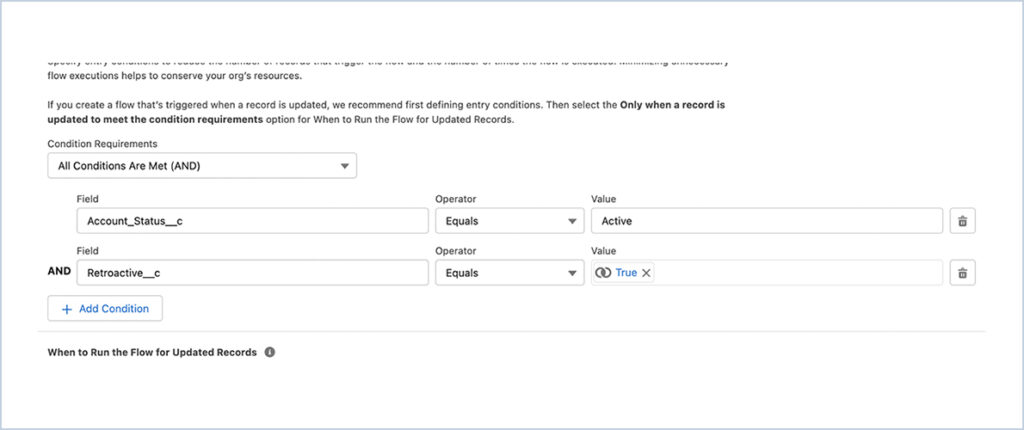
Step 5
In the backup CSV file for old records, we need to add a column for the Retroactive
checkbox field and set the values to TRUE for all rows.
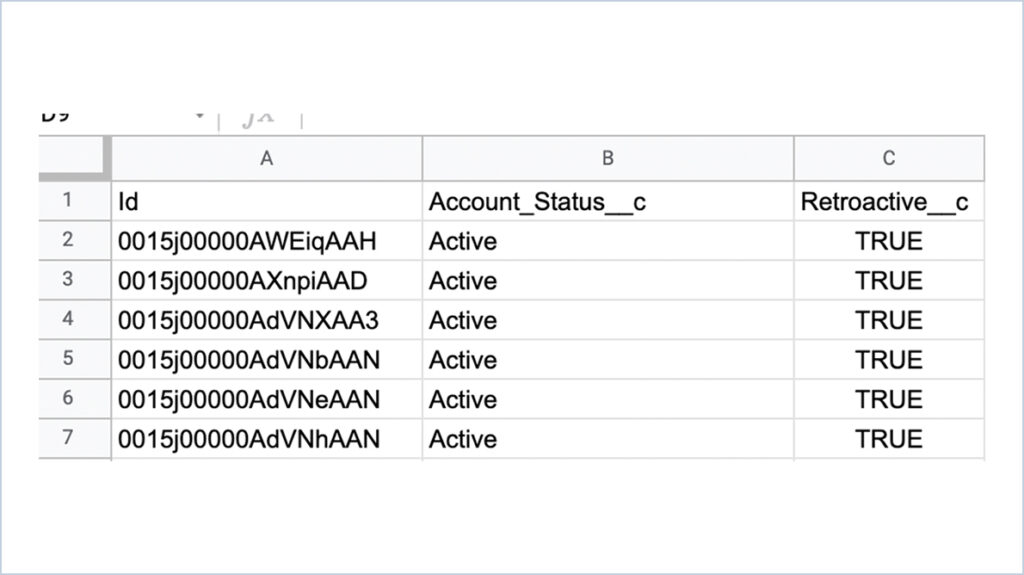
Step 6
Then we need to update the records in the CSV File using a data loade
Step 7
Now In Setup select Time-Based Workflow to monitor the records that are
triggered under the Flow.
Step 8
Select the Type and Flow Name to view the records that are queued under the flow.
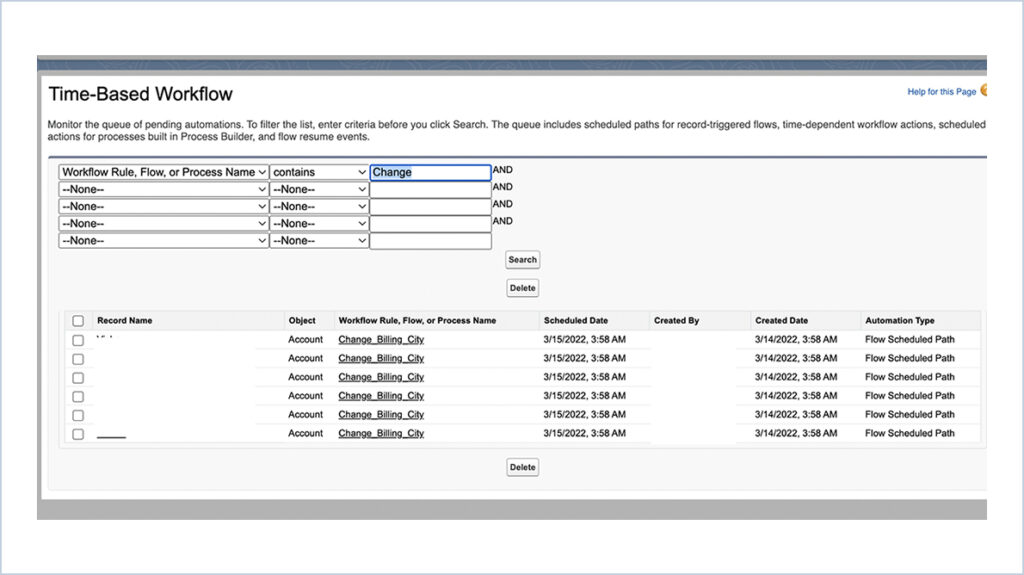
We can now see the Old records that met the flow conditions are queued under the Flow.
Step 9
Now open the Flow Remove the Condition that is based on retroactive checkbox
Now save and activate the Flow.
Step 10
Delete the old versions of the flow.
Step 11
And now we can delete the Retroactive checkbox that is created on the Object.








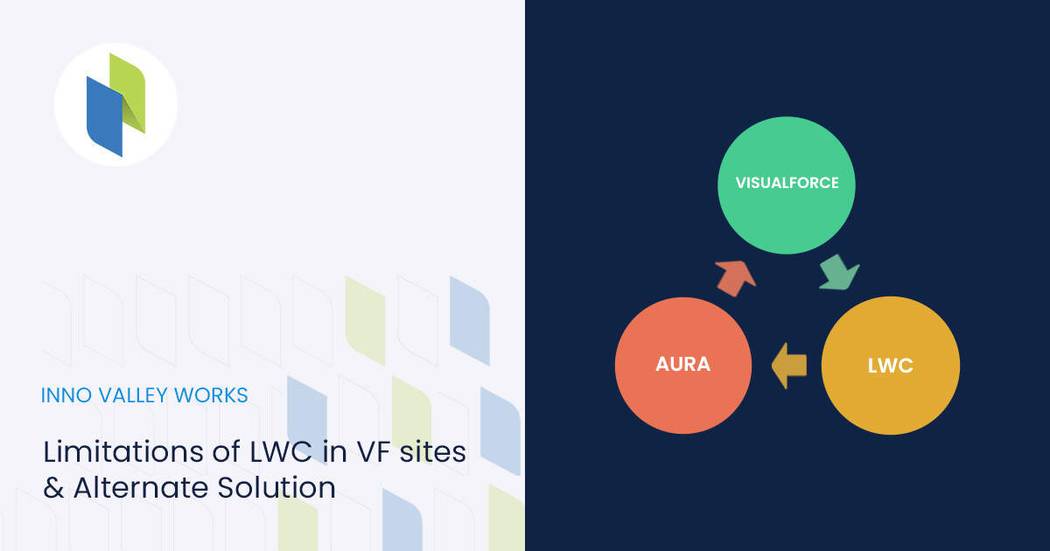
 .
.