Salesforce Field Service optimizes service teams’ operations, enabling quicker issue resolution and improved customer satisfaction. This cloud-based tool offers adaptability and strategic foresight for on-site service tasks, making interactions more impactful and service management customer-focused and efficient.
Salesforce Field Service: Unleashing Comprehensive Field Service Excellence


Elevate Your On-Site Customer Service to New Heights
Key Features of Field Service Lightning
- 1. Work Order Management
- 2. Resource Scheduling
- 3. Mobile Access and Offline Functionality
- 4. Knowledge Base and Collaboration
- 5. Service Contracts and SLA Management
- 6. Inventory Management
- 7. Reporting & Analytics
- 8. Real-Time Notifications
- 9. Dispatcher Console
- 10. Advanced Scheduling
- 11. Custom Objects
- 12. Guided Setup
1. Work Order Management
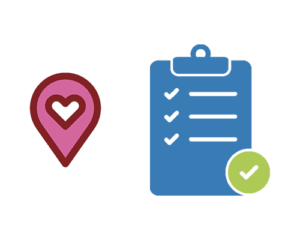
Creates, assigns, and manages work orders for field service operations.

2. Resource Scheduling
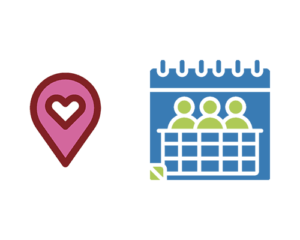
Allocates resources smartly using intelligent, drag-and-drop scheduling tools.

3. Mobile Access and Offline Functionality
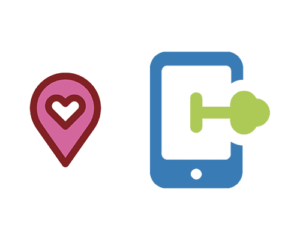
Equips your mobile workforce with anywhere, anytime access to critical data.

4. Knowledge Base and Collaboration
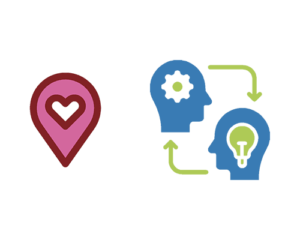
Provides your team with the collective wisdom and collaborative prowess of your entire organization.

5. Service Contracts and SLA Management
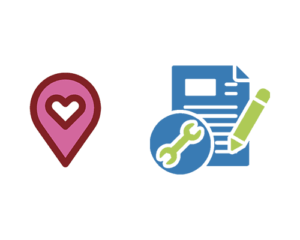
Manages warranties, entitlements, and service level agreements with precision.

6. Inventory Management
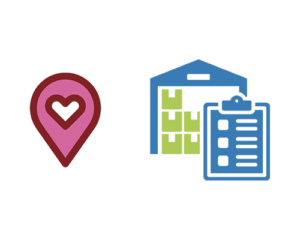
Keeps track of stock levels, orders, and returns in real-time.

7. Reporting & Analytics

Provides actionable insights with customizable reports and dashboards.

8. Real-Time Notifications
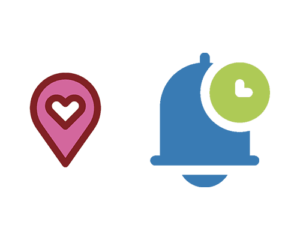
Helps you stay informed with instant updates on job status, inventory levels, and more.

9. Dispatcher Console
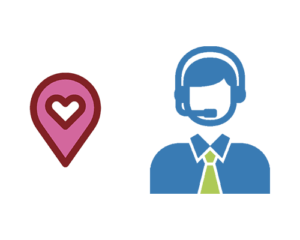
This feature gives a complete overview of field operations and service delivery, enabling efficient management and real-time decision-making for dispatchers.

10. Advanced Scheduling
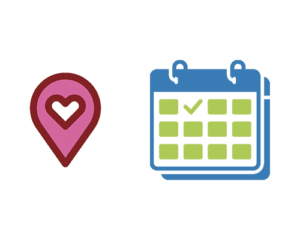
These tools boost workforce efficiency by optimizing scheduling and routing, which can enhance productivity and reduce service delivery times.

11. Custom Objects
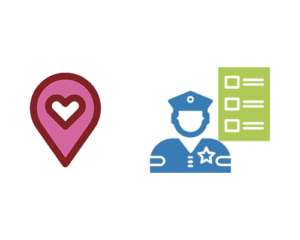
With the ability to create objects tailored to your business needs, Salesforce Field Service offers a customizable platform to handle unique operational requirements.

12. Guided Setup
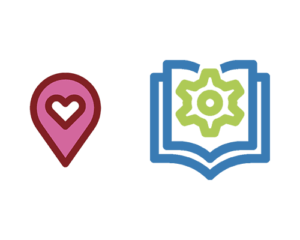
A straightforward, step-by-step setup process makes it easy to implement Salesforce Field Service, reducing setup time and complexity.

Why Should Your Business Implement Salesforce Field Service?
Implementing Salesforce Field Service is crucial for any service-oriented business looking to sharpen its competitive edge and meet the high expectations of modern customers. It ensures that your field team can deliver personalized, efficient, and effective on-site service.
Adopting Salesforce Field Service not only propels you to meet today’s service challenges but also builds resilience into your business model, preparing you for the future of field service excellence.
Here’s how Salesforce Field Service makes a difference:
- Enhanced customer experience
- Improved field worker productivity
- Connected workforce
- Optimized workflows and scheduling
- Proactive service
- Increased first-time resolution rates
- Increased Revenue

Discover unmatched service efficiency and customer satisfaction with Salesforce Field Service Lightning. Make every minute count with smarter scheduling, real-time insights, and full mobile integration.
Transition to the future of service management with us—where superior service is just the beginning.
To know more information, reach out to our team.




 .
.