Einstein Activity Capture (EAC), a profitability tool, synchronizes Salesforce data with your email and calendar applications. Email Calendar applications and Salesforce accounts that are connected to each other are synchronized with respect to contacts and events.
Einstein Activity Capture concentrates on three categories of data: emails, events, and contacts, to maintain data consistency between Salesforce, email, and calendar apps.
Categories of data :
Emails :
- The activity timeline of related accounts, contact, lead, opportunity, contract, and quote records automatically updates with emails that Einstein Activity Capture users send and receive.
- Salesforce uses the associated email account to send emails.
- The regular reports and other features of the Salesforce platform do not include captured emails since they are not Salesforce records.
Events :
- Salesforce and users’ linked Microsoft or Google accounts sync up events. You can permit synchronized events to be connected to Salesforce contact and lead records.
- Events that flow from the connected account to Salesforce become Salesforce records and are accessible through standard reporting and Salesforce Platform features. Events are displayed on the My Events calendar in Salesforce.
- Events that Einstein Activity Capture users are a part of are automatically added to the activity timeline of other records, such as opportunities, contracts, and quotes, depending on your choices.
Contacts :
- When contacts are transferred from the associated account to Salesforce, they are converted into Salesforce records and made available in the platform’s standard reporting tools.
- Salesforce and associated Microsoft or Google accounts for users sync contact information.
Steps to SetUp EAC :
- Choose the Google Account that has to be synced in Einstein Activity Capture.
- Enable Email Settings :
Email Settings :
The Email The contact’s whole sent and received email history is visible.
Event Settings :
The event sync settings can be enabled for either the Google to Salesforce or the Salesforce to Google directions, or both.
Contact Settings :
The Contact sync settings can be enabled for either the Google to Salesforce or the Salesforce to Google directions, or both.
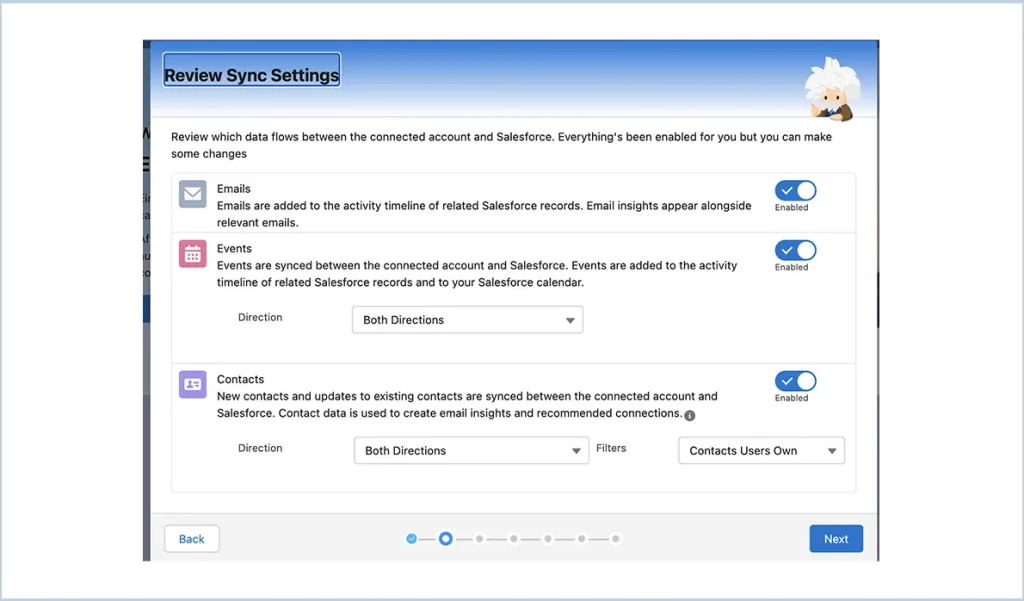
3. In the Standard Einstein Activity Capture Permission Set, We can grant the necessary users the required permissions.
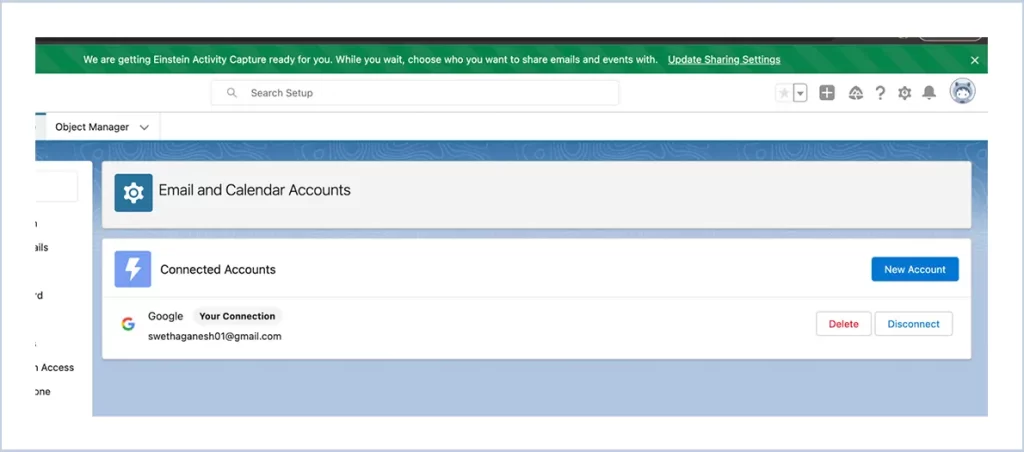
4. Click on associated accounts in the user settings, then link the email address to display your calendar and emails.
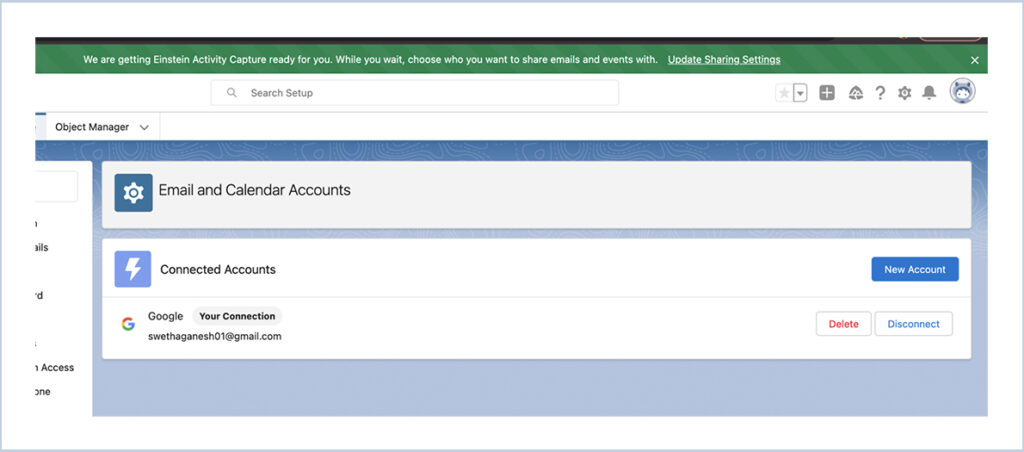
Limitations :
- Since data is not modifiable, it is not possible to develop triggers, workflows, or process builders to update fields.
- Einstein Activity Capture data is not saved in your Salesforce database.
- Einstein Activity Capture monitored data can only be reported for up to 2 years.




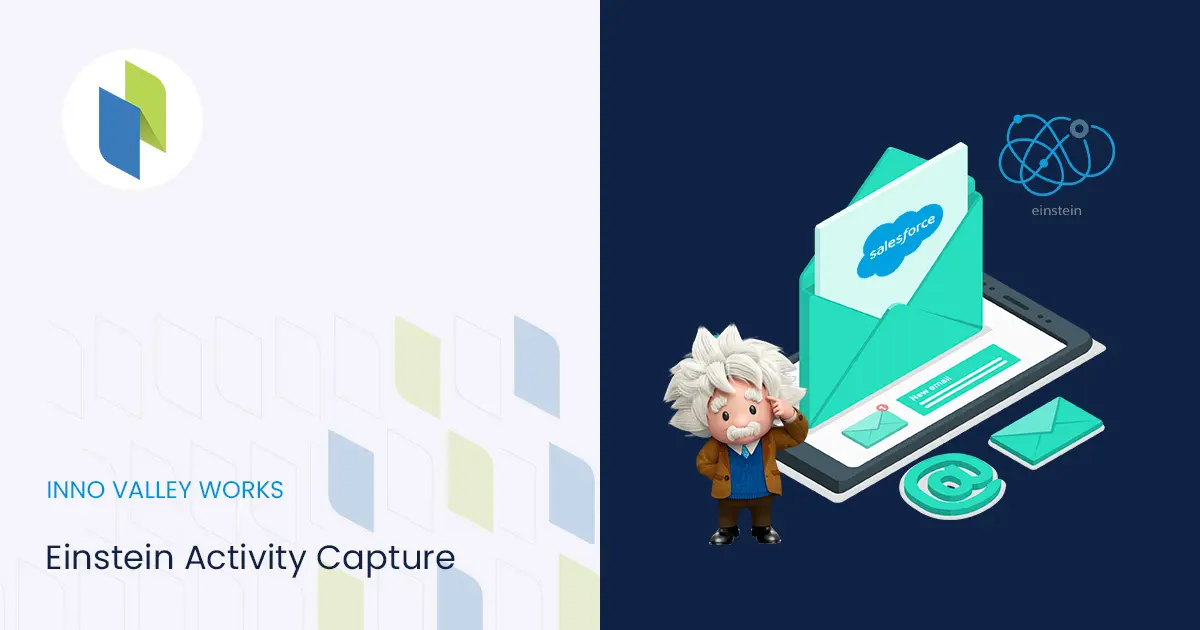



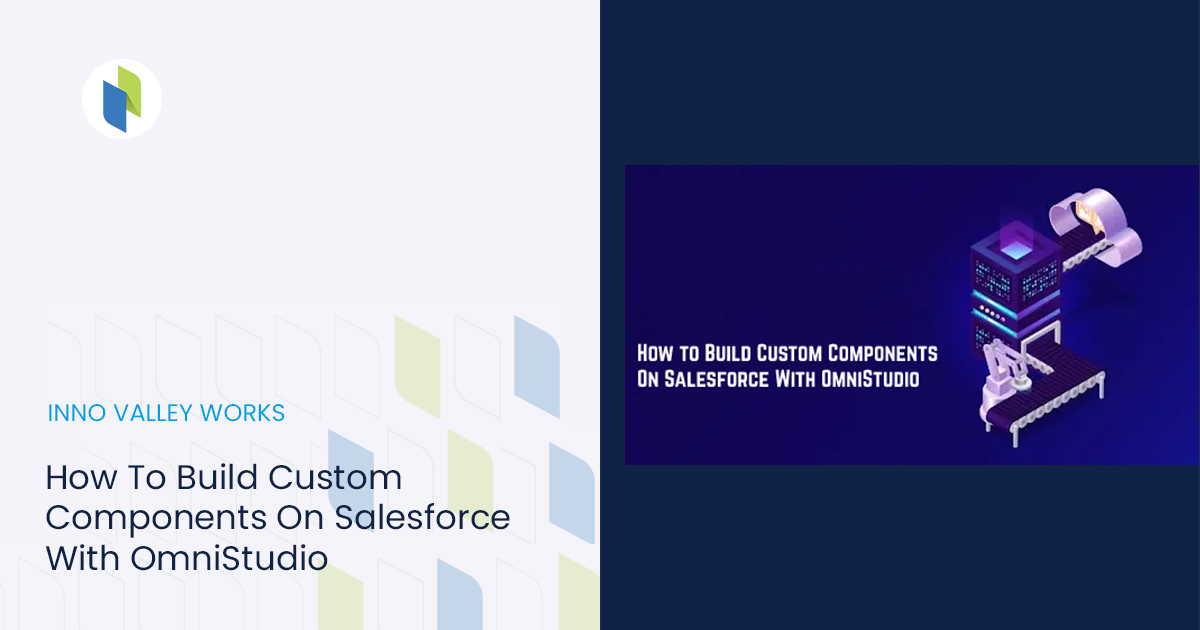
 .
.