What is Einstein Relationship Insights(ERI) ?
Einstein Relationship Insights identifies crucial relationships by analysing various data sources, including unstructured web pages and structured information such as Salesforce records. Use these data to prioritise contacts and accounts, enhance leads, and increase the efficiency of your sales staff.
Key Functionalities and Features of ERI
- Provides Relationship Analysis and Relationship Scores among the people and the company
- Einstein Relationship Insights can be integrated with other Einstein capabilities to provide a comprehensive overview of consumer relationships.
- ERI conducts contact research by gathering information from the web, news, and internal and external sources, ensuring that the results are thorough and complete.
- Create a network of persons and companies relevant to the research.
- Explore the records of individuals and companies, as well as the links between them, to find new relationships.
- Focus on critical analysis rather than investigating people and companies.
- When analysing proposed relationships, use proof documents to make informed conclusions about the links between people and companies.
- Explore the web and see highlighted references of persons and companies in your browser.
- Contact and Account records can be created via Insights
Benefits of ERI
- Improvement in Sales Interaction
- Identifying and Prioritising Prospects
- Enhanced Strategies for Communication
- Stronger cross-selling and upselling.
- Data-Driven Decision Making.
- Efficient Time Management
Considerations of ERI
- As ERI relies on the data, the data should be cleaned up to date and well-maintained.
- User training for the Sales team and adopting the sales process should be needed.
- Regularly monitor Salesforce price documents to stay up to date on any changes in licensing costs for Einstein capabilities.
- Keep an eye on release updates and feature enhancements on ERI should be carefully taken care of to run smooth business processes.
How to Setup ERI?
- Assign License to Users
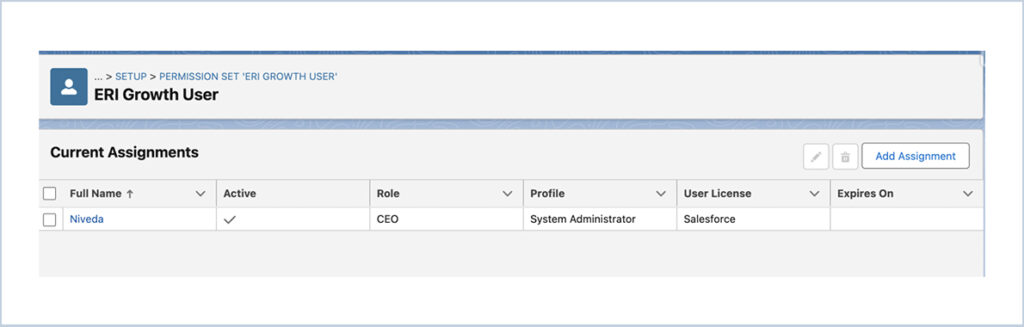
2. Enable and Configure Einstein Relationship Insights
- Go to setup, search Einstein Relationship Insights, and enable it.
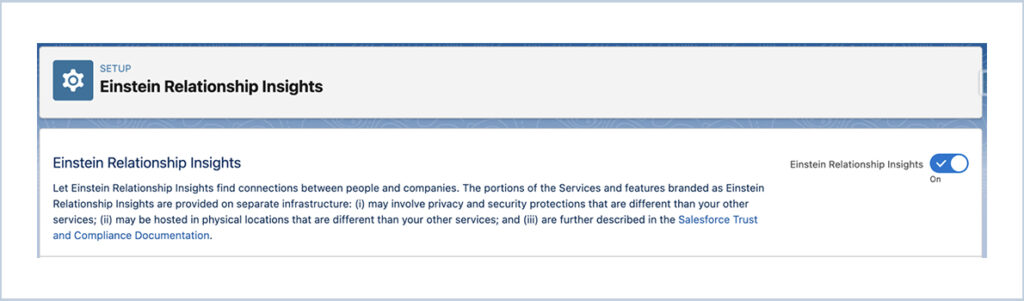
- To set the object connection for the Person object, choose the fields and Record Type details for the needed objects.
- We are able to set up to 5 Person objects in the ERI Configuration.
- Usually in Salesforce, Contact will be considered as the Person object, But if your Salesforce organisation has some other object, you can select it too.
- Here Contact has been configured as Person Record in the configuration with Account Name, Title and Department field selected.
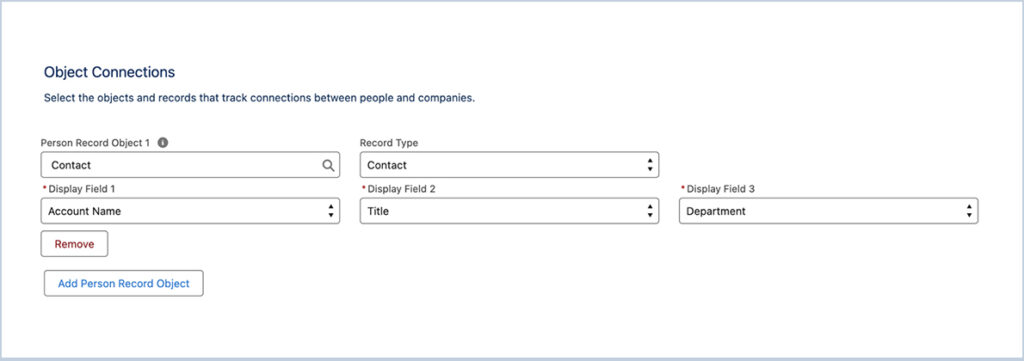
- To set the object connection for the Company object, choose the fields and RecordType details for the needed objects.
- We can set up to 5 Person objects in the ERI Configuration.
- Usually in Salesforce, Account will be considered as the Person object, But if your Salesforce organisation has some other object, you can select it too.
- Here Account has been configured as Company Record in the configuration with Name, Website, and Industry fields selected.
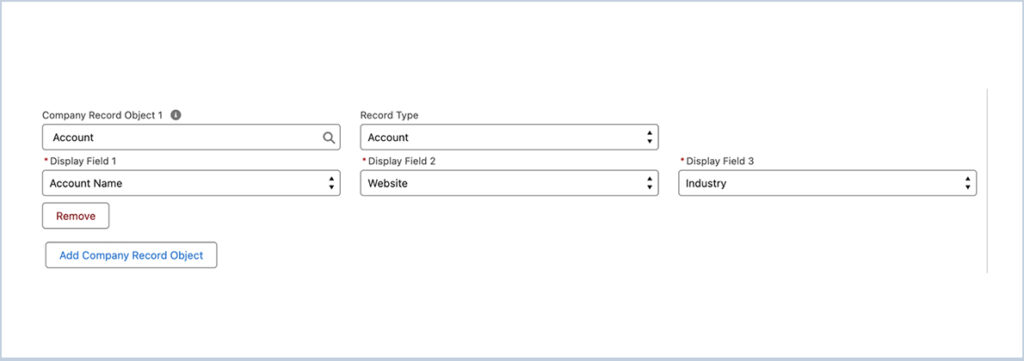
- To search the relationship among people and companies, we need to select the content sources for ERI to search.
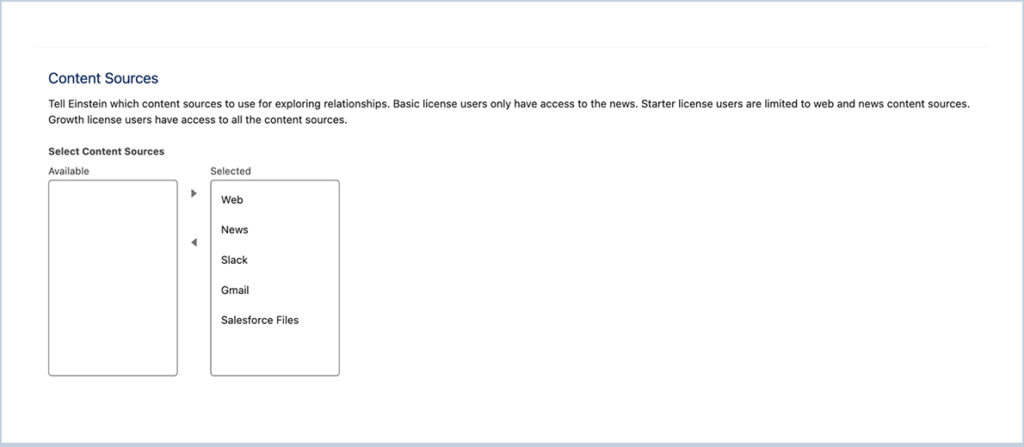
3. Manage Access to the Einstein Relationship Insights App
- Need to provide access to the Einstein Relationship Insights Canvas App Under Connected App on Profiles.
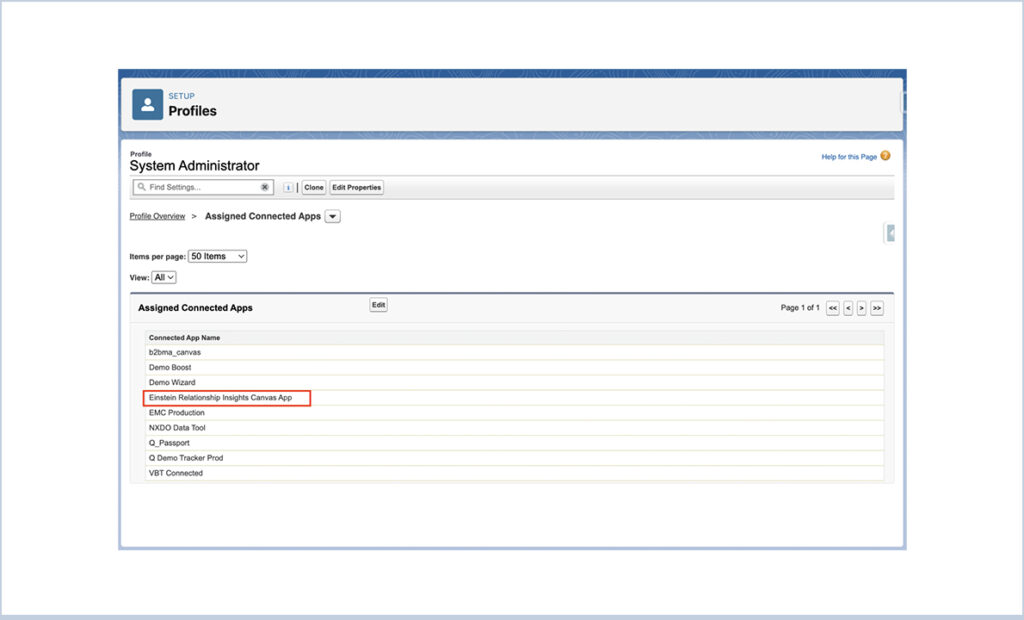
4. Add the Einstein Relationship Insights Component to Page Layouts
- To add the ERI component to the page, click the Edit page on the Contact record page search for Einstein Relationship Insights, and add it to the Page section wherever it is needed. Also follow the same for the Account page.
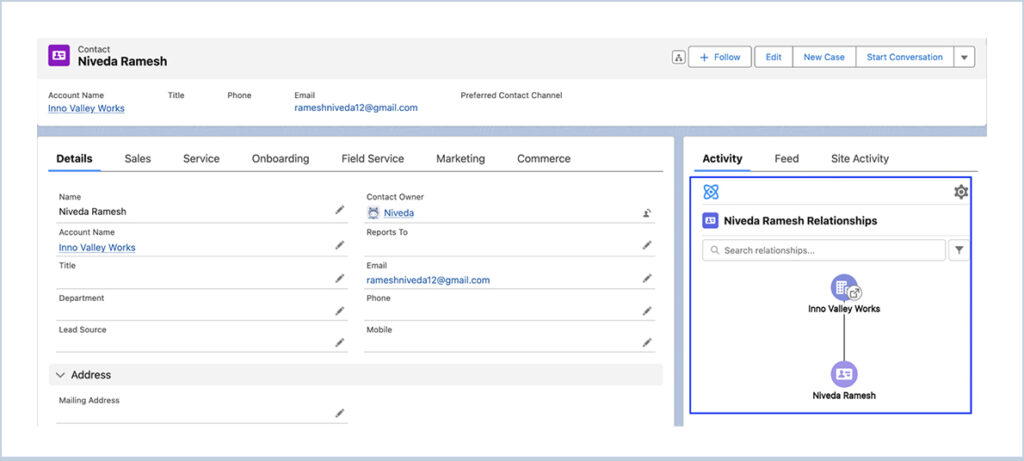
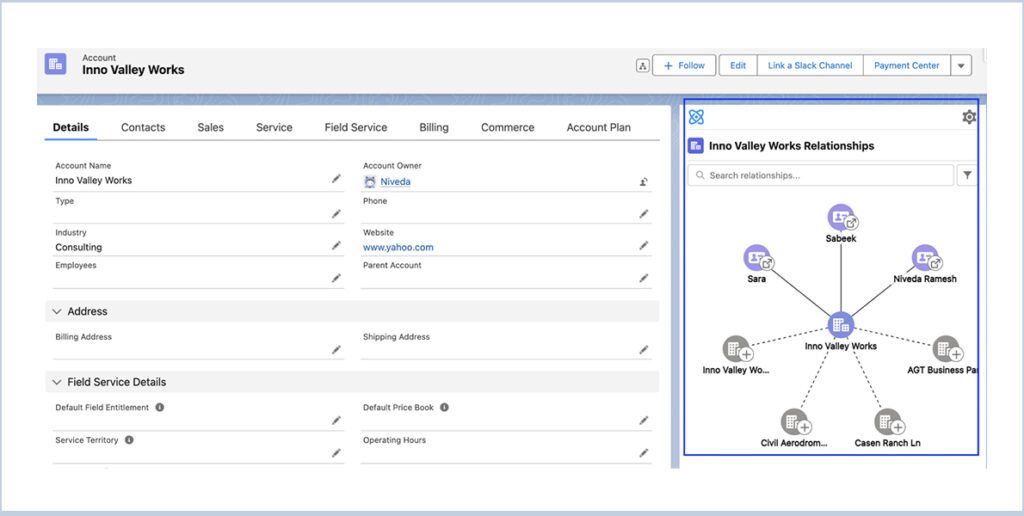
5. Add the Einstein Relationship Insights Digest Component to the Home Page
- To add the ERI Digest component to the homepage, click the Edit page on the Sales Home page search for Einstein Relationship Insights Digest, and add it to the Page section wherever it is needed.
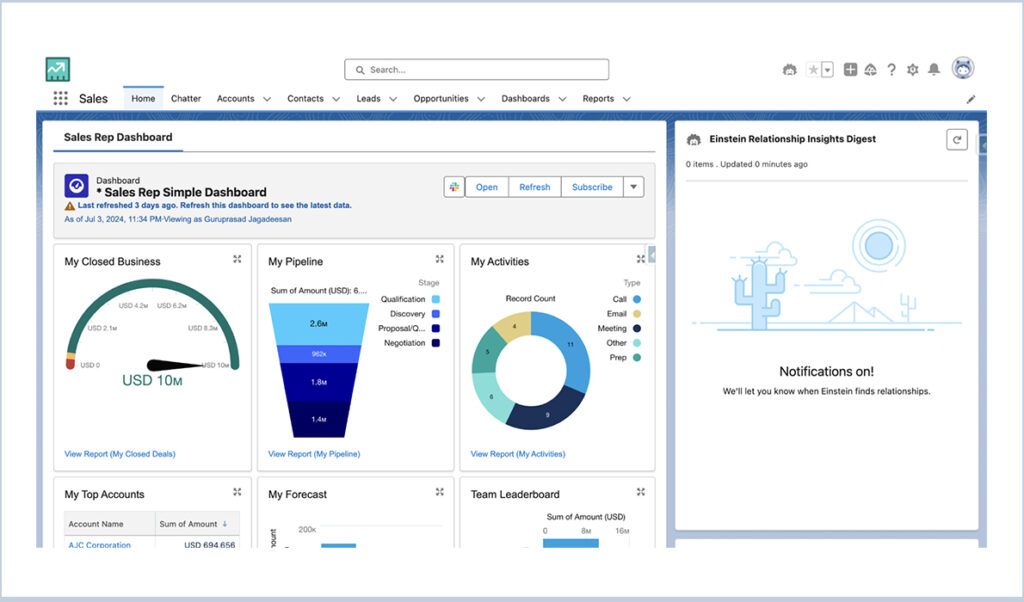
Scenario of Einstein Relationship Insights
We have created a sample contact: Dhiliban Thangavel, who is the founder of Inno Valley Works. Einstein Relationship Insights identifies the relationship between Dhiliban and Inno Valley Works via the web.
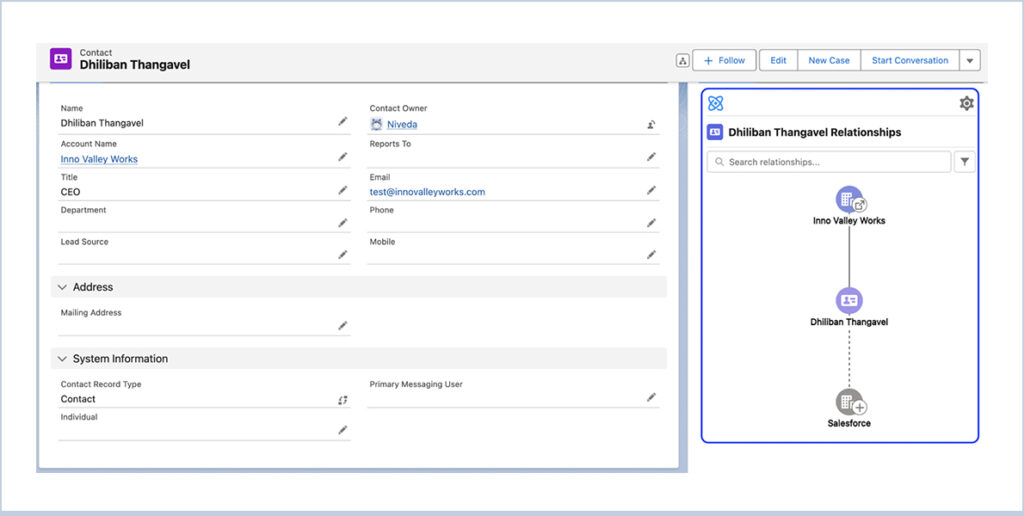
Relationship between Dhiliban – Inno Valley Works and Dhiliban – Salesforce has been identified via web source as below.
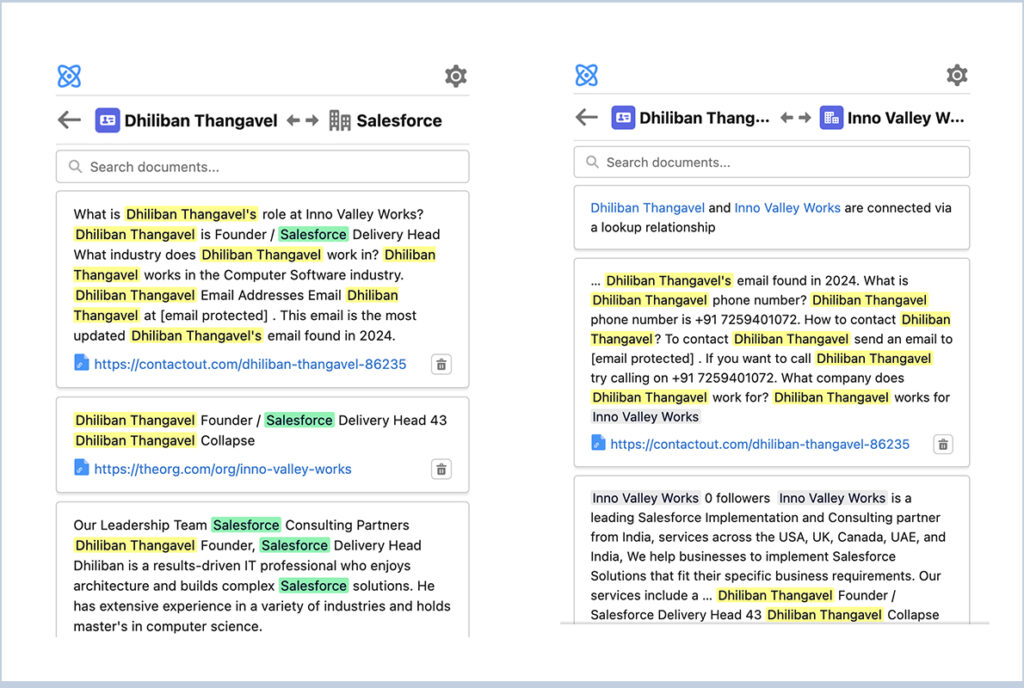
On Company Record, the relationship between the Inno Valley Works – Contacts and Inno Valley Works – Other Companies via web sources has been identified as below.
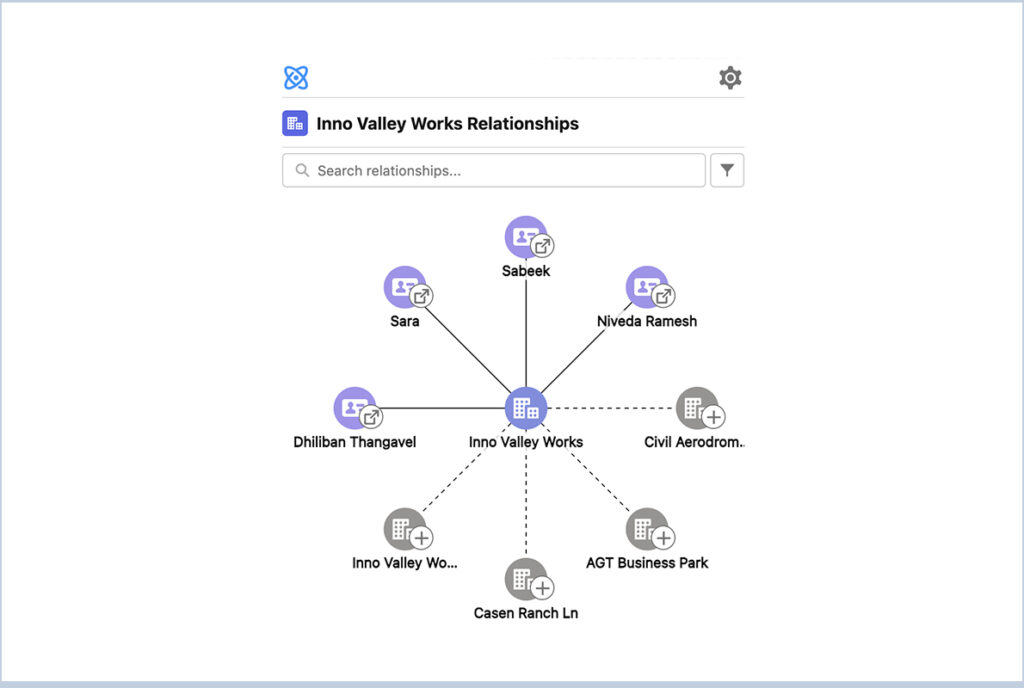
Additional Features :
- We are able to create the Account / Contact directly from the ERI graph.
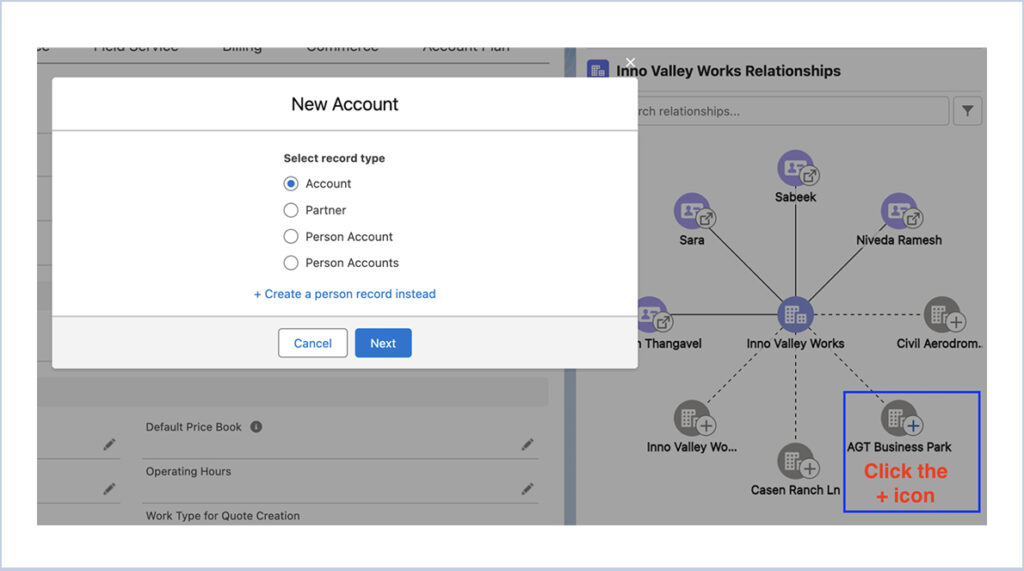
2. We are able to view the ERI on both List View and Graph View.
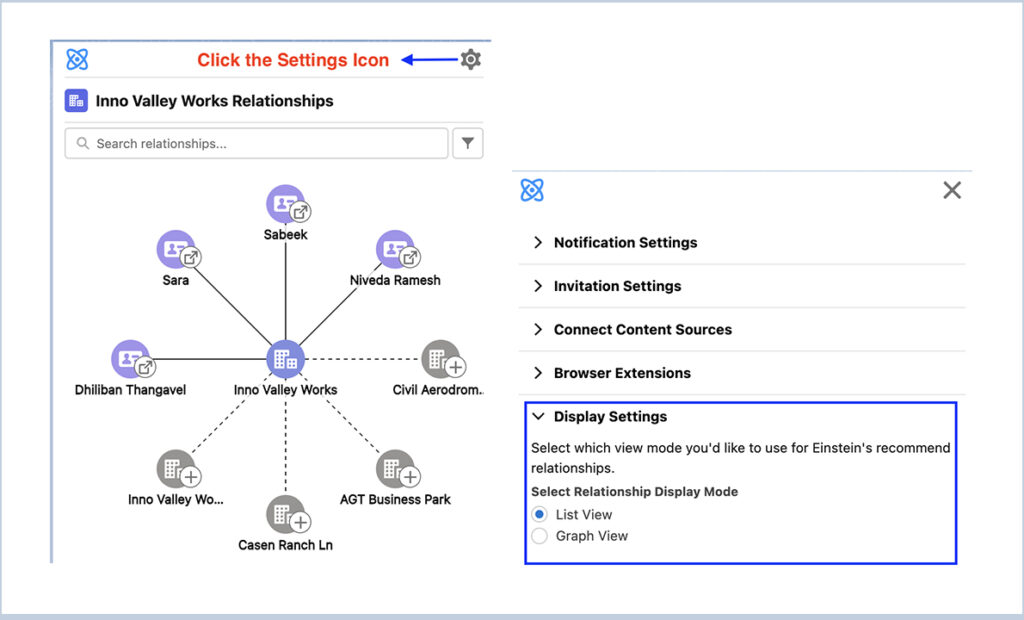
List View Screenshot :
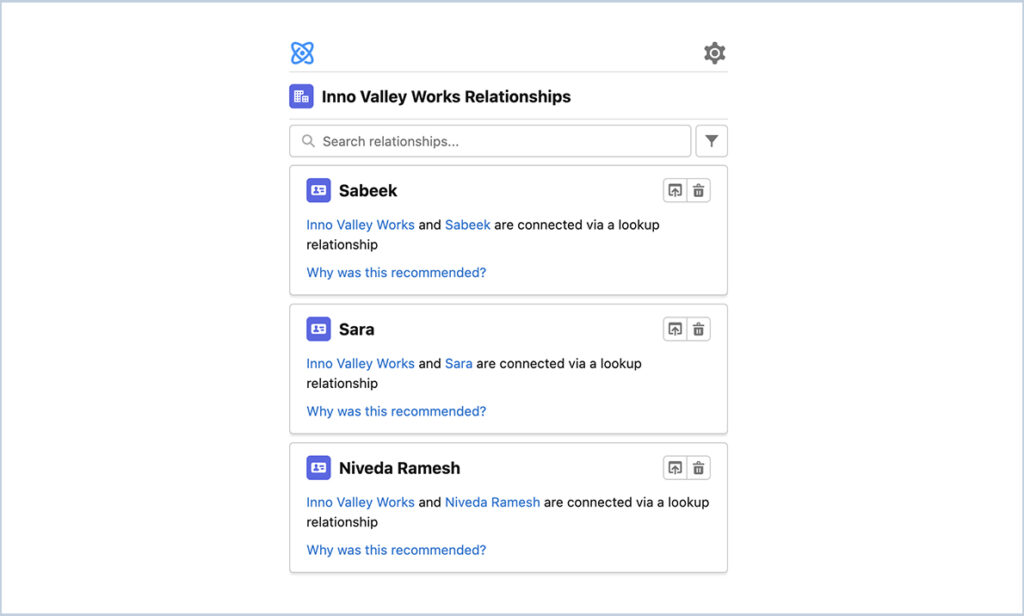
3. Chrome Extension for ERI :
We can identify the relationship between the Person / Company using ERI Chrome Extension and get them as a record in Salesforce.
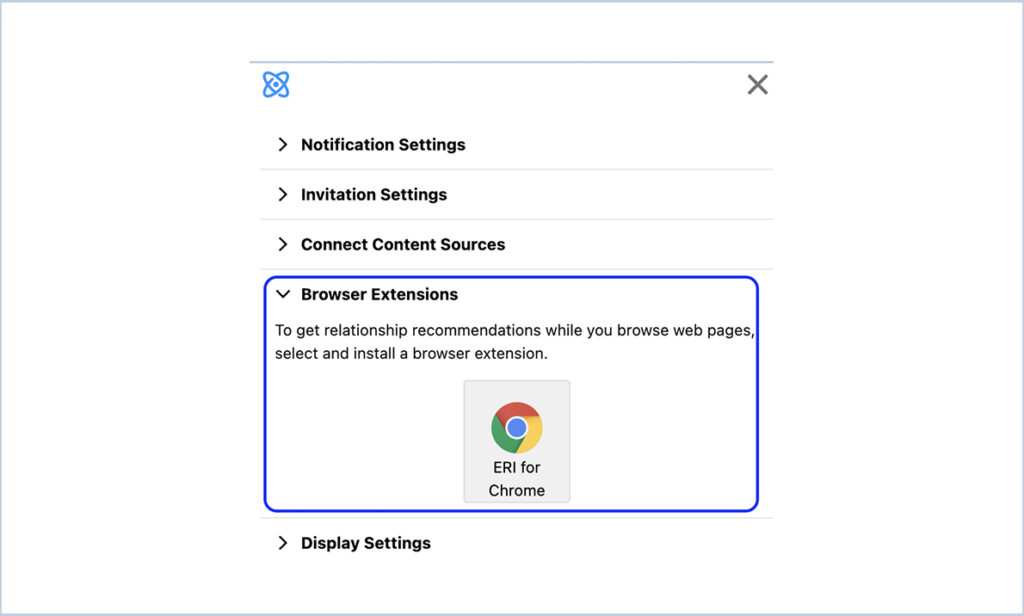
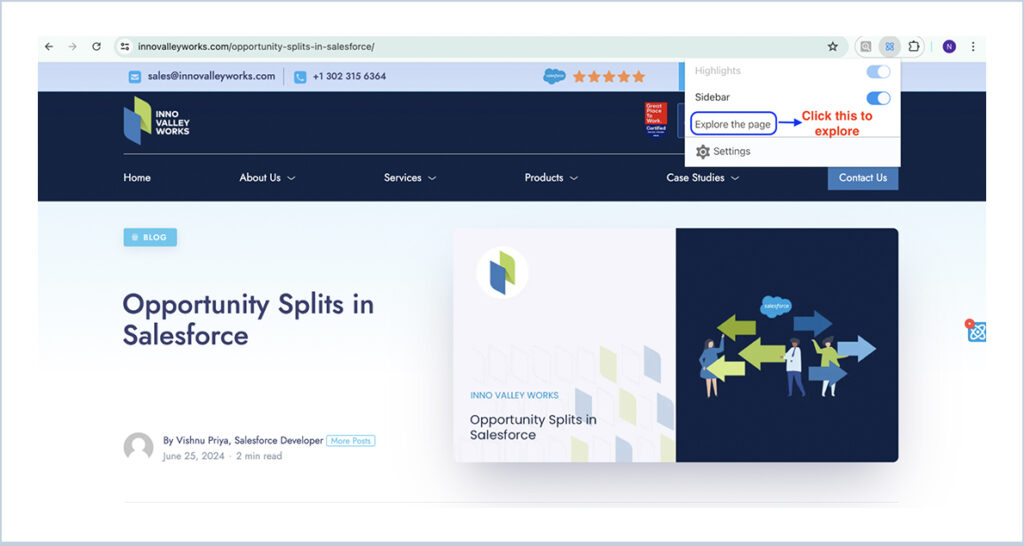
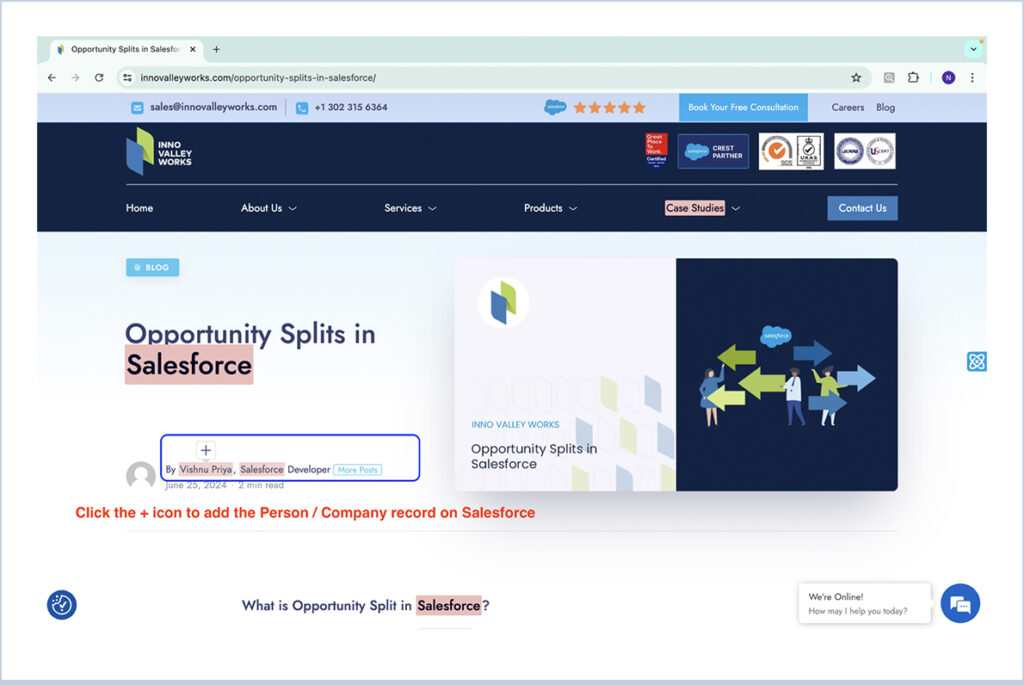
Visit any web pages and click on the ERI Extensions, then exploration will get started and it will automatically detect the Person/Contacts in the page and it will highlight them as above. Also, there will be an ability to add them as an Individual Company/person record on the salesforce.
Edition Information
| S No | Free/Cost | Edition |
| 1 | Free | Unlimited Edition with Einstein Relationship Insights Basic. |
| 2 | Cost | Enterprise, Performance, and Unlimited Editions with Einstein Relationship Starter and Growth. |
Licensing Details
- ERI Basic User –
- Permission Set: ERI Basic
- Usage: Ability to search News across the web and provide relationship insights
- Cost: Free for Sales Cloud Unlimited Edition
- ERI Starter User –
- Permission Set: ERI Starter
- Usage: Ability to search News and Web across the web and provide relationship insights
- Cost: 50$ per user/month
- ERI Growth User –
- Permission Set: ERI Growth
- Usage: Ability to search News, Web, Salesforce Files,Slack,Gmail across the web and provide relationship insights
- Cost: 150$ per user/month





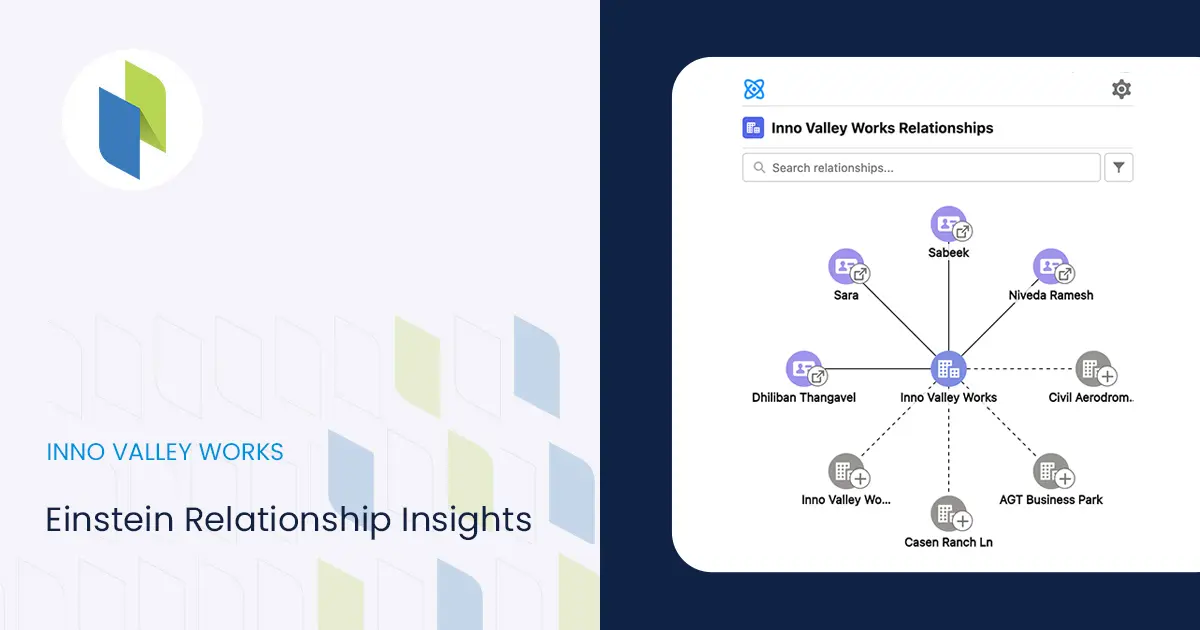




 .
.