
In Salesforce, entitlements are customer service units such as “phone support” or “web
support.” They’re commonly used in service agreements to express terms. Accounts, assets,
contacts, and service contracts can all be linked to entitlements. A phone support
entitlement, for example, can be added to an account. Support employees can rapidly verify
that a contact from that account is entitled to phone support when they call your service
department.
You can use entitlements as such or as part of entitlement processes. Entitlement processes
are timelines that outline all of the steps agents must take in order to resolve a support case.
Benefits of Salesforce Entitlements
Benefit | Description |
| Saves time for agents | Instead of manually looking up a customer’s entitlement, agents can see what type of support the customer is entitled to, right on the account page. |
| Automates routine tasks | By using entitlements with Apex triggers, agents can skip some of the rote tasks and spend their time doing impactful work for customers. |
| Defines support process | Instead of leaving the support process up to chance, define what steps agents should take, and when. This is great for agents who are still coming up to speed. |
| Offers better customer service | With all of your customers’ SLA information right up front, agents can give faster, more consistent support to customers. |
Terms to know:
- Entitlement Contact:
Entitlement contacts are the contacts who are eligible for customer service, such as a named caller. An entitlement’s Contacts related list displays which contacts are eligible for that entitlement.
NOTE : In Lightning Experience, the contact related list isn’t available on Entitlements and vice-versa.
- Entitlement Template:
Predefined customer support terms that may be quickly added to Salesforce products. You can, for example, develop entitlement templates for phone or web assistance so that users can quickly apply entitlements to products that customers have purchased.
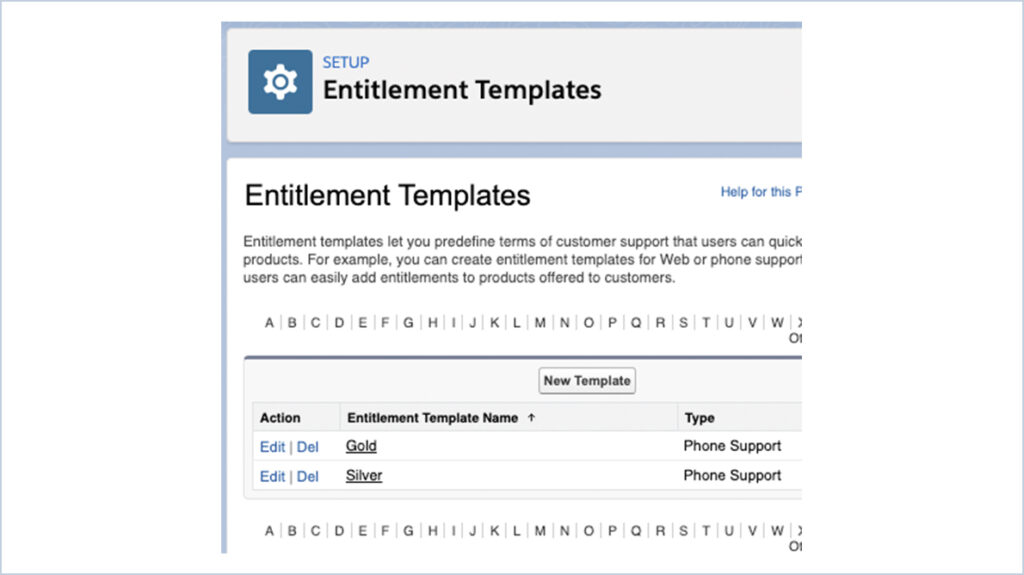
- Service Contract:
A contract between you and your clients for customer support. Warranties, subscriptions, service level agreements (SLAs), and other sorts of customer assistance can all be represented as service contracts in Salesforce. View service contracts on accounts and contacts in the Service Contracts tab or the Service Contracts related list. - Contract Line Item:
A service contract covers certain products. On service contracts, go to the Contract Line Items linked list and there you can find the contract line items. If your organization uses products, you can use contract line items. - Entitlement Process:
A timeline that lists all of the stages (milestones) that support agents must accomplish in order to fix a support case. Each procedure includes the steps necessary to determine how to enforce the right service level for your customers. There are two sorts of entitlement processes: Case and Work Order. - Milestone:
This is a necessary step in the entitlement process. Milestones are indicators of the service levels you should deliver to each of your customers. First Response and Case Resolution Time are two examples of milestones. - Milestone Action:
A workflow action that occurs on a milestone in the entitlement process and is time-dependent. For example, you might add the following actions:- Send an email alert to a user on a specific time before or after the first response milestone is scheduled to expire.
- Update certain fields on a case, etc.
Things to take care of before creating entitlements:
- Enable entitlement management.
- From Setup in Lightning Experience, enter Entitlement Settings in the Quick Find box, then click Entitlement Settings.
- Select Enable Entitlement Management, and click Save.
- Set field-level security for the Entitlement Name field on cases so you can view and edit it.
- From Setup, enter Field Accessibility in the Quick Find box, then click Field Accessibility | Case | View by Fields.
- Select Entitlement Name in the dropdown menu, and click Hidden next to the System Administrator profile to display the accessibility options.
- Under Field-Level Security, select Visible, and under Page Layout, select Visible, and click Save.
- Add the Entitlement Templates related list to the product page layout
- From the Object Manager, enter Product in the Quick Find box, then click Product | Page Layouts | Product Layout.
- Select Related Lists from the menu.
- Drag the Entitlement Templates related list into the Related Lists section.
- Click Save. If you’re asked whether you want to overwrite users’ related list customizations, click Yes.
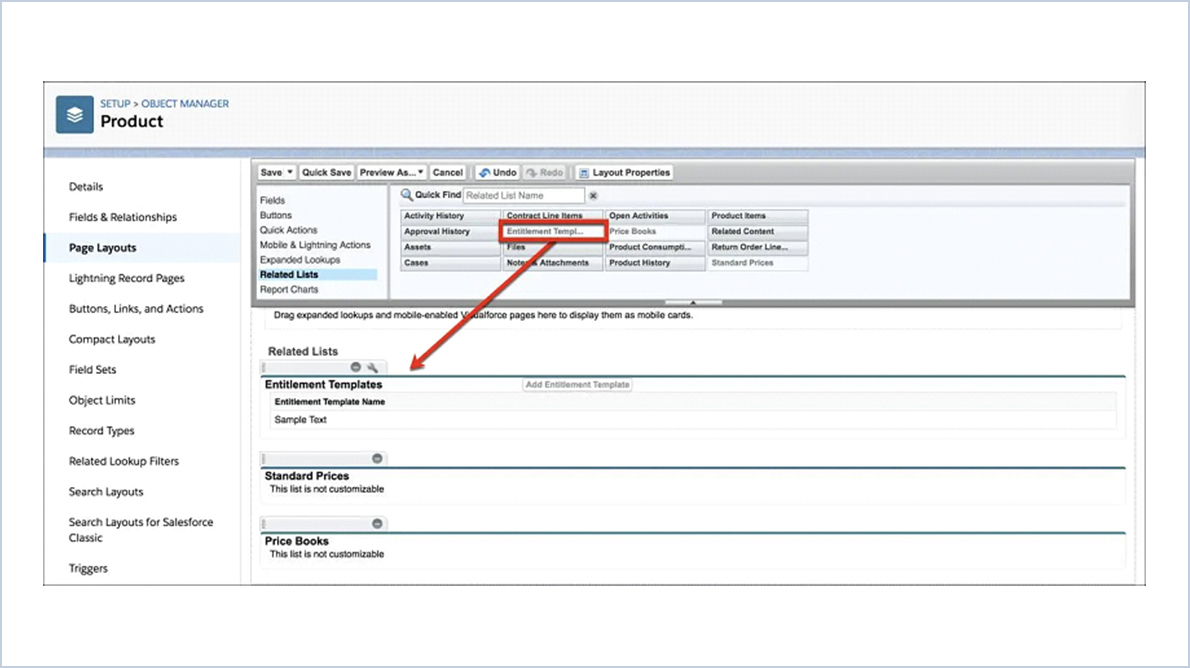
- Add the Entitlements related list to the account and asset page layouts
- From the Object Manager, enter Account in the Quick Find box, then select Account | Page Layouts | Account Layout.
- Select Related Lists from the menu at the top of the page.
- Drag the Entitlements related list into the Related Lists section, and click Save.
- From the Object Manager, enter Asset in the Quick Find box, then select Asset | Page Layouts | Asset Layout.
Create an Entitlement:
- In the App Launcher, enter Entitlements in the search bar, then select Entitlements.
- Click New.
- Enter the details.
- Click Save.
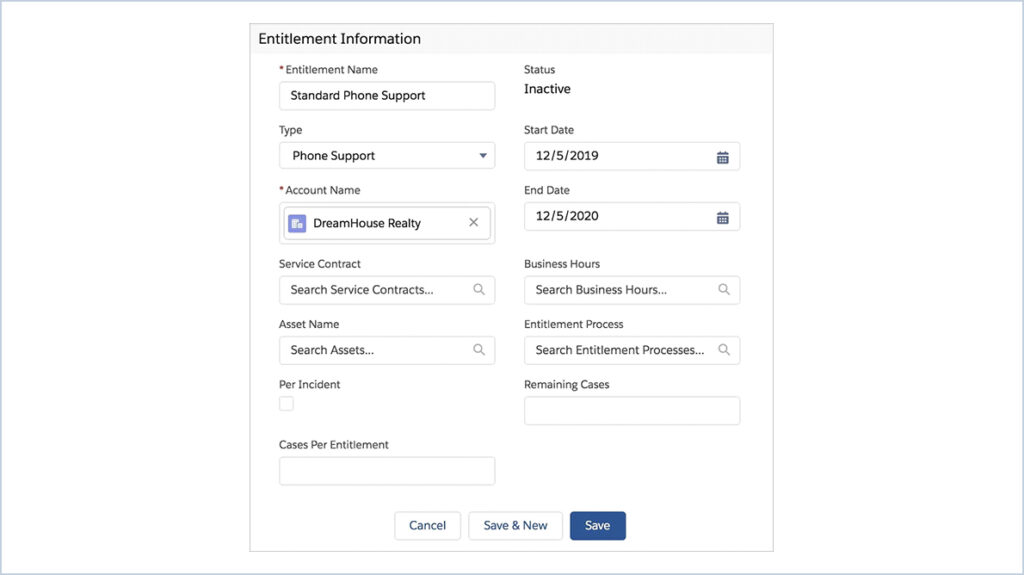
Guidelines for working with entitlements:
- Viewing Entitlements
You can view entitlements on the Entitlements tab or the Entitlements related list on:- Accounts
- Assets
- Contacts
- Service Contracts
NOTE: In Lightning Experience, the Entitlements related list isn’t available on Contacts.
- Creating Entitlements
You can create and edit entitlements from the Entitlements tab or the Entitlements related list on accounts, assets, or service contracts.
NOTE: You can add existing entitlements to contacts or products, but you can’t create entitlements from a contact or product record.
- Deleting Entitlements
You can delete entitlements on the entitlement’s detail page, the Entitlements related list or the Entitlements tab. Deleting an entitlement moves it to the Recycle Bin. Any notes, attachments, or activities associated with the entitlement will also be deleted. If you undelete the entitlement, the associated items are undeleted. - Sharing Entitlements
You can’t share entitlements. Entitlements use the same sharing model as the account they’re associated with. To update an entitlement, you need to have Read access on the account that is related to entitlement.
NOTE : Detailed blog on Milestones is here





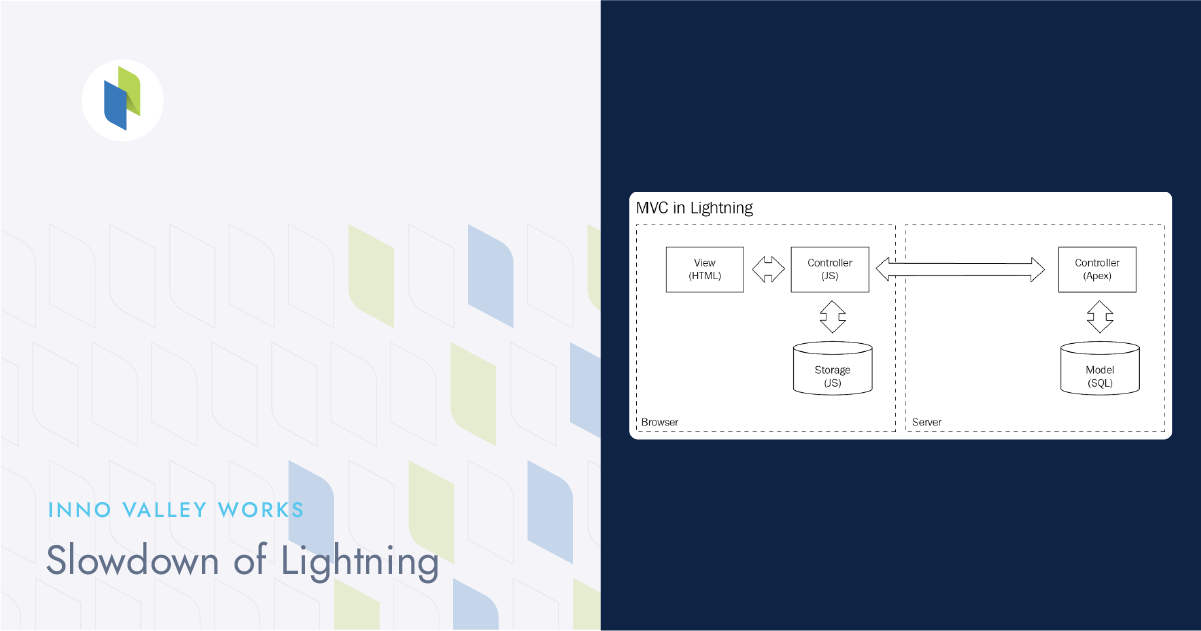

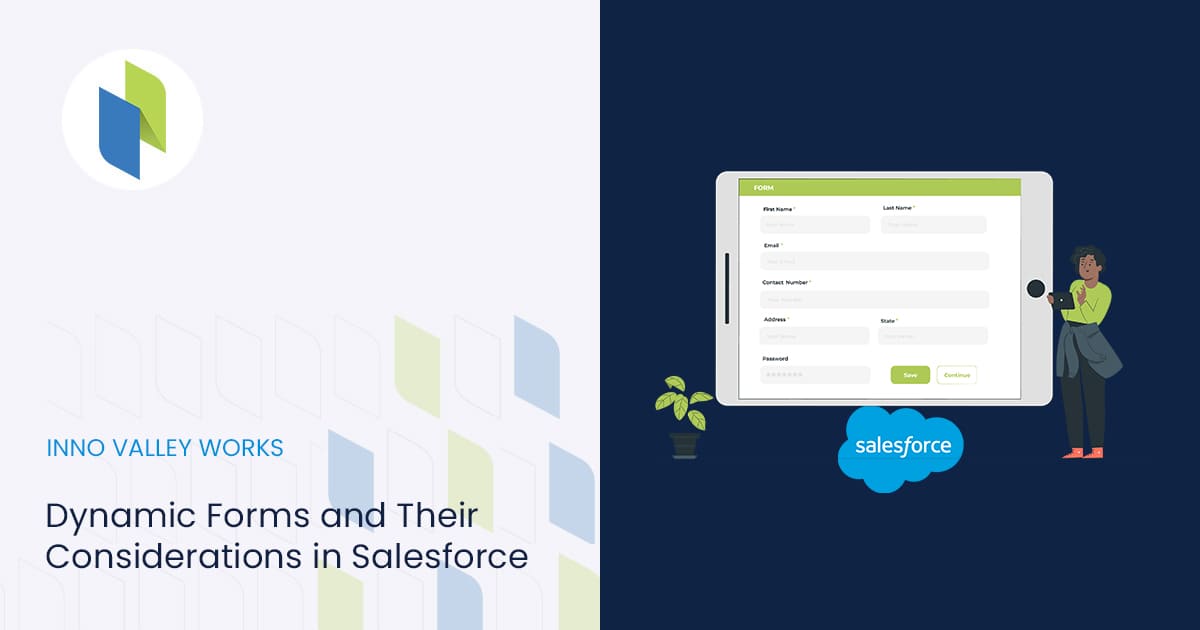

 .
.