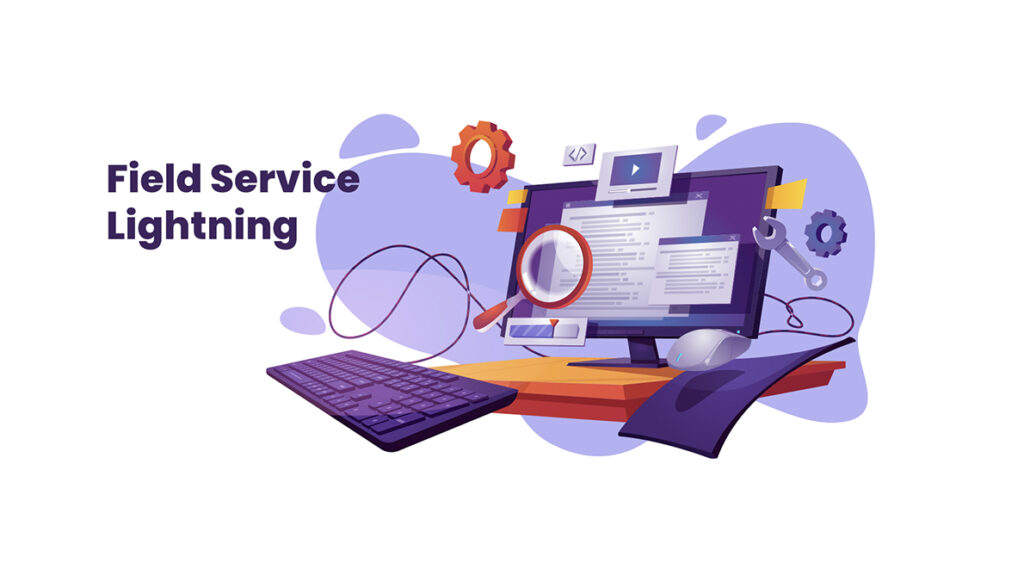
Agenda
What is Field Service Lightning(FSL) ?
When to Use Field Service Lightning(FSL)?
Field Service Key Players
FSL Processes
FSL Object Model
Installing and Setting Up Field Service Lightning(FSL)
What is FSL ?
- Field Service Lightning (FSL) is part of the Salesforce Service Cloud suite.
- FSL is designed to provide agents, dispatchers and mobile employees with all the information and resources they need to guarantee the best of customer satisfaction.
- One of the salesforce managed packages.
- FSL Package provides the Android and iOS Apps for the mobile employee.
When to use FSL ?
It helps the organizations keep a better track of the customer service calls from the call center agent to the dispatcher console and then finally to a full-fledged service appointment by the mobile employee.
Field Service Key Players
- Customer
- Call Center Agent
- Dispatcher
- Mobile Employee
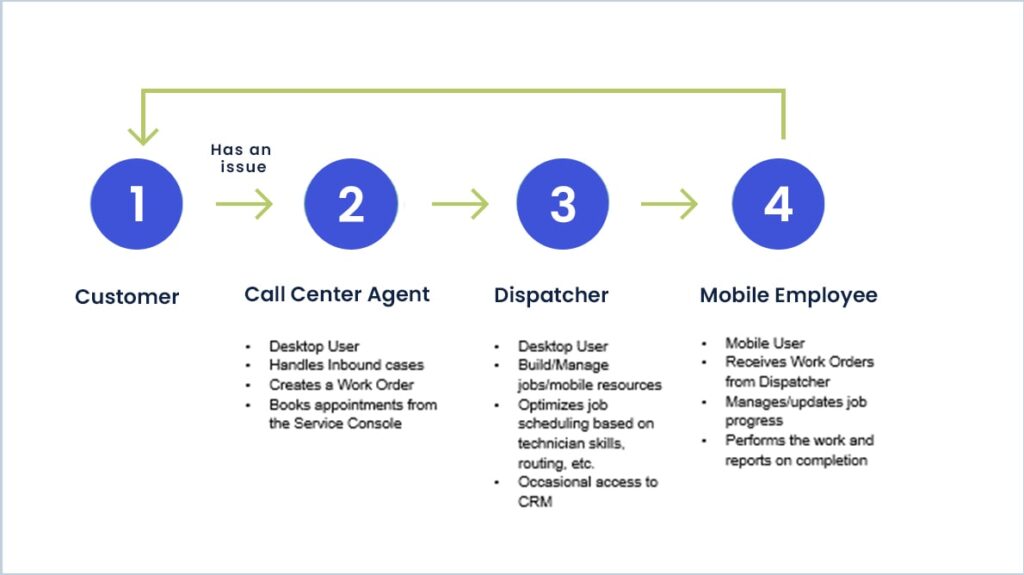
Customer :
If the customer needs any service related queries, They will contact the customer care executive.
Call Center Agent :
The Call Center Agent will raise a case and create a work order once received the call from the customer based on the service needed in the service console.
Dispatcher :
The dispatcher will schedule the job to the corresponding mobile resource based on the technical skills ,availability, service territory and timings.
Mobile Employee :
The mobile employee receives a work order from the dispatcher. The job contains service location ,
timing etc…
Once the job is completed they will update the status of the work in the mobile app including the customer signature.
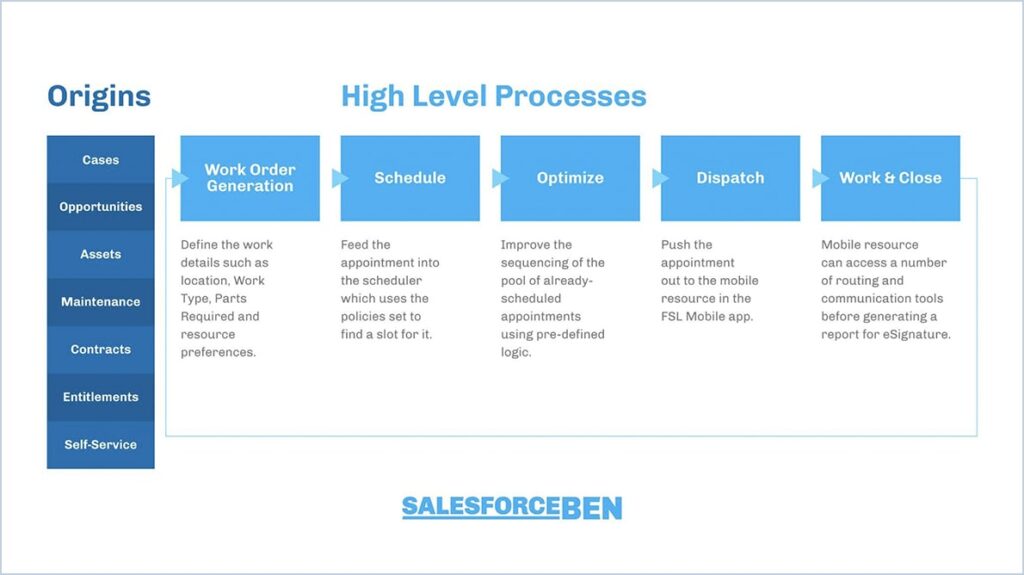
FSL Object Model
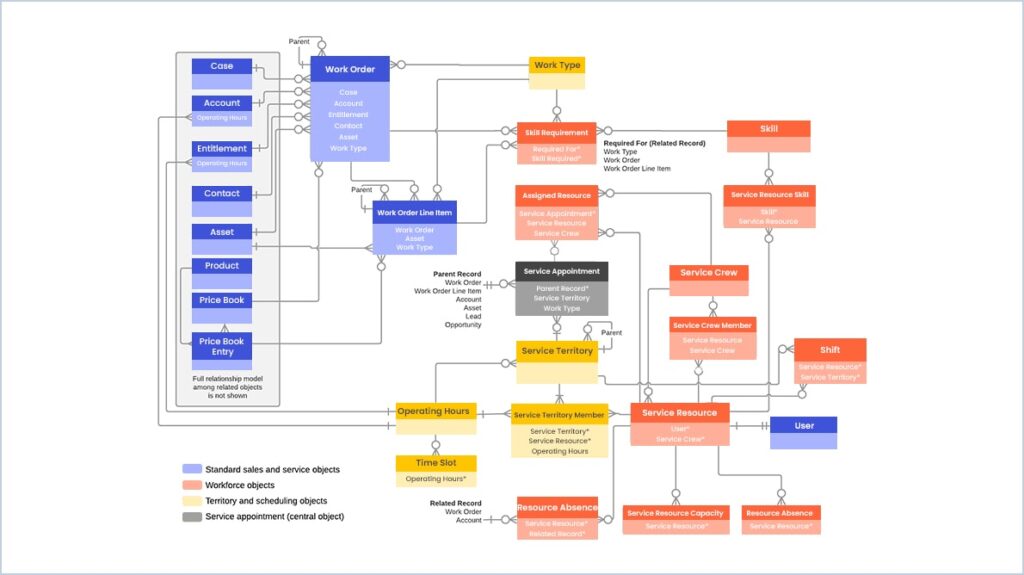
❖ Service Territories
Where field service work is performed (Geographic Region).
❖ Service Appointments
Appointments for field service work.
❖ Service Crews
Team of service resources that are assigned to the service appointment.
❖ Skills
Skills are required to perform the service tasks.
❖ Work Orders
Request for the field service work.
❖ Work Order Line Items
Specifically, a task technician must perform to complete the work order.
❖ Work Types
What kind of work to be performed.
❖ Operating Hours
When field service work can be performed.
❖ Time-Slot
Split Up the operating hours based on days.
Installing and Setting up FSL
- Enable Field Service Lightning from Setup
- Install Field Service Lightning Managed Package app from AppExchange ( Note – Package cannot be installed without enabling FSL in the Setup)
- You will have two Apps installed after these steps –
- Field Service Admin
- Field Service
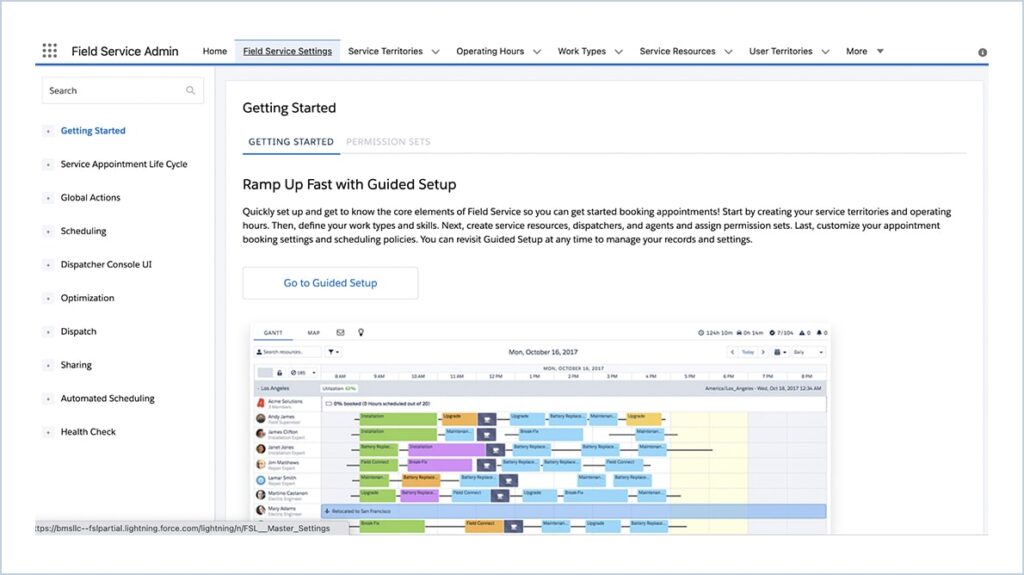
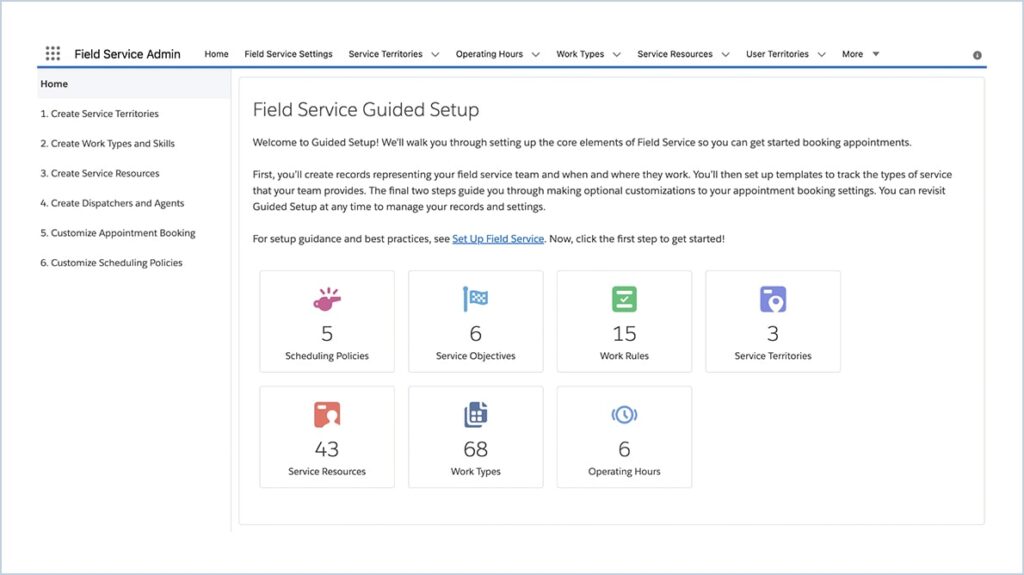
We are Inno Valley Works, We are a passionate team of developers, best thinkers and consultants who can solve anything and everything.
With our highly engaging team, you can easily bring the vision to all your business ventures come true.
We have team, put your problem, get your solution
🎥 Check Out Our YouTube Channel
Explore helpful tutorials, product updates, and feature walkthroughs from the team at Innovalley Works.
👉 Visit Our Channel





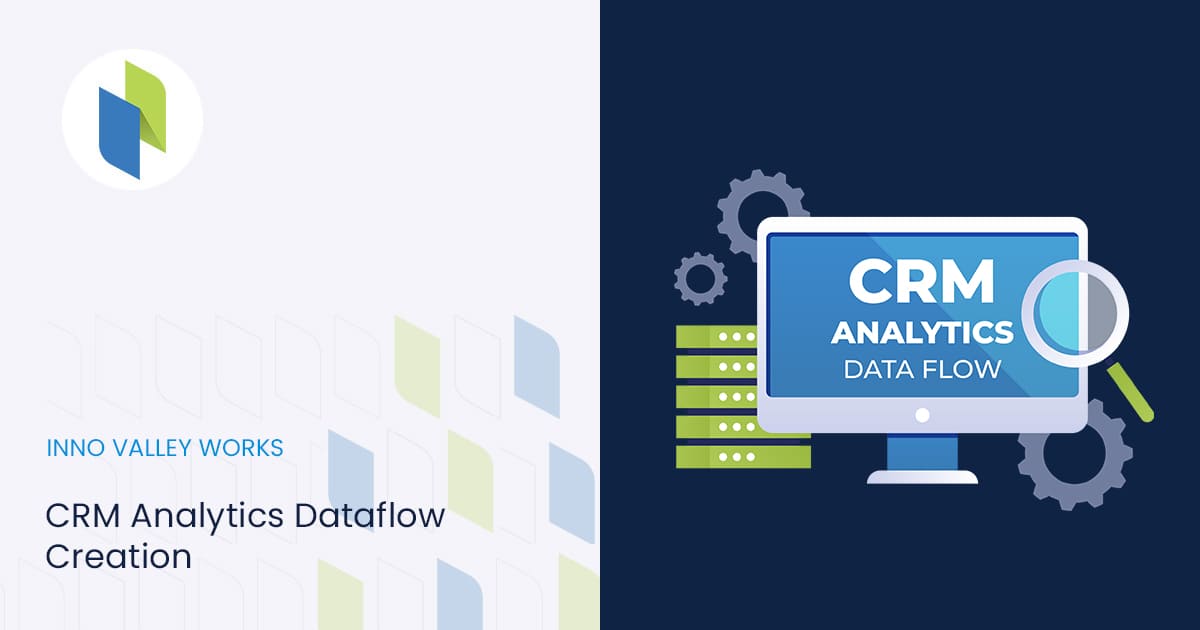
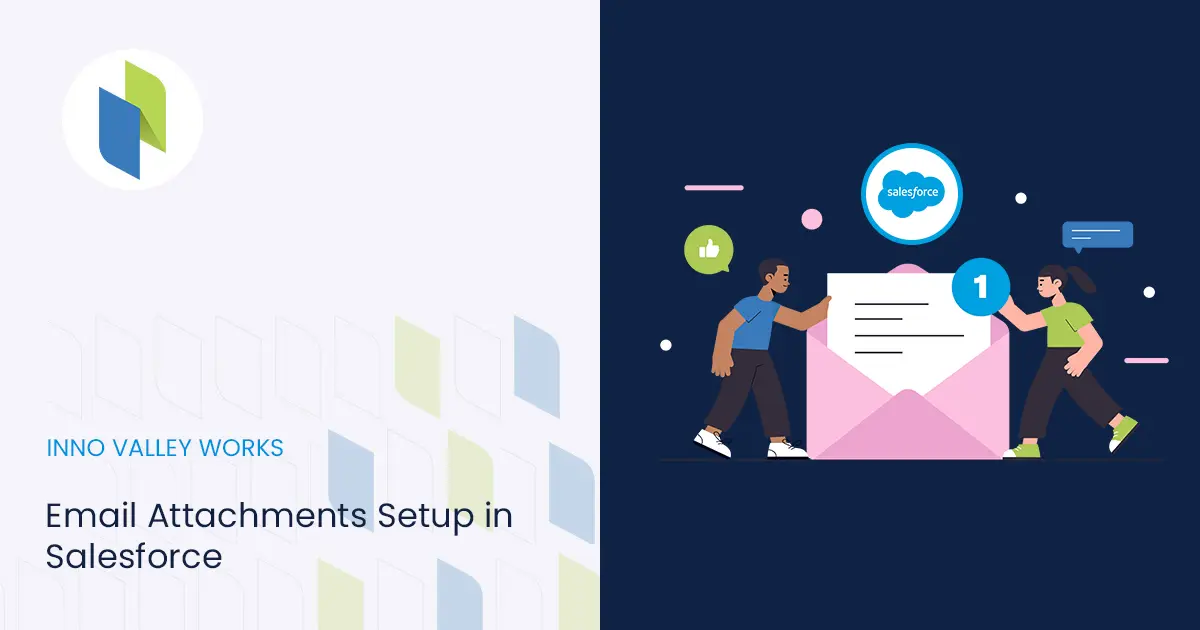

 .
.