Wondering how to setup Salesforce Einstein Bot? Einstein Bots are digital assistants for your customers when they reach out to your website for sales enquiries or service support issues.
Bots are powered by the AI system to interact with your customers as to how we configure them.
The system can collect the user details at the beginning of the conversation and create a lead record if Email is not available in the Salesforce org. If the user trying to raise an issue, that this will create a case, and dynamically we can search for the knowledge articles and suggest a few on the chat itself.
How to Setup Salesforce Einstein Bot: Step-by-Step Instructions :
- Enable Einstein Bots from the setup page.
- Click New, then follow the Create an Einstein Bot Wizard. To start with a basic framework to handle bot conversations, select Start from Scratch. To create a bot with dialogs that handle many common use cases, select the Intro Template. Learn about both options at Create an Einstein Bot.
- After you complete the wizard, you can edit specific settings about your bot on the Bot Overview Page. Read more about each setting at Update the Bot Overview Page.
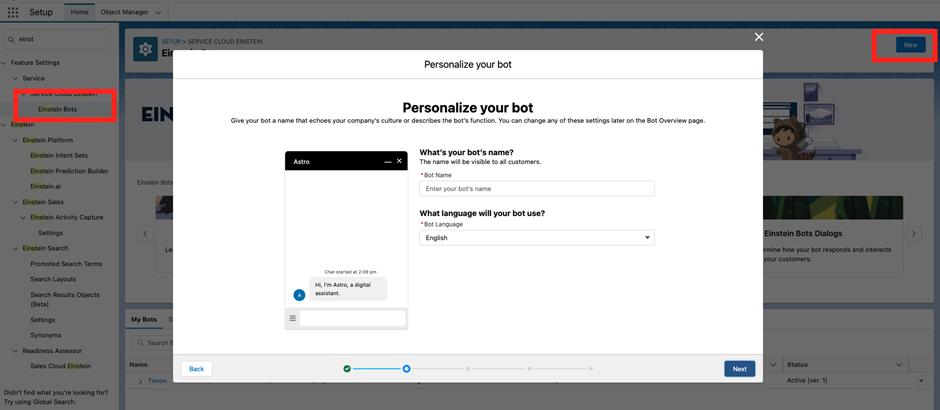
- After the wizard completed, configure the necessary steps for responses and dialogues in the Einstein Bot Builder window.
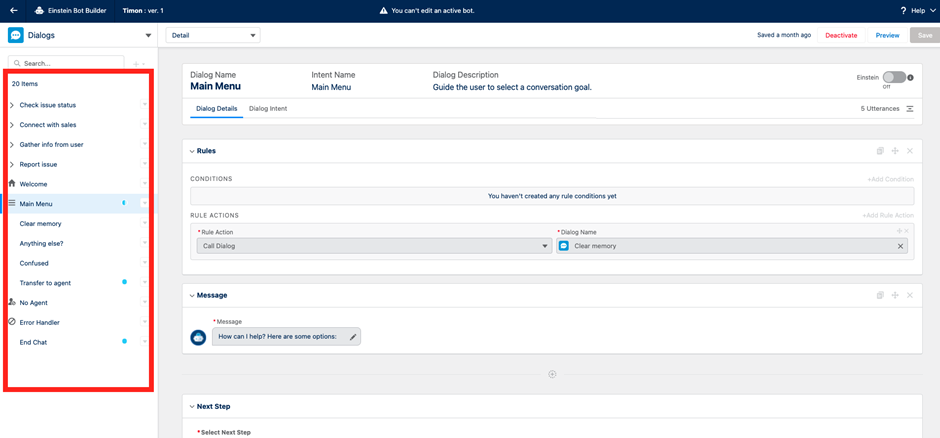
- Go to – “Embedded Service Deployments” in the quick find box
- Click View buttons against the Queue created on Step 3 wizard to get the code and this can be added on the website page.
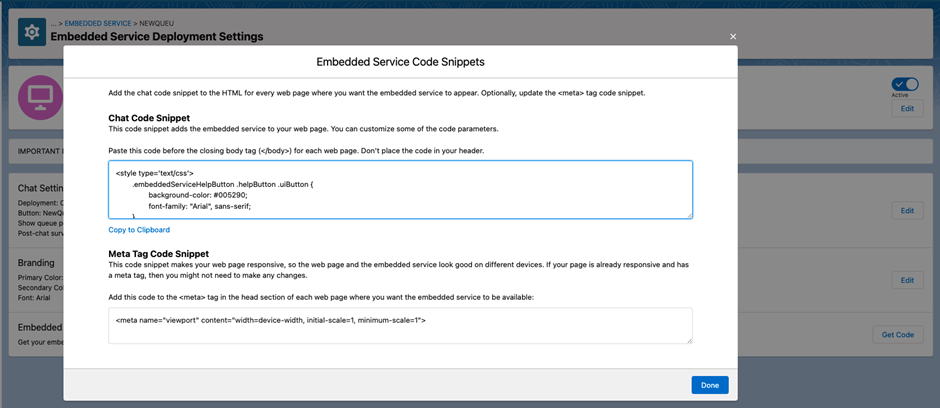
Final Results:
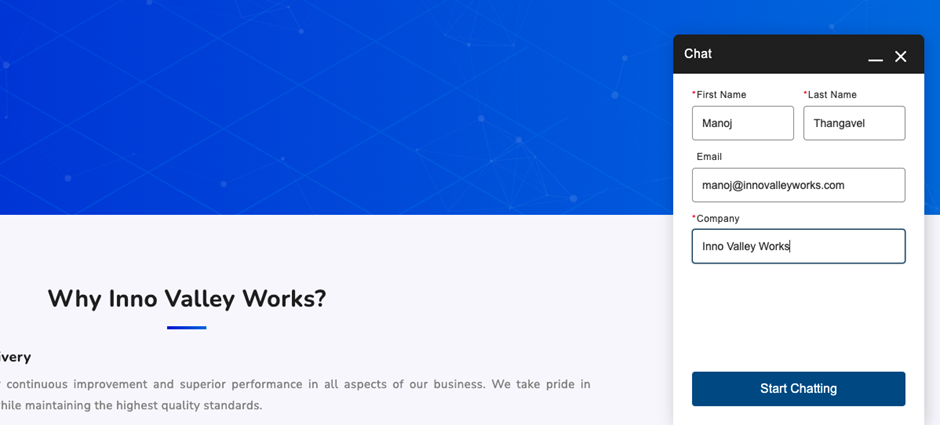
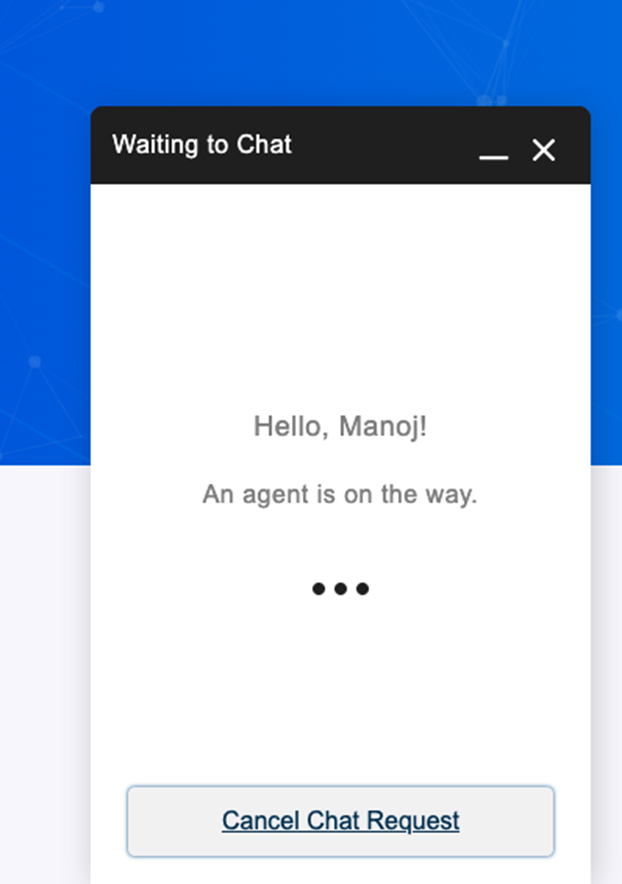
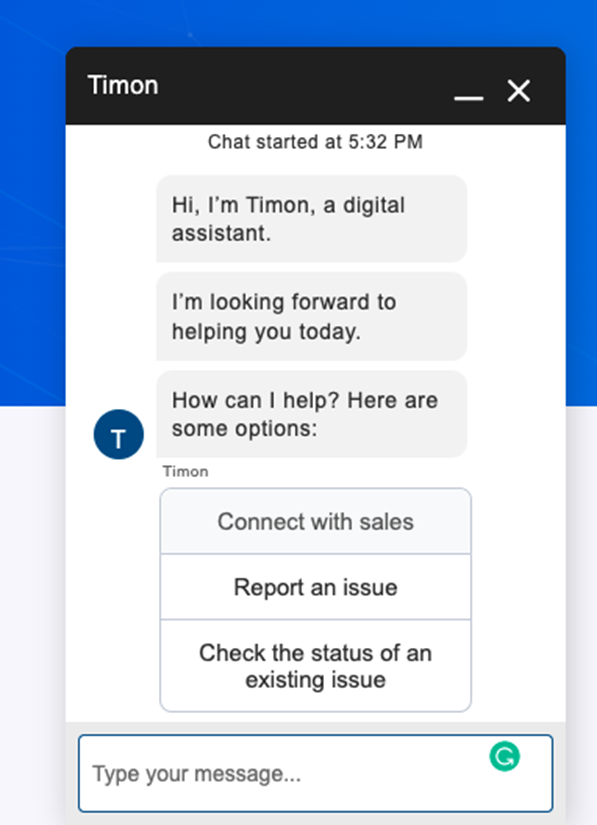
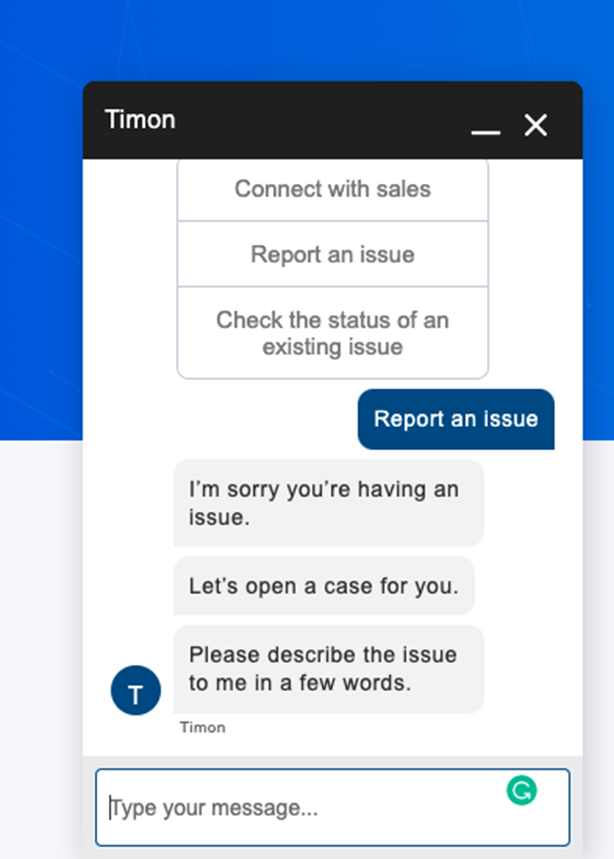
We are Inno Valley Works, We are a passionate team of developers, best thinkers and consultants who can solve anything and everything.
With our highly engaging team, you can easily bring the vision to all your business ventures come true.
We have team, put your problem, get your solution
🎥 Check Out Our YouTube Channel
Explore helpful tutorials, product updates, and feature walkthroughs from the team at Innovalley Works.
👉 Visit Our Channel








 .
.