Problem Statement
When a user attempts to add a custom Lightning Web Component (LWC) to a Partner Portal stacked header built using a standard theme, they encounter limitations because of the platform’s predefined design and structural constraints.
Understanding the Context
- Partner Portal : A digital platform where partners interact with the business to access resources, share information, and collaborate effectively.
- Stacked Header : The header section of the portal that typically contains essential elements like navigation menus, branding, and user settings.
- Lightning Web Component (LWC) : A modern, lightweight framework used in Salesforce to build reusable and modular UI components.
Challenges Encountered
In the standard theme of the Partner Portal :
- The stacked header is a fixed, predefined element designed to provide a consistent and streamlined interface.
- This design choice enforces uniformity but restricts the ability to customise or enhance the header area with additional functionality.
- Users aiming to improve the header—for instance, by adding custom branding, dynamic elements, or interactive features via LWC—are unable to make changes due to the locked nature of the standard theme.
Challenges Faced by Users
- Lack of Flexibility : The header cannot be directly modified to include custom LWCs.
- Platform Restrictions : The standard theme does not provide hooks, placeholders, or slots to accommodate user-defined components.
- Limited Branding Options : Businesses cannot fully align the header with their brand identity or tailor it to specific partner needs.
- Development Constraints : Without customisation, developers cannot extend the header’s functionality to include advanced features or integrations.
Implications
- User Experience : The inability to customise may lead to a less engaging and functional interface for partners.
- Brand Alignment : The default design might not reflect the organisation’s unique branding and messaging needs.
- Operational Limitations : Missing features in the header may limit efficiency or fail to provide partners with a seamless workflow.
How to Address This Problem
To overcome these limitations, users can explore alternative approaches :
- Custom Theme Development :
- Design and implement a new theme where the stacked header is fully customizable.
- Add LWCs directly into the header for branding, navigation, or interactivity.
- Conditional Workarounds :
- Use JavaScript or CSS to modify the header indirectly, if supported.
- Inject dynamic content into permissible areas near the header.
- Collaboration with the Platform Provider :
- Request additional customisation features or advocate for future updates to include flexible header designs.
- Comprehensive Testing :
- Ensure any changes are responsive and do not conflict with other parts of the portal.
This solution balances the need for customisation with platform constraints, helping businesses create a more tailored and effective portal experience for their partners.
We are Inno Valley Works, We are a passionate team of developers, best thinkers and consultants who can solve anything and everything.
With our highly engaging team, you can easily bring the vision to all your business ventures come true.
We have team, put your problem, get your solution
🎥 Check Out Our YouTube Channel
Explore helpful tutorials, product updates, and feature walkthroughs from the team at Innovalley Works.
👉 Visit Our Channel




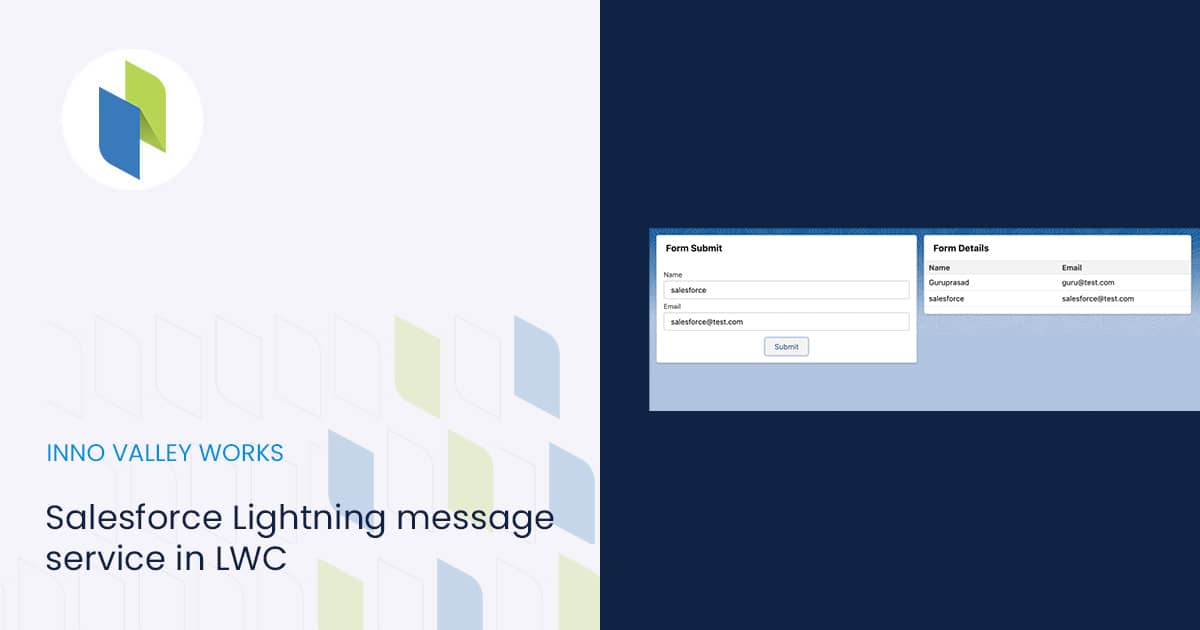
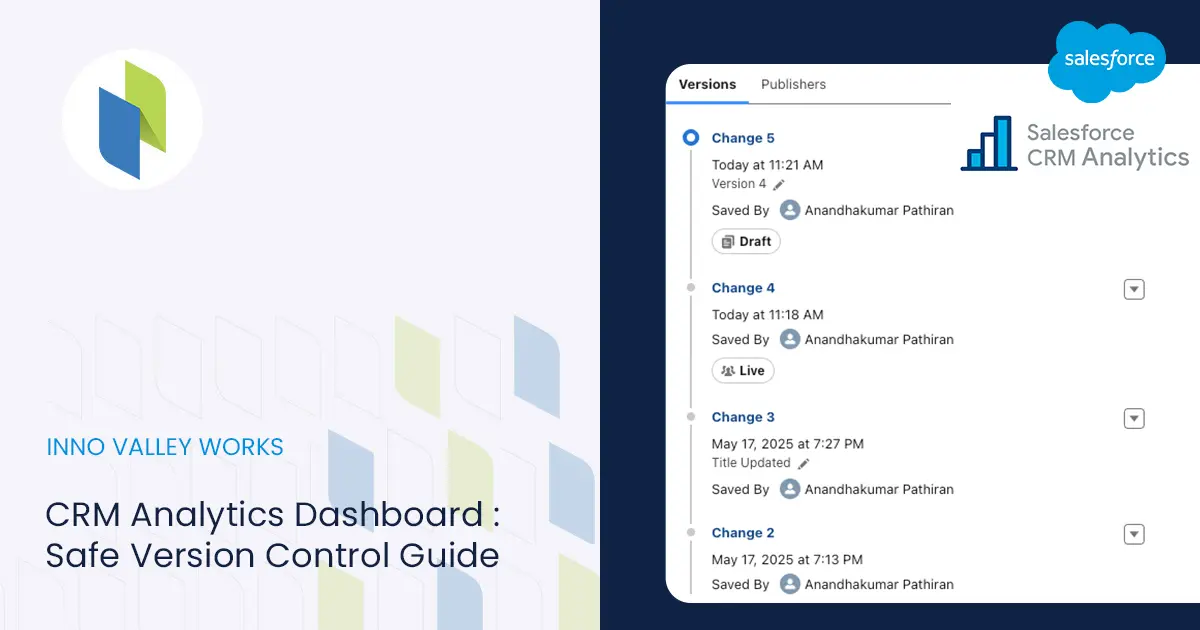


 .
.