MultiPickList :
Do you need to select multiple values from a dropdown list that you define? This guide covers how to enable multiple selections on a drop-down list efficiently.
Here we go !!!!
From a list of drop down values you can select multiple values on the MultiPickList component.
In this blog, we would like to share the idea of selecting multiple values from a combo-box.
The custom aura component shows a combo-box, the combo-box is used to select multiple values.
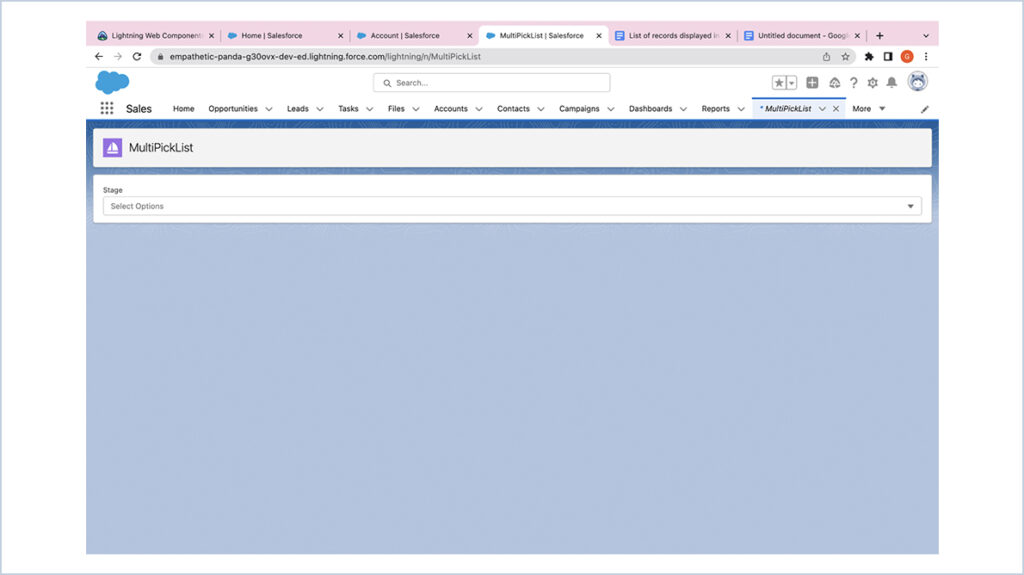
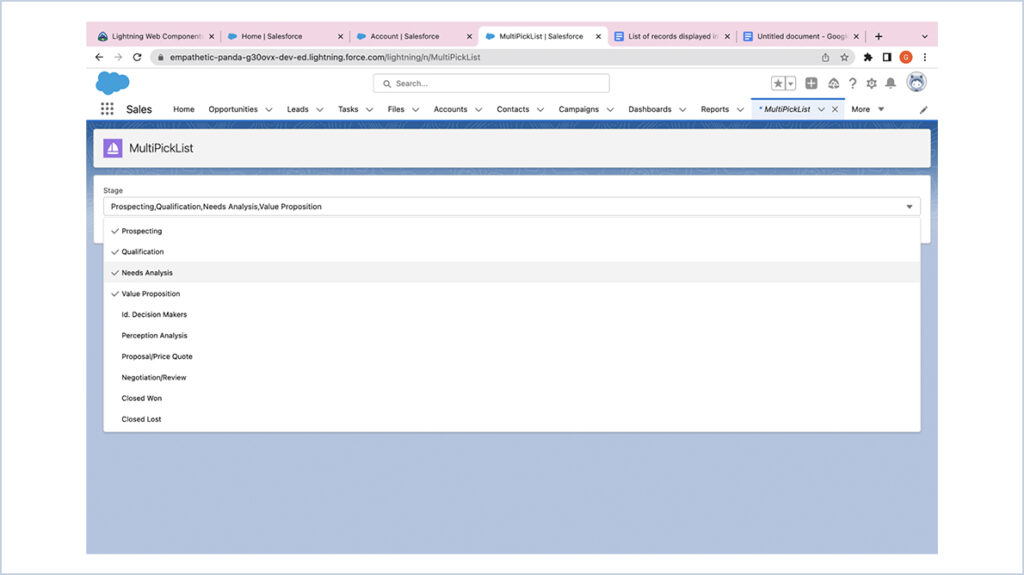
On clicking the multiple option, the list of selected options will be displayed inside and outside the combo-box.
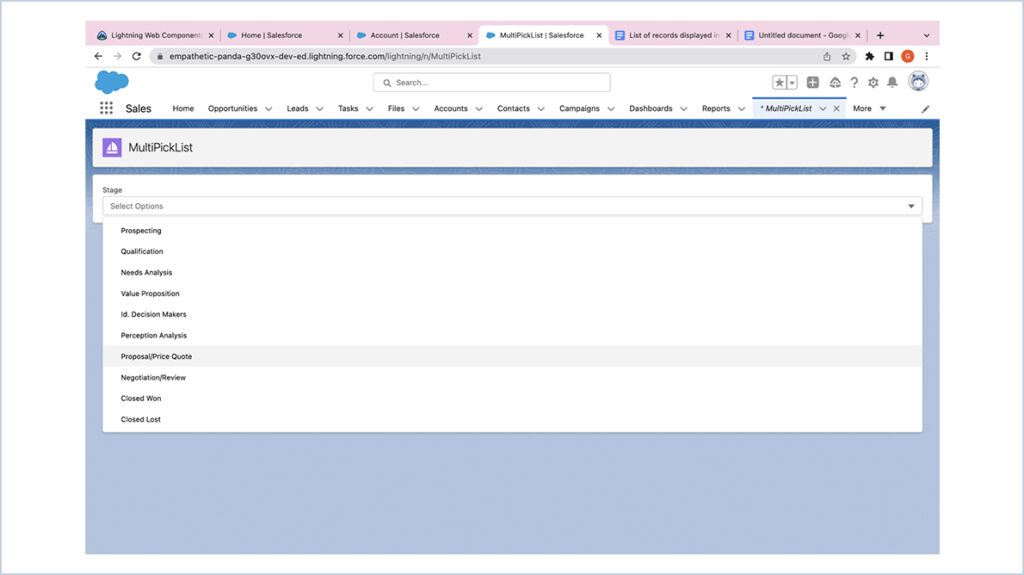
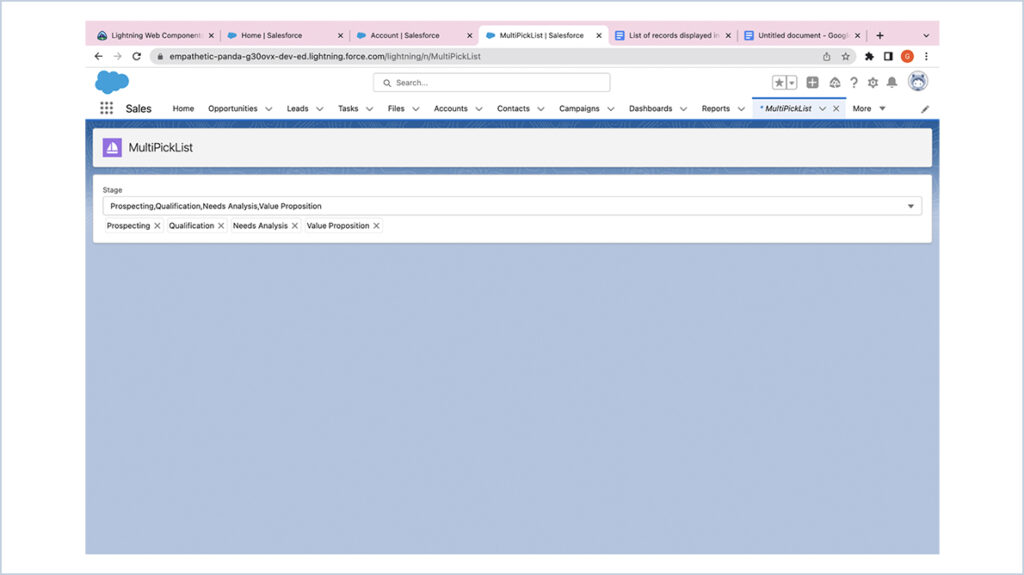
You can also remove the selected options by clicking the cross mark on each option outside the combo-box or again clicking the same option will be unselected.
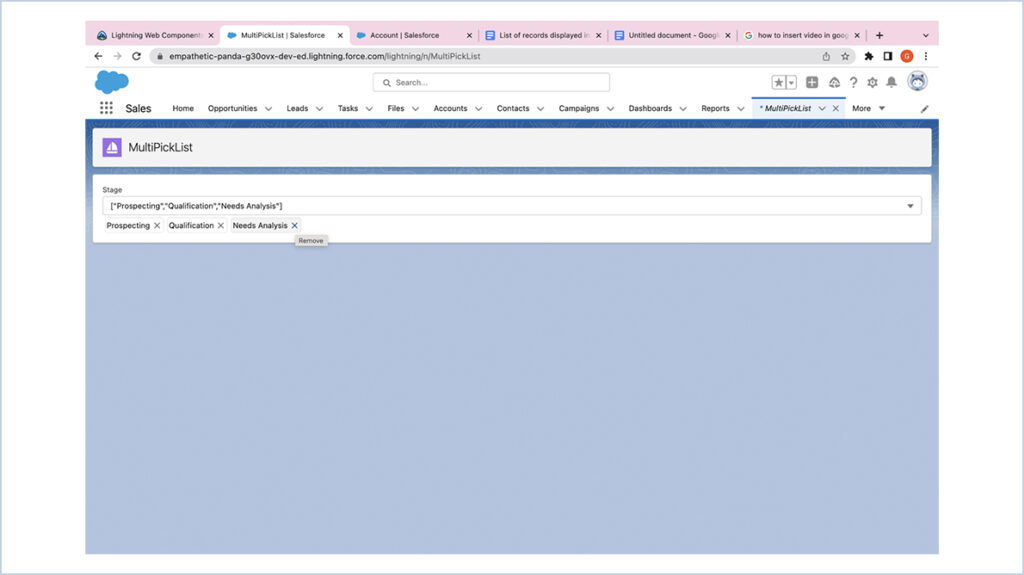
Here we go with the code for the same !!!
MultiSelectionPickList.cmp
<aura:component controller="GetPickListValues" implements="force:appHostable,flexipage:availableForAllPageTypes,flexipage:availableForRecordHome,force:hasRecordId,forceCommunity:availableForAllPageTypes,force:lightningQuickAction" access="global" >
<!--MultiPickList attributes-->
<aura:attribute name="pickListOptions" type="List" />
<aura:attribute name="selectedOptions" type="String" default="" />
<aura:attribute name="placeHolderName" type="String" default="Select Options"/>
<aura:attribute name="optionsList" type="list" default="" />
<aura:handler name="init" value="{!this}" action="{!c.doInit}"/>
<article class="slds-card">
<div class="slds-card__body slds-card__body_inner">
<!-- Selection of the values from the drop-down list -->
<div class="slds-col">
<div class="slds-form-element">
<label class="slds-form-element__label" for="combobox-unique-id-3">Stage</label>
<div class="slds-form-element__control">
<div class="slds-combobox_container" aura:id="dropdown" data-id="Dropdown">
<div class="slds-combobox slds-dropdown-trigger slds-dropdown-trigger_click" aria-expanded="true" aria-haspopup="listbox" role="combobox">
<div class="slds-combobox__form-element slds-input-has-icon slds-input-has-icon_right" role="none">
<input type="text" class="slds-input slds-combobox__input slds-combobox__input-value"
placeholder="{!v.placeHolderName}" readonly="true" onclick="{!c.handleOpenDropdown}" value="{!v.selectedOptions}"/>
<span class="slds-icon_container slds-icon-utility-down slds-input__icon slds-input__icon_right" title="Down icon">
<lightning:icon iconName="utility:down" size="xx-small" class="slds-icon-text-default"/>
</span>
</div>
<div id="listbox-unique-id" role="listbox">
<ul class="slds-listbox slds-listbox_vertical slds-dropdown slds-dropdown_fluid" role="presentation">
<div class="slds-scrollable">
<aura:iteration items="{!v.pickListOptions}" var="item" indexVar="ind">
<li id="{!item.label+'-'+item.isChecked}" role="presentation" onclick="{!c.handleFilterValueChange}" class="slds-listbox__item">
<div id="{!'listbox-option-unique-id-'+(ind+1)}"
class="{!item.isChecked==true?'slds-media slds-listbox__option slds-listbox__option_plain slds-media_small slds-media_center slds-is-selected':'slds-media slds-listbox__option slds-listbox__option_plain slds-media_small slds-media_center'}" role="option">
<span class="slds-media__figure">
<lightning:icon iconName="utility:check" size="xx-small" class="slds-listbox__icon-selected"/>
</span>
<span class="slds-media__body">
<span class="slds-truncate" style="color:black;" title="{!item.label}"> {!item.label}</span>
</span>
</div>
</li>
</aura:iteration>
</div>
</ul>
</div>
</div>
</div>
</div>
<!-- To display the selected options -->
<aura:iteration items="{!v.pickListOptions}" var="option">
<aura:if isTrue="{!option.isChecked}">
<lightning:pill class="slds-m-around_xx-small" name="{!option.label}" label="{!option.label}" onremove="{!c.handleRemovePill}"/>
</aura:if>
</aura:iteration>
</div>
</div>
</div>
</article>
</aura:component>
MultiSelectionPickListController.js
({
doInit : function(component, event, helper) {
console.log('Inside do init');
var caplist=[];
var action = component.get("c.getPickListValuesT");
action.setCallback(this, function(data) {
var state = data.getState();
if(state == "SUCCESS"){
var returnValue = data.getReturnValue();
console.log('returnValue'+returnValue);
component.set("v.optionsList",returnValue.stagePickListValues);
}
else {
alert("Error occured while fetching data");
}
});
$A.enqueueAction(action);
window.setTimeout(
$A.getCallback(function() {
let capabilities = component.get("v.optionsList");
for(let i = 0; i < capabilities.length; i++){
caplist.push({ label: capabilities[i],isChecked:false});
}
component.set("v.pickListOptions", caplist);
console.log('pickListOptions' + JSON.stringify(component.get("v.pickListOptions")));
}), 1000
);
},
handleOpenDropdown:function(component,event,helper){
var index = component.get('v.valuesDropDownIndex');
// Get the index of the Values dropdown for the selected/opened Filter pill and apply Open style for the pill
let addDropDowm = document.querySelector(`[data-id="Dropdown"]`);
addDropDowm.classList.add('slds-is-open');
},
handleFilterValueChange : function(component,event,helper) {
var label = event.currentTarget.id.split("-")[0];
var isCheck = event.currentTarget.id.split("-")[1];
helper.selectFilterValue(component, label, isCheck);
},
handleRemovePill : function(component,event,helper){
var value = event.getSource().get("v.label");
var removedOptions = component.get("v.pickListOptions");
var count = 0;
var selectedListData=[];
for(let i=0; i < removedOptions.length; i++) {
if(removedOptions[i].label == value){
removedOptions[i].isChecked = false;
}
if(removedOptions[i].isChecked){
selectedListData.push(removedOptions[i].label);
count++;
}
}
if(selectedListData.length > 0) {
component.set("v.selectedOptions", JSON.stringify(selectedListData));
} else {
component.set("v.selectedOptions", component.get("v.placeHolderName"));
}
component.set("v.pickListOptions", removedOptions);
},
});
MultiSelectionPickListHelper.js
({
selectFilterValue : function(component, label, isCheck) {
var selectedPickListValues = [];
var availablePickListValues = component.get('v.pickListOptions');
for(var i=0; i<availablePickListValues.length; i++) {
if(availablePickListValues[i].label == label && isCheck=='true') {
availablePickListValues[i].isChecked = false;
} else if(availablePickListValues[i].label == label && isCheck=='false') {
availablePickListValues[i].isChecked = true;
}
if(availablePickListValues[i].isChecked) {
selectedPickListValues.push(availablePickListValues[i].label);
}
}
if(selectedPickListValues.length > 0) {
component.set("v.selectedOptions", selectedPickListValues);
} else {
component.set("v.selectedOptions", component.get("v.placeHolderName"));
}
component.set("v.pickListOptions", availablePickListValues);
},
});
Apex class:
GetPickListValues.cls
public with sharing class GetPickListValues {
@AuraEnabled(cacheable=true)
public static pickListWrapper getPickListValuesT(){
pickListWrapper wrapperPickList = new pickListWrapper();
List<String> options = new List<String>();
Schema.DescribeFieldResult fieldResult = Opportunity.StageName.getDescribe();
List<Schema.PicklistEntry> pickListValues = fieldResult.getPicklistValues();
for( Schema.PicklistEntry pickListValue : pickListValues)
{
options.add(pickListValue.getLabel());
}
wrapperPickList.stagePickListValues = options;
return wrapperPickList;
}
public class pickListWrapper {
@AuraEnabled
public List<String> stagePickListValues;
}
}
We are Inno Valley Works, We are a passionate team of developers, best thinkers and consultants who can solve anything and everything.
With our highly engaging team, you can easily bring the vision to all your business ventures come true.
We have team, put your problem, get your solution
🎥 Check Out Our YouTube Channel
Explore helpful tutorials, product updates, and feature walkthroughs from the team at Innovalley Works.
👉 Visit Our Channel




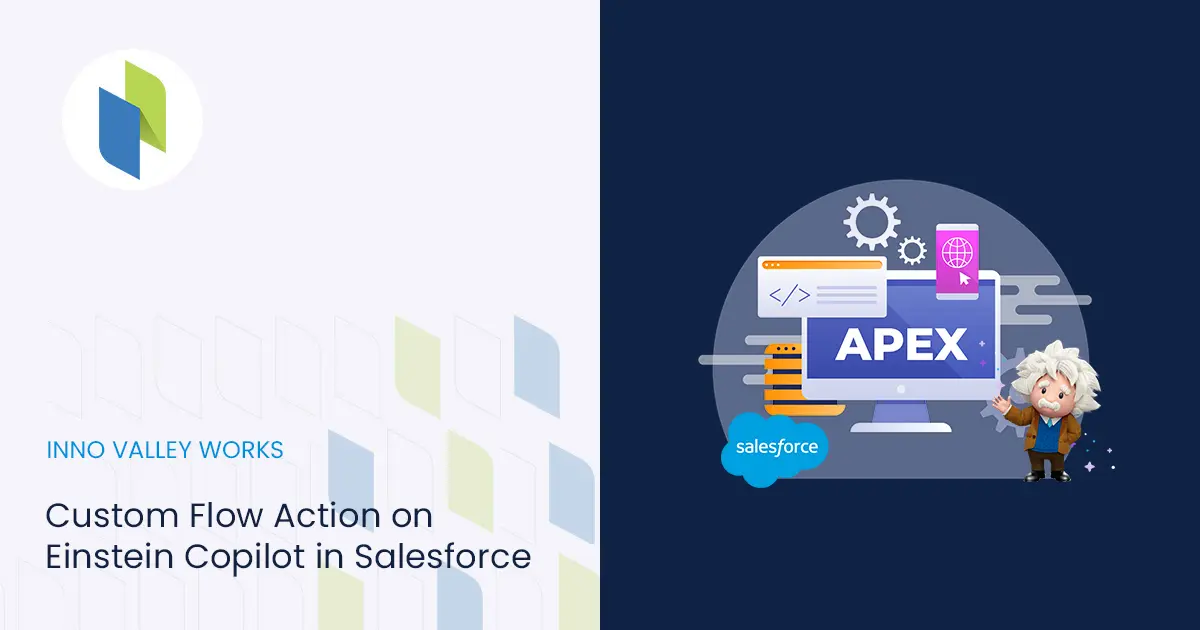
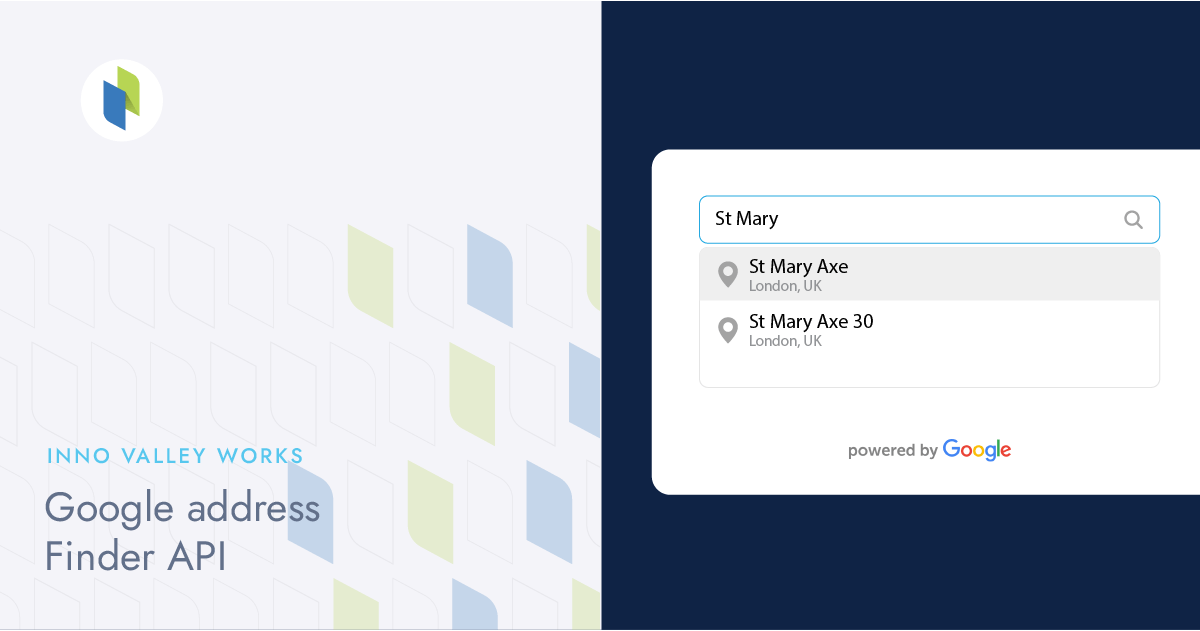
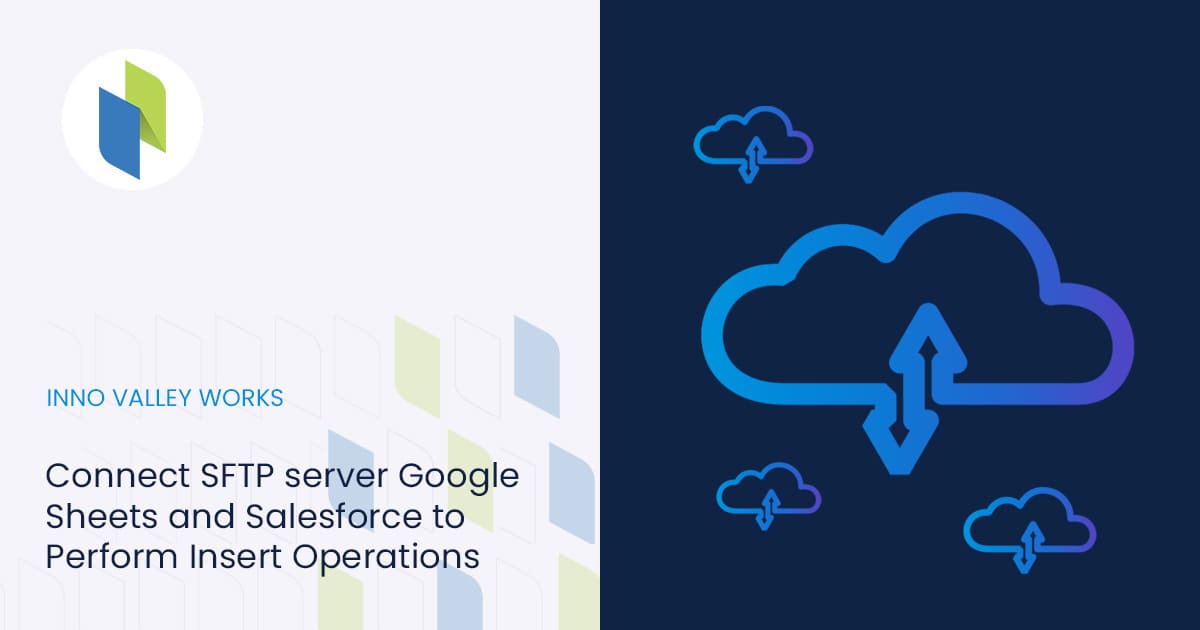

 .
.