Watch the video to check out how Subscribed works and how it can be a beneficial asset for your business.
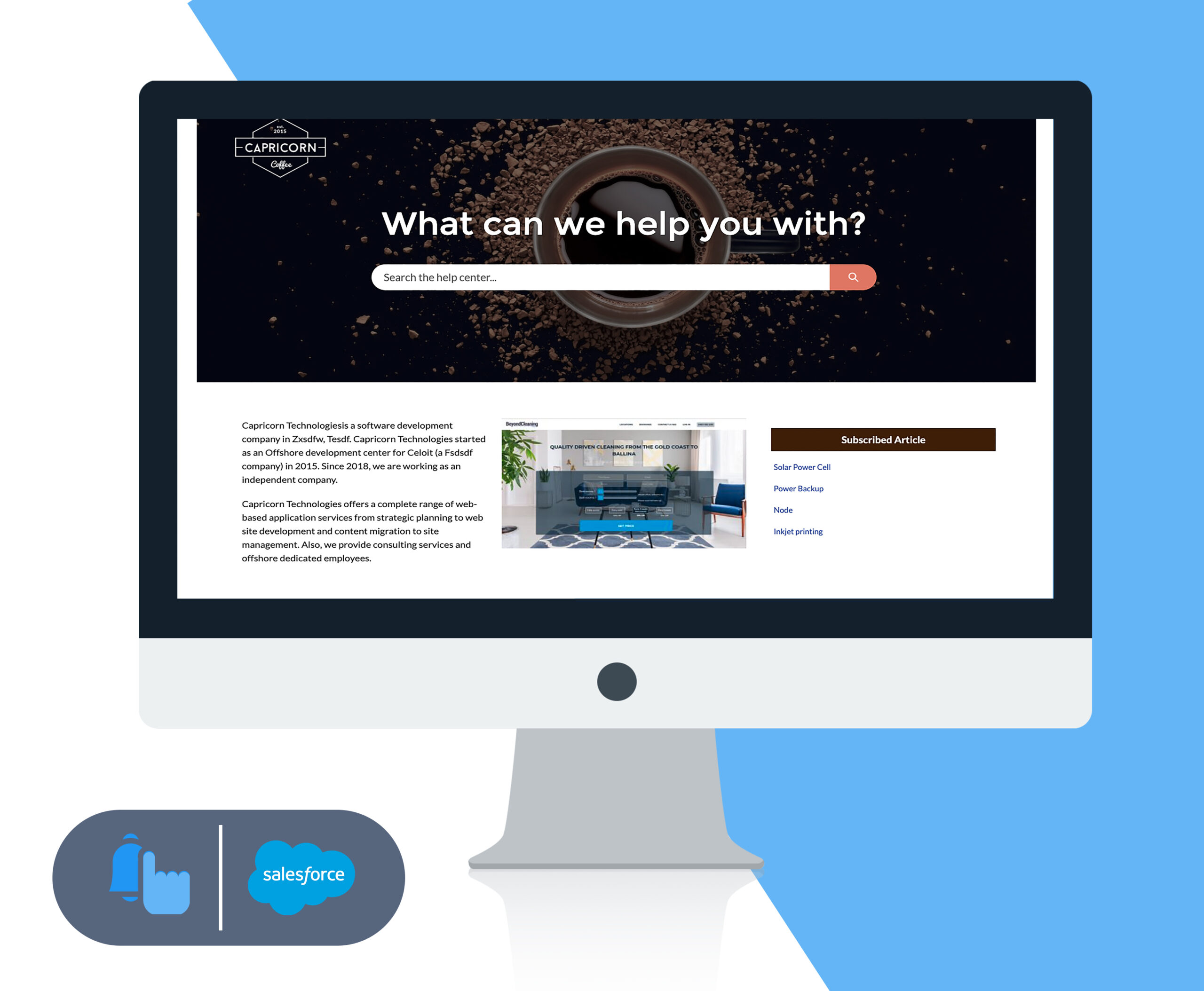
Subscribe Features
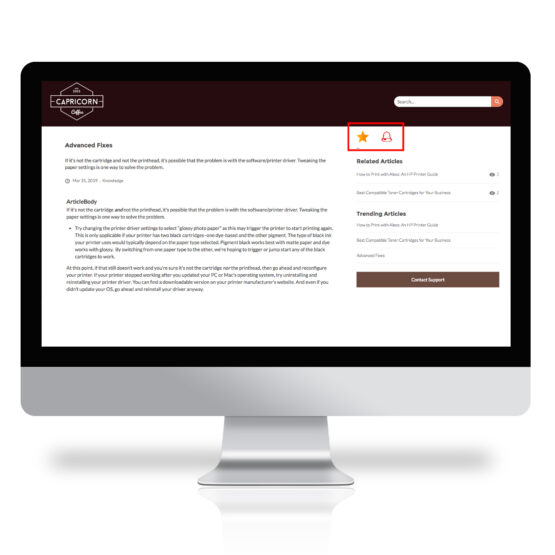
Community Users can go to an Article and click the Bookmark and Subscribe buttons to subscribe for an article.
You can find the list of articles booked marked/subscribed by the user on the Home page(customizable).
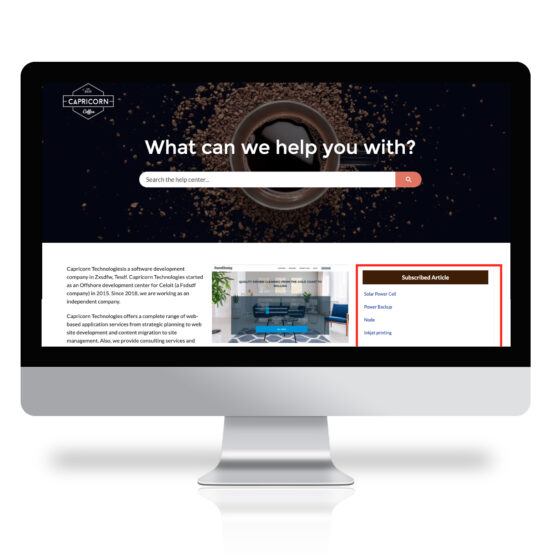
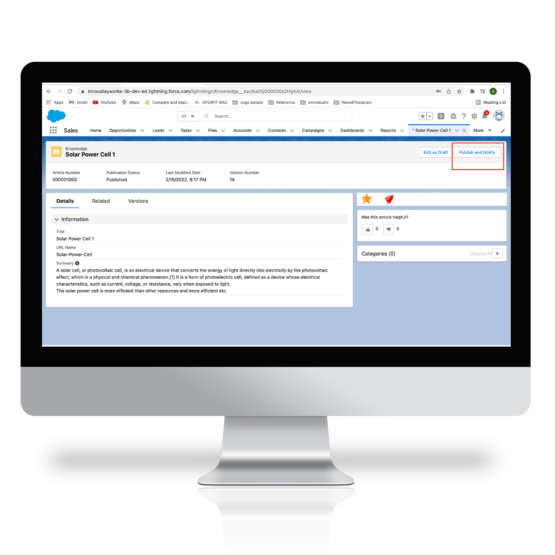
In Subscribe Article, when a new version of an article is going to be published using the button ‘Publish and Notify’.
Then, it will display a pop-up with the checkbox to send a notification to the audience who subscribed to this article’s earlier versions. If we checked the checkbox and publish it. It will send a notification to the audience who subscribed to this article earlier will receive an email notification.
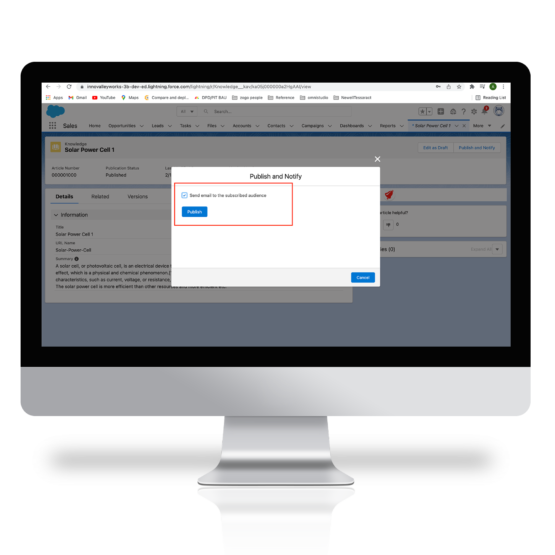
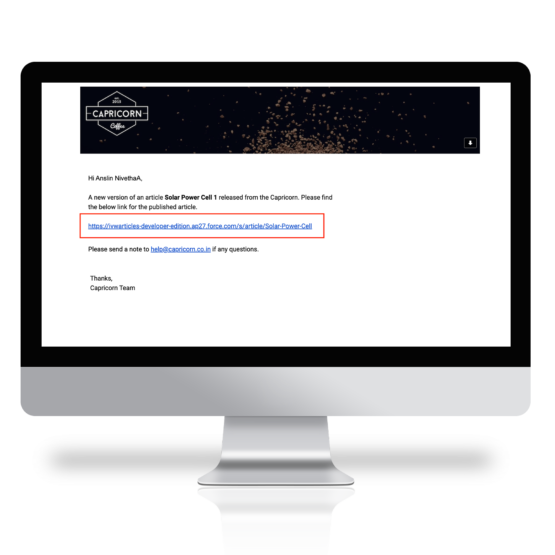
The email notification which is sent to the audience will be attached with the link of the new version of the article.
A Lightning Web Component is built for communities and placed on the knowledge article record page. In that, we have a text box to add our feedback and a star rating field to give our ratings.

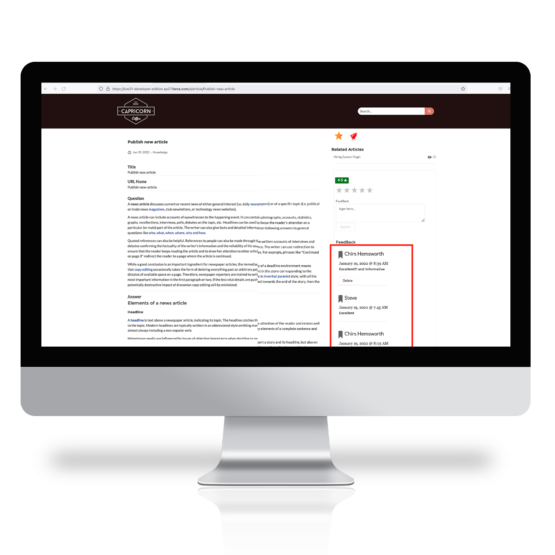
The user can add multiple feedback and the average rating will also be displayed for the ratings given by the audience to the article.







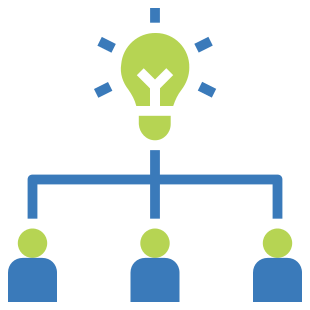




 .
.