Would you know about Skinny Tables in Salesforce?
Salesforce may design skinny tables to store frequently used fields and avoid
joins. This can boost the performance of some read-only activities.
Skinny tables have been synchronized with the source table to detect the
changes. To create a Skinny table, you should contact Salesforce Customer
Support. Skinny tables cannot be created, accessed, or changed yourself.
Why Skinny Tables?
Salesforce utilizes distinct database tables for standard and custom fields for
each visible object table. When a query contains both types of fields, this unseen
separation usually needs a join. A Skinny table includes both types of fields and
excludes soft-deleted items.
Skinny tables are especially useful for tables with millions of records since
they improve the performance of read-only activities such as reporting.
Skinny tables can be generated for custom objects and Account, Contact,
Opportunity, Lead, and Case objects. By using Skinny tables, the performance of
reports, list views, and SOQL can improve.
Considerations
- Skinny tables may have no more than 100 columns.
- Skinny tables are unable to preserve fields from other objects.
- Skinny tables are copied into your Full sandbox orgs.
- For other sandboxes, skinny tables are not replicated in your sandbox organizations. To enable the production skinny tables for sandbox types other than Full sandboxes, contact Salesforce Customer Support.





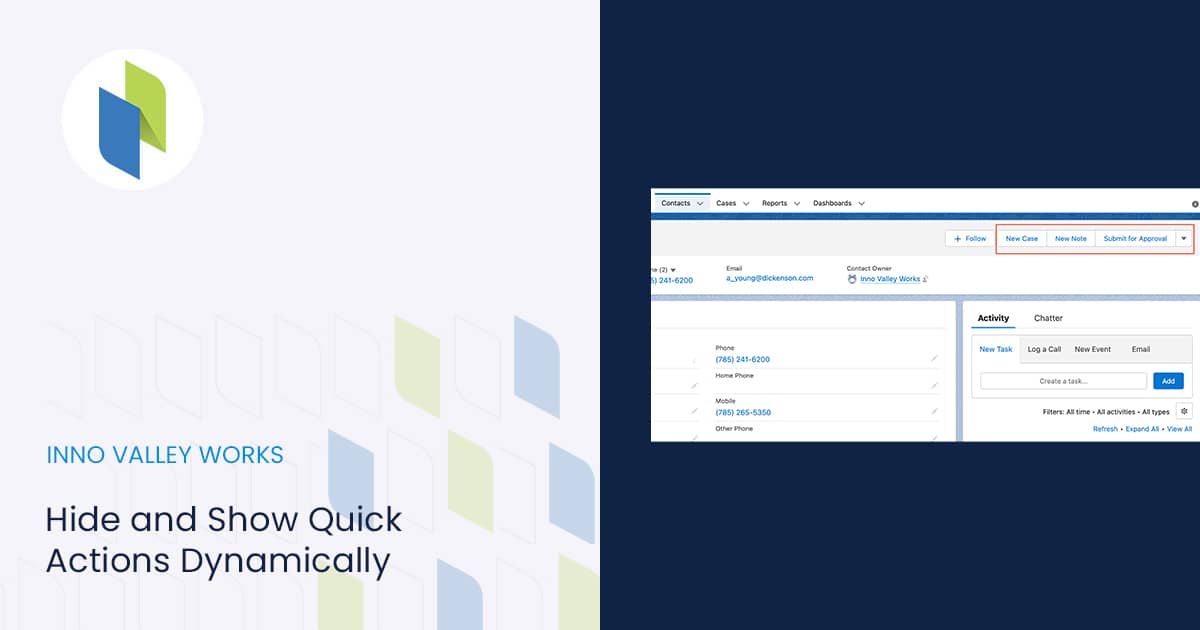

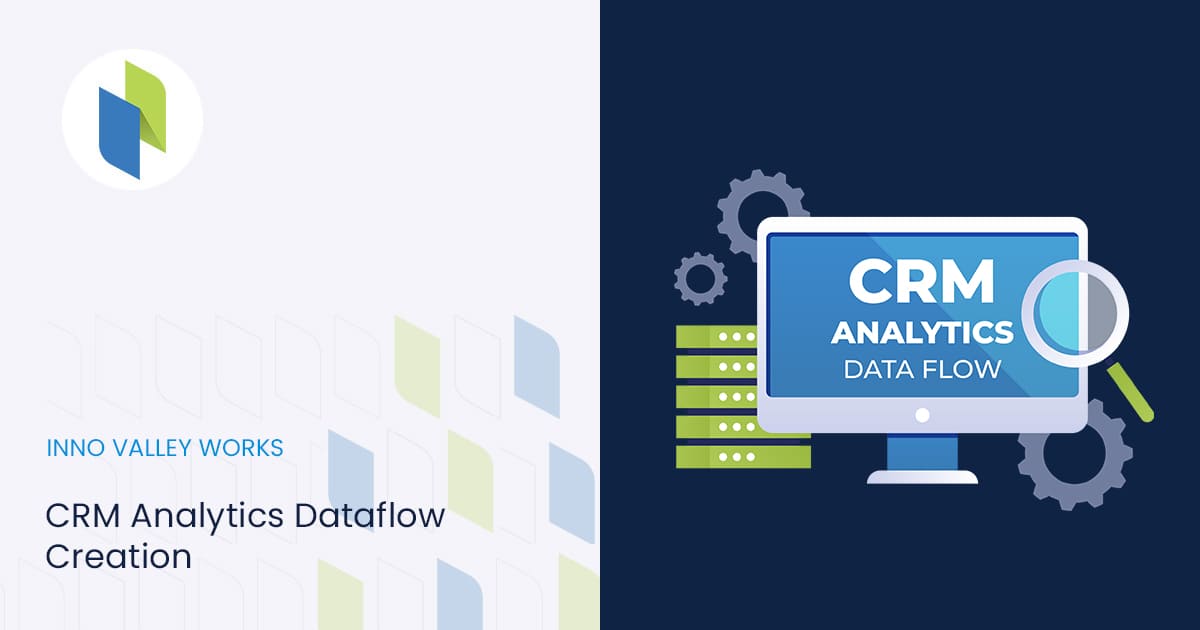
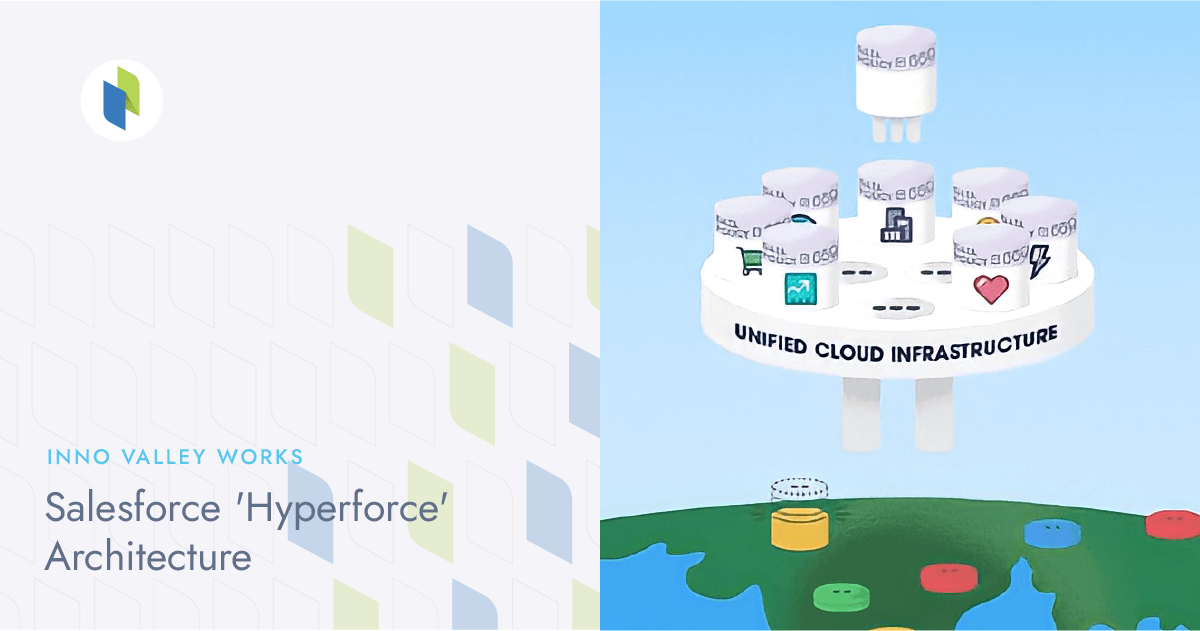
 .
.