Use case:
Salesforce users can easily transfer the record owners via screen flows.
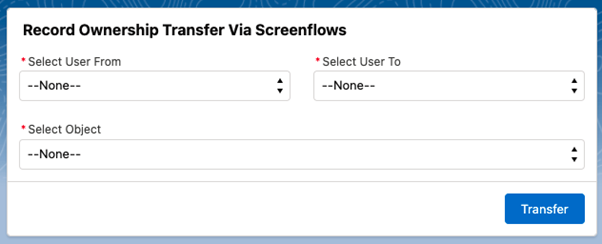
Step 1:
Query the necessary profiles and store the profiles id’s into the flows variable. In our use case we have to query the “System Administrator” and “Standard User” profiles.
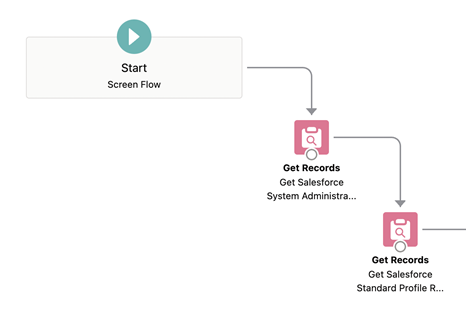
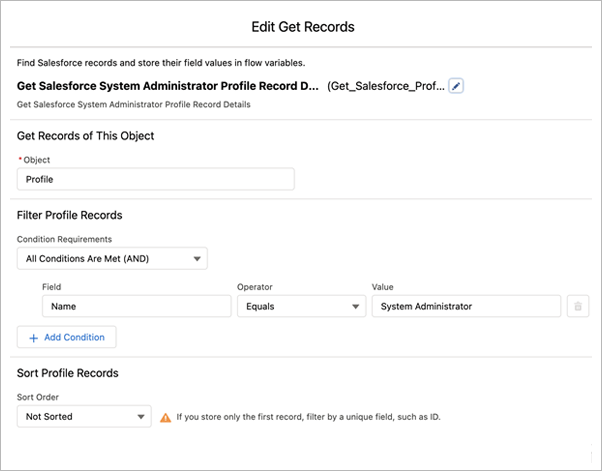
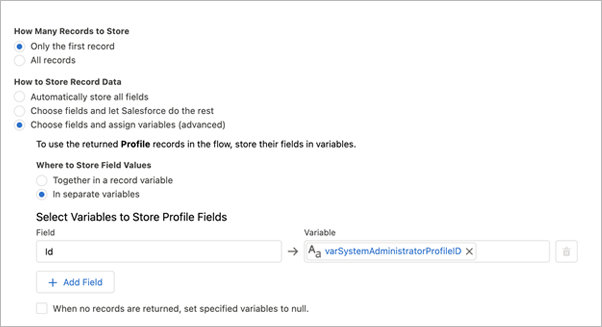
Step 2:
Prepare the initial screen for selecting the users and object details.
Regarding the user’s “From” and “To” selections, we can select the record choice picklist component.
While setup the record choice set for user selection, get the user records which are “Active” users, profiles under “System Administrator” and “Standard User”.
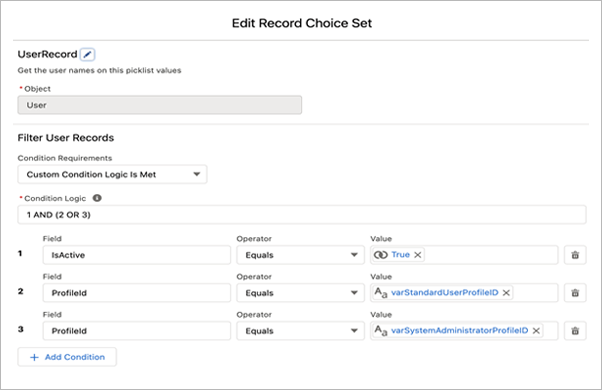
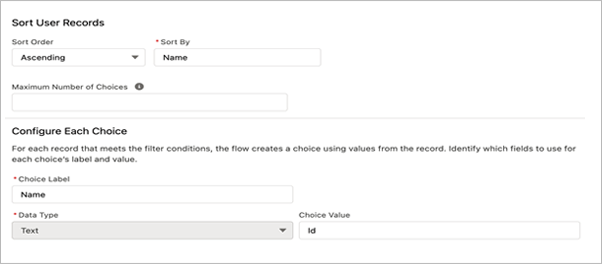
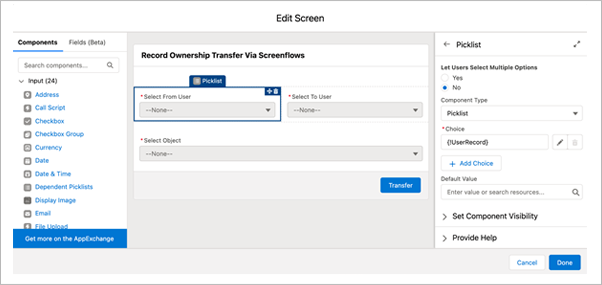
Step 3:
If the users “From” and “To” both are the same, we can just through the alert messages as below.
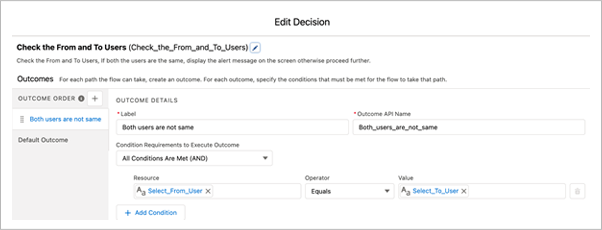
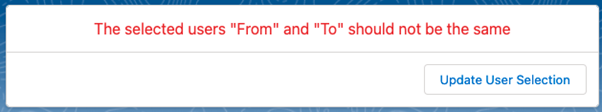
Step 4:
As per our use case, we can transfer one user to another user on the “Account” and “Opportunity” objects.
If the user can try to update the account records owner from one user to another, get all the account records which is all the record owner same as the user “From” selection.
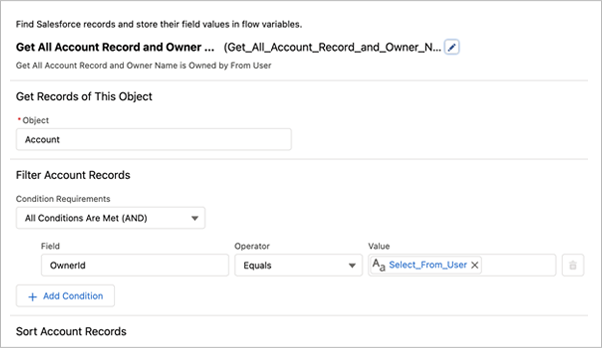
If the user can try to update the opportunities records owner from one user to another user, get all the opportunities records which is all the record owner same as the user “From” selection and only the open opportunities.
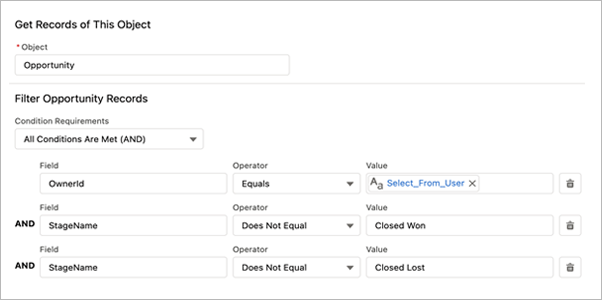
Step 5:
Iterate each record and assign the “To” user selection into the current iterated owner and add the count of those records to display the total number of records are available to transfer.
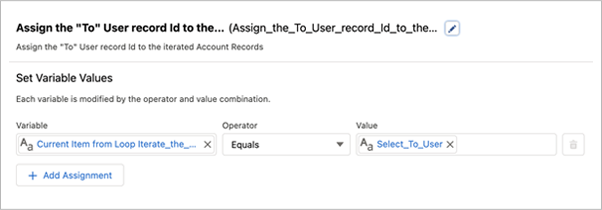
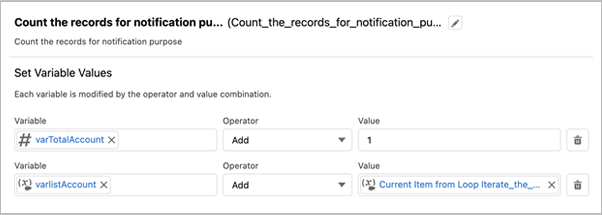
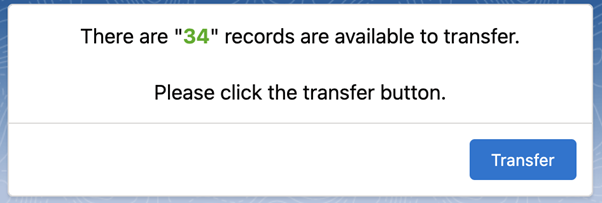
Step 6:
Error handling is the most important one. We can handle the error in the following way.
Create a screen with the standard error message feature for debugging the error.
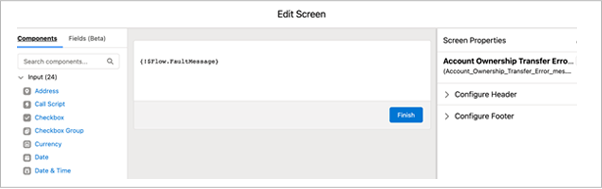
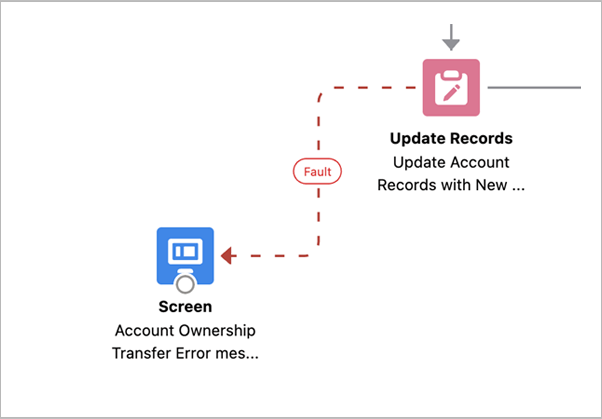
Step 7:
Finally, we can update the owners and give the confirmations to the users.
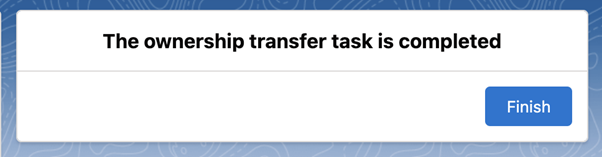
Conclusion:
With the help of ScreenFlow, we can easily transfer the record owners without any manual works.
We are Inno Valley Works, We are a passionate team of developers, best thinkers and consultants who can solve anything and everything.
With our highly engaging team, you can easily bring the vision to all your business ventures come true.
We have team, put your problem, get your solution
🎥 Check Out Our YouTube Channel
Explore helpful tutorials, product updates, and feature walkthroughs from the team at Innovalley Works.
👉 Visit Our Channel



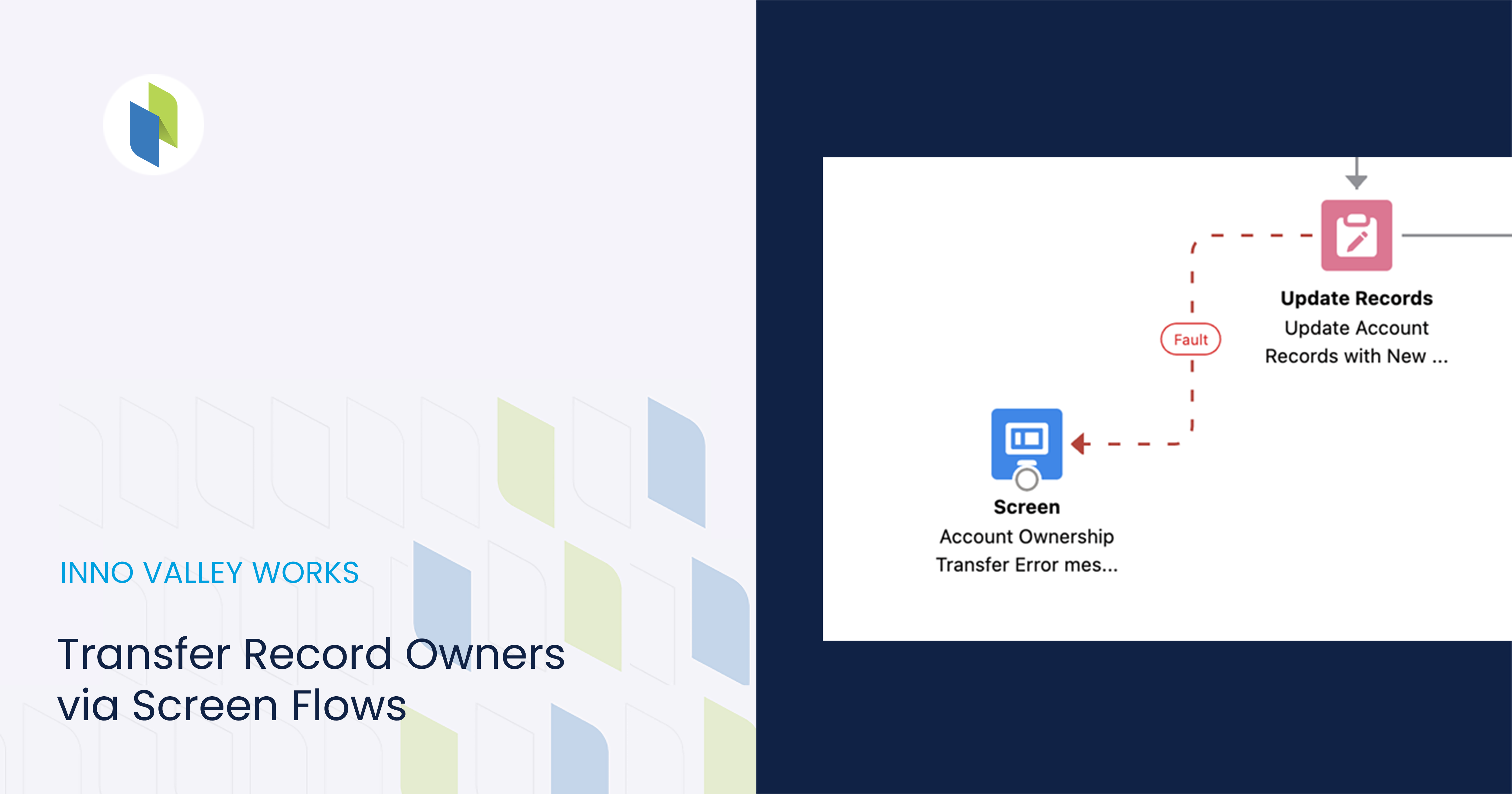

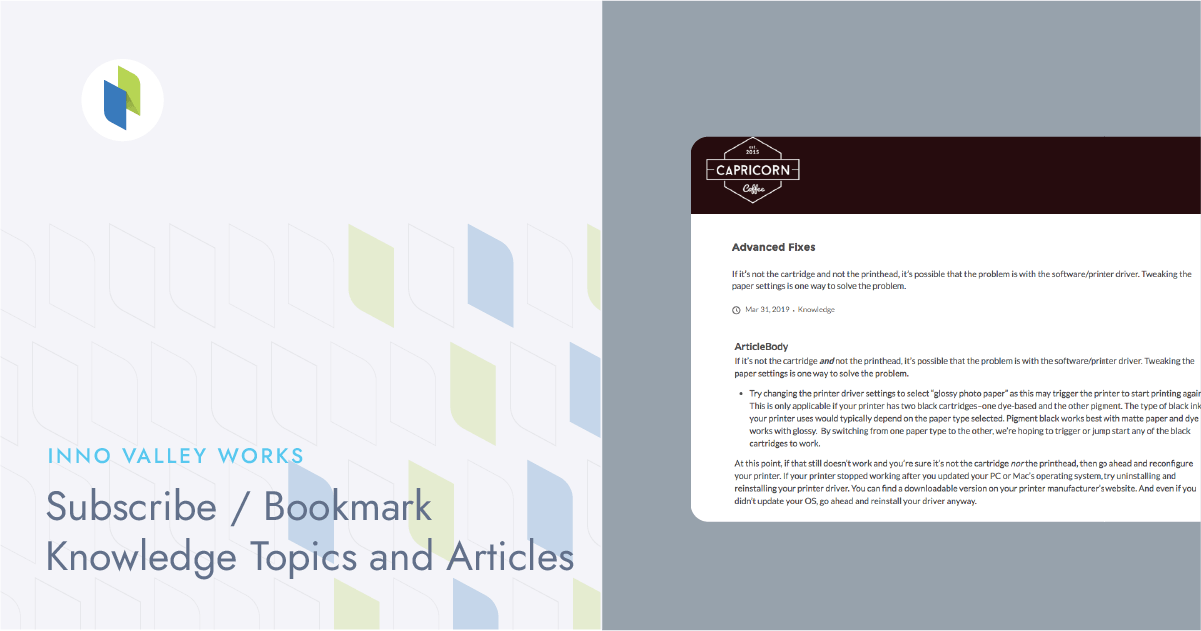

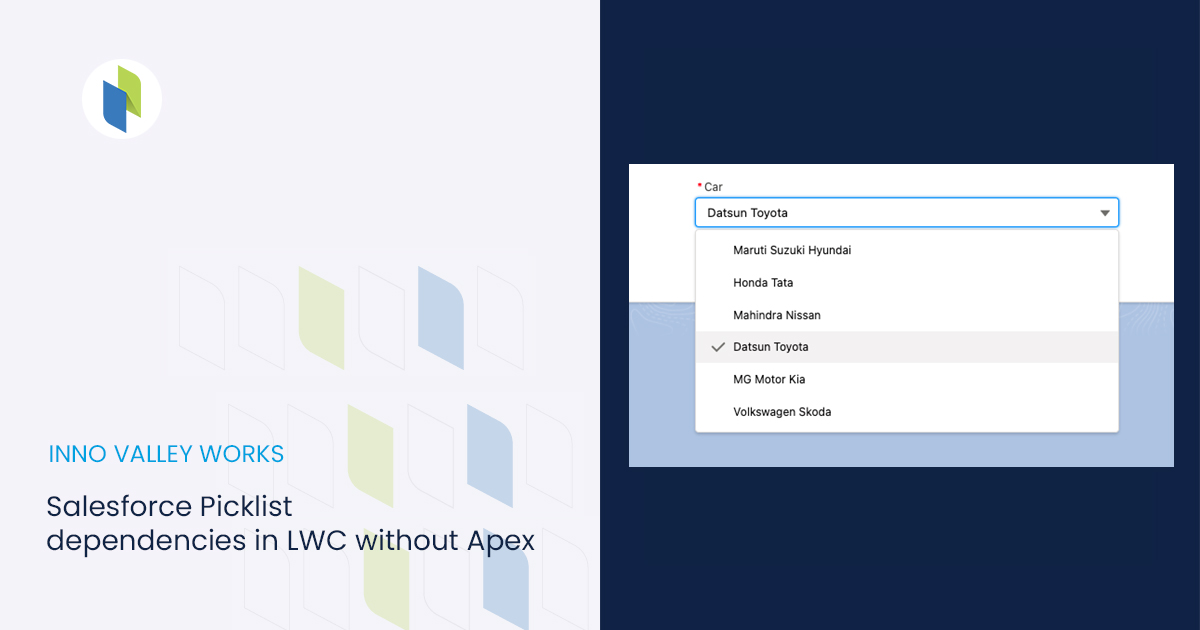
 .
.